Do you have the xf86-video-intel installed.
Edit: I’m asking because you have i915 Intel correct. I would be using the modestting driver and ditch the xf86-video-intel
Do you have the xf86-video-intel installed.
Edit: I’m asking because you have i915 Intel correct. I would be using the modestting driver and ditch the xf86-video-intel
Hi,
I didn’t change anything yesterday and no problems so far.
When I booted this morning and fired up Firefox it froze a few seconds and went back to normal, this repeated itself a few times and now it runs smooth again.
I found these lines in my journal from today:
aug 06 09:57:19 richard-pc kernel: i915 0000:00:02.0: GPU HANG: ecode 8:1:85dffff9, in Xorg [579]
aug 06 09:57:19 richard-pc kernel: i915 0000:00:02.0: Resetting rcs0 for stopped heartbeat on rcs0
aug 06 09:57:19 richard-pc kernel: i915 0000:00:02.0: Xorg[579] context reset due to GPU hang
I already ditched the intel driver.some time ago.
Some people went back to 4.19 because of this.
Luckily, I don’t have as many random freezes with the 5.7 kernel as I did with the 5.6 kernel.
Tnx Rick, I’ve read this too.
It’s time to drown this laptop and get myself a nice Ryzen 7…
@Resiliencia, I’ve removed this part from the line and for now it seems like the flickering has gone away.
Let’s see what the future holds.
Now you’re talking! Ryzen 7 40000 series?
An IdeaPad, with a 4800u came across a few days ago.
8 core for 750 euro’s. Some 800 bucks or so?
But sadly my Dell is not dead yet…not yet. 
I know it’s not done yet but if it continues freezing it might be. 
Funny thing now is that I only have a few freezes after the first boot in the morning.
I open up Firefox, enter a website and then after a few seconds the screen freezes for 5 secs or so. This repeats a few times.
And that’s it, no more problems for the rest of the day… 
Not a single issue yesterday but this morning it started all over again.
Freezes for a few seconds and flickering like hell.
It became unusable and I went back to the lts again.
I seems like it starts when I launch Firefox.
In Firefox try preferences, performance, and uncheck use recommended performance settings also uncheck use hardware acceleration when needed. Reload the browser and try it for a while. Then after go back to to those settings and see.
Exactly what I was thinking so I disabled HW-accel. this morning and the flickering went away.
Only thing left is rolling back to the normal kernel.
I read on a particular site the flickering issue went away on Firefox after disabling HW acc and then after restarting the browser they were able to change it back but there was no mention of freezing. Just the flickering on Firefox.
@Lemon
I just picked up another little tidbit. On Firefox in about:config set
layers.acceleration.force-enabled to true if you have graphical glitches while scrolling in Firefox. This came from Solus on Intel platform.
Edit: Not sure it works or helps
Hi Rick,
I don’t have graphical glitches while scrolling.
I went back to kernel 5.7 yesterday and so far no problems at all.
No freezes and no flickering.
I would love a little bit of freezing since it is almost 40 degrees Celsius over here… 
Edit: Dammit, it happened again after opening the FB page, had to reboot.
Time to get a Ryzen 4700u. 
I had these random freezes myself and have pinpointed the culprit to be the video driver.
I went back and forth between the open source driver and the proprietary one and stopped when the freezes stopped.
In the end I removed xf86-video-vesa and installed xf86-video-intel.
These are the intel and mesa related packages i have installed:
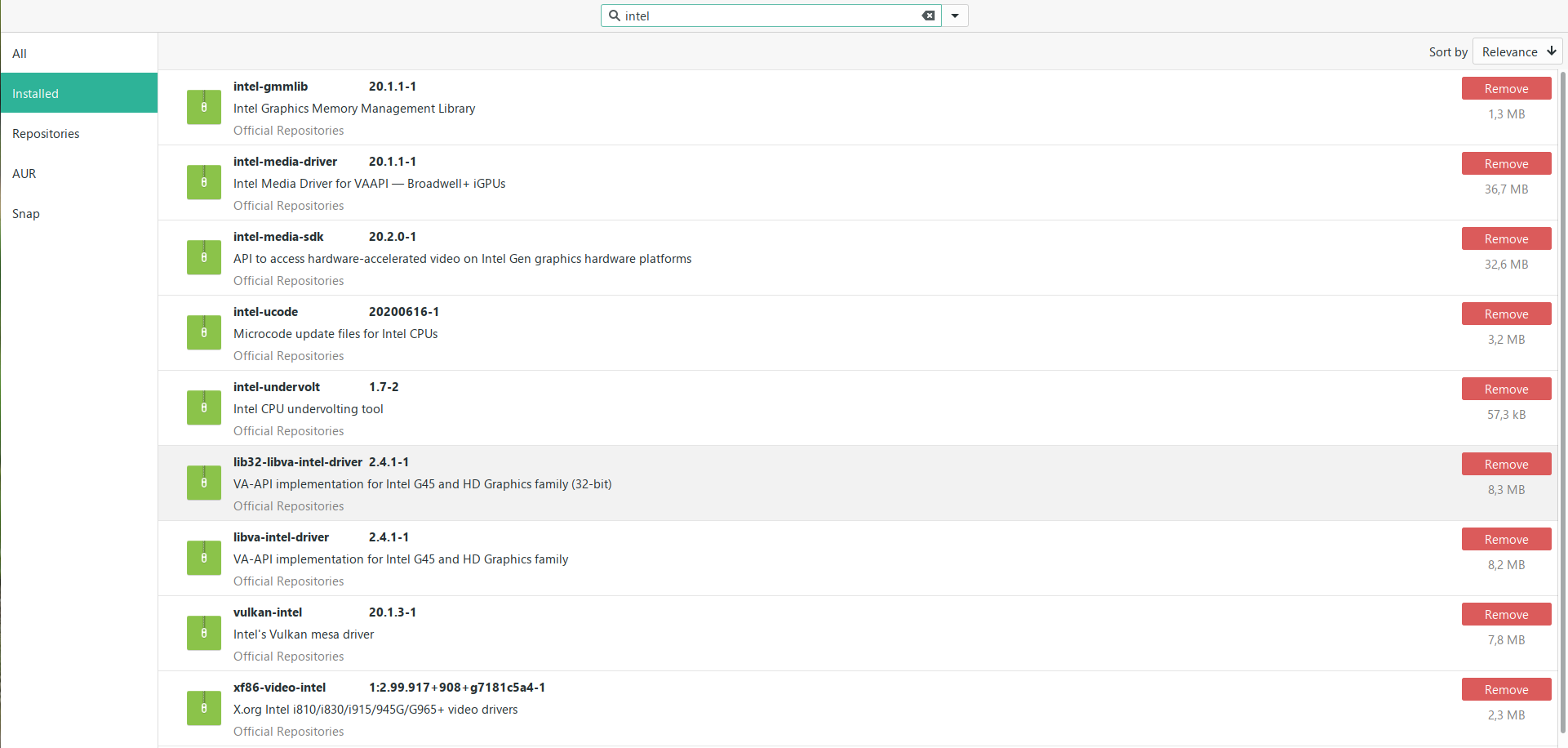
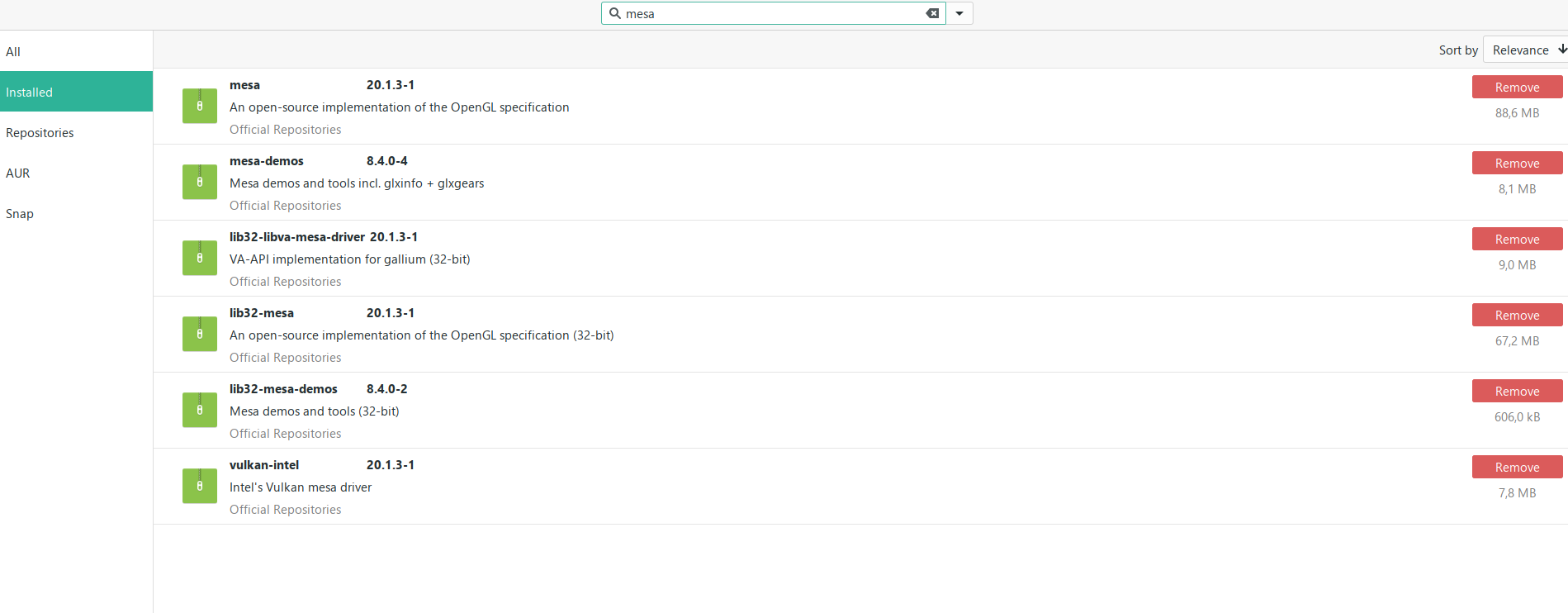
Absolutely @ricklinux, but then again, I’m used to buy a new one after my old one blows up. ![]()
And Nate, I already have the intel driver installed.
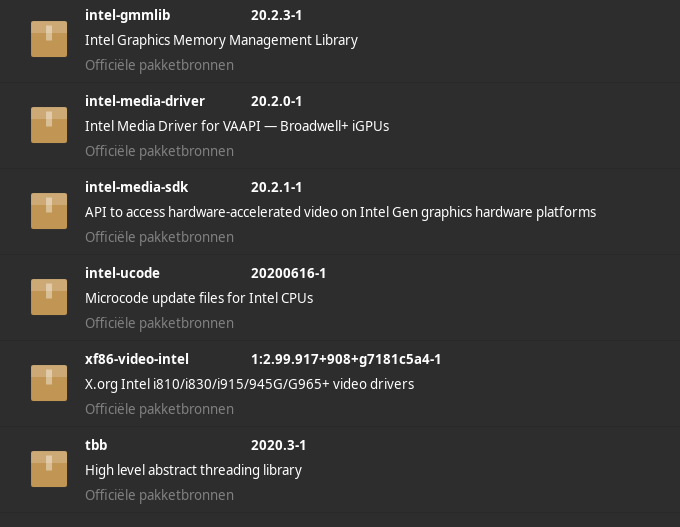
For now, I don’t experience random freezes right now because I’m using the 5.7.x kernel.