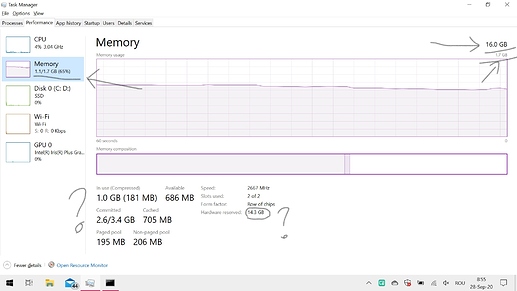NO they are commands it will not delete until it can be modified -b
Not bad brand at all they come with a 3 year warrenty same as other brands they are also one of the largest manufacturer of solid state devices SSD, Sticks, sdcards etc.
On the other side they are also the largest target for fakes.
I have 3 Kingston SSDs all about 4 years old and the Kingston manager reports them at 98%
I see more bad samgung evos and crucial SSDs with problems.
On the reliability stakes so many new users are hard shutting down, not using ballenced power supplies even in the Uk we might not get power cuts, we still get massive spikes and dropouts but user do not bother with stabilizing the power supply.
Well even if so - then it’s very easy to get fake Kingston, you just have to buy it even in most legit stores.
Besides the price of them is still so low compared to any other brand - that should tell something about components / QC.
But in my experience you’d have to try very hard to find fake Samsung / Intel or a faulty one for that matter.
Ain’t that truth! ![]()
PSU is usually something that most of people like to cut price with - bad idea ![]()
Although still luck based for cheapest brands.
HA Ha you have not been to south America and parts of Asia then, or been very lucky everything from iphones to batteries to motherboards to SSDs to money is fake even reputable companies buy to resell fake goods its a multy billion $ market.
I bought it from Malaysia. 
I got caught in Peru with a 120gb stick used it once then it was fit for the bin that was a sandvick
![]() Just looked in history and my usage was as you specified, not as I specified. I was wrong in my comment.
Just looked in history and my usage was as you specified, not as I specified. I was wrong in my comment.
Well i’ve been in worse places 
Fair point though…In the end it all comes to gambling / chances.
But it’s smart to take highest chances when it comes to data storage (at least if it’s sensitive data) and do backups. Coz if you go that cheap - in most cases you’d end up both loosing data and still buying another drive afterwards spending same amount of money as you’d do with better alternative 
Well that is debatable A wise user does not store their data on a SSD. some use the cloud, some NAS, others use high quality drives like WD black others use raid drives for storage.
With a rolling release SSDs actually take a bashing storage drives basically are just read only with writing capability.
hence the reason for just / on the system for backup just use the cp command once a week, simple back up and restore kiss works
So are you saying everything is good now? Did you remove all the entries you no longer need? Some may have to be removed manually. Did you update grub when you were booted in EndevourOS?
sudo grub-mkconfig -o /boot/grub/grub.cfg
Well, EndeavourOS is working well, so, from this pov, yes.
No. Apparently I can “remove” them with efibootmgr but after restart they are back. So no, they are not actually removed (or they are automatically recreated on boot but I guess that’s not possible).
I’ve added these outputs as I feel I’m not so clear:
➜ sudo efibootmgr
BootCurrent: 0002
Timeout: 0 seconds
BootOrder: 0002,0000,0006,2001,0004,2002,2003
Boot0000* Linpus lite
Boot0001* BOOTx64.EFI
Boot0002* EndeavourOS
Boot0003* deepinfromubi.efi
Boot0004* deepinpc
Boot0006* Windows Boot Manager
Boot2001* EFI USB Device
Boot2002* EFI DVD/CDROM
Boot2003* EFI Network
~
➜ sudo efibootmgr -b 0000 -B
BootCurrent: 0002
Timeout: 0 seconds
BootOrder: 0002,0006,2001,0004,2002,2003
Boot0001* BOOTx64.EFI
Boot0002* EndeavourOS
Boot0003* deepinfromubi.efi
Boot0004* deepinpc
Boot0006* Windows Boot Manager
Boot2001* EFI USB Device
Boot2002* EFI DVD/CDROM
Boot2003* EFI Network
~
➜ sudo efibootmgr -b 0001 -B
BootCurrent: 0002
Timeout: 0 seconds
BootOrder: 0002,0006,2001,0004,2002,2003
Boot0002* EndeavourOS
Boot0003* deepinfromubi.efi
Boot0004* deepinpc
Boot0006* Windows Boot Manager
Boot2001* EFI USB Device
Boot2002* EFI DVD/CDROM
Boot2003* EFI Network
~
➜ sudo efibootmgr -b 0003 -B
BootCurrent: 0002
Timeout: 0 seconds
BootOrder: 0002,0006,2001,0004,2002,2003
Boot0002* EndeavourOS
Boot0004* deepinpc
Boot0006* Windows Boot Manager
Boot2001* EFI USB Device
Boot2002* EFI DVD/CDROM
Boot2003* EFI Network
~
➜ sudo efibootmgr -b 0004 -B
BootCurrent: 0002
Timeout: 0 seconds
BootOrder: 0002,0006,2001,2002,2003
Boot0002* EndeavourOS
Boot0006* Windows Boot Manager
Boot2001* EFI USB Device
Boot2002* EFI DVD/CDROM
Boot2003* EFI Network
➜ sudo efibootmgr
BootCurrent: 0002
Timeout: 0 seconds
BootOrder: 0002,0006,2001,2002,2003
Boot0002* EndeavourOS
Boot0006* Windows Boot Manager
Boot2001* EFI USB Device
Boot2002* EFI DVD/CDROM
Boot2003* EFI Network
Then I rebooted my system:
➜ sudo efibootmgr
BootCurrent: 0002
Timeout: 0 seconds
BootOrder: 0002,0000,0006,2001,0004,2002,2003
Boot0000* Linpus lite
Boot0001* BOOTx64.EFI
Boot0002* EndeavourOS
Boot0003* deepinfromubi.efi
Boot0004* deepinpc
Boot0006* Windows Boot Manager
Boot2001* EFI USB Device
Boot2002* EFI DVD/CDROM
Boot2003* EFI Network
Those removed entries are back.
Just to be clear, those entries are not in the grub menu, but in Boot Manager (on /boot/efi partition). I did not mention that there’s any problem with grub menu (opened when I select EndeavourOS from Boot Manager).
efibootmgr will remove them from UEFI in the nvram list as it keeps them saved. There may be other folders in the /boot/efi/EFI folder that have a grubx64.efi for these Linpus lite, deepinfrombi.efi, deepinpc. Maybe you can check. Your UEFI settings may also have a boot order which you can disable some so you don’t have as many in the list. For instance if you never boot from network or dvd/cdrom. On my motherboard i have loads of boot options but i disable most. I am using rEFInd to boot 3 different desktops on 3 different drives so i boot with rEFInd and i have each setup on BTRFSonLUKS with Timeshift and Snapshots. One is encrypted and two are not. So they boot from rEFInd and each has a grub menu once it is selected to boot. But because of the way it’s setup with BTRFS the grub menus stay seperate from each other. I use the grubx64.efi to boot each after selecting in rEFInd instead of the vmlinuz-linux image
[ricklinux@eos-plasma ~]$ efibootmgr
BootCurrent: 0000
Timeout: 1 seconds
BootOrder: 0000,0004,0005,0003
Boot0000* rEFInd Boot Manager
Boot0003* UEFI OS
Boot0004* UEFI OS
Boot0005* UEFI OS
[ricklinux@eos-plasma ~]$
I opened Windows today and got a weird print screen of Task Manager.
System uses only 1.7GB RAM at maximum, detects that hardware resources are 16GB and says that 14.3 GB are hardware reserved.
Can anyone shed some light here? Seems to be different than the issue I had on EndeavourOS.
I did some looking around, and saw a suggestion that the ‘hardware reserved’ memory may be a missed setting in the BIOS. Specifically, the assigned memory speed was not compatible with the actual memory sticks. The fix this user had was to slow the memory setting back down to within specifications…
This was on Windows, but such a conflict could lead to oddities on any system I would think. Another person got lucky with running msconfig to change settings - but it didn’t work for several others…
Hope this helps.
Thanks. It helped. Even it doesn’t make much sense to me. I found out that I have to set to 0 and uncheck the checkbox in msconfig > Boot > Advanced Options…
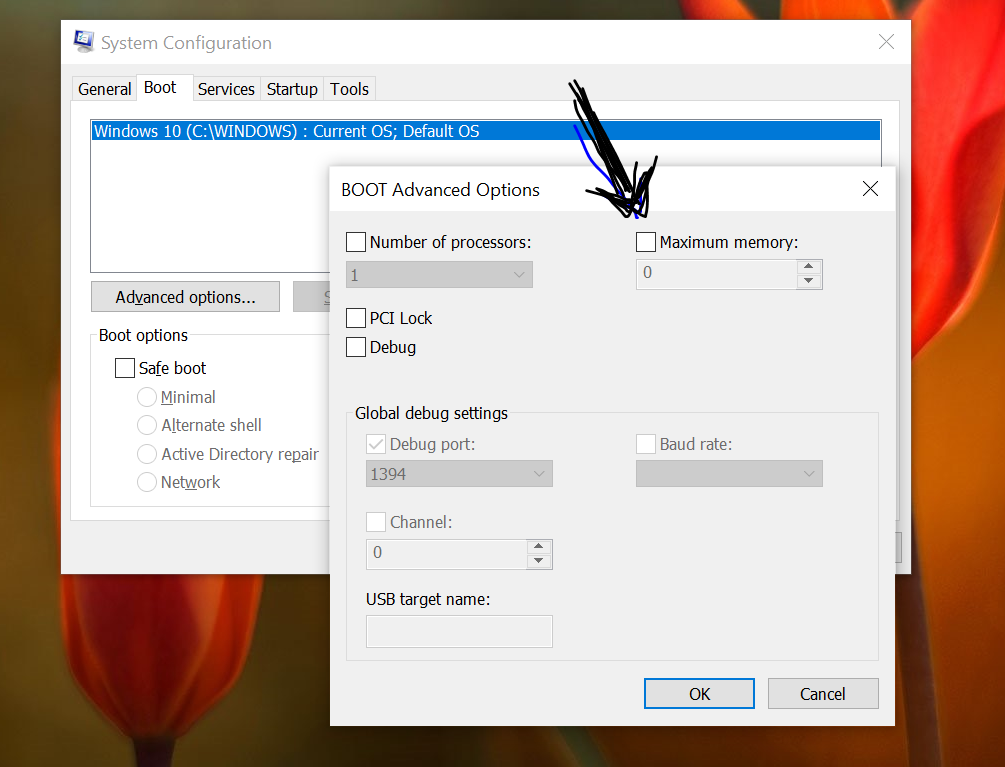
Mine was already unchecked, so I checked it, restarted, unchecked it, restarted and now I have only 228MB as Hardware Reserved and 15.8GB max usable RAM, but I guess this is normal.
From what I’ve read, it appears to be. Not quite sure what they’re doing with it ( ) but if old MS habits carried over, it might be ‘masking’ an address range for hardware access points - or something along those lines. I don’t think you ever see ALL you think you have on any OS - if only because of the different ways of measuring it!
) but if old MS habits carried over, it might be ‘masking’ an address range for hardware access points - or something along those lines. I don’t think you ever see ALL you think you have on any OS - if only because of the different ways of measuring it!
Glad you got it look reasonable, though…
Trying to stress more on removing those 3 entries (which, btw, are not in /boot/efi/EFI) and maybe learn more about this stuff, I got the output of efibootmgr -v:
➜ efibootmgr -v
BootCurrent: 0002
Timeout: 0 seconds
BootOrder: 0002,0006,2001,0004,2002,2003
Boot0001* BOOTx64.EFI PciRoot(0x0)/Pci(0x14,0x0)/USB(12,0)/HD(1,MBR,0x0,0x3f00,0x777c100)/File(\EFI\BOOT\BOOTx64.EFI)A01 ..
Boot0002* EndeavourOS HD(1,GPT,b56d0599-5279-4e30-b3ba-f104ed33ce9e,0x800,0x32000)/File(\EFI\EndeavourOS\grubx64.efi)
Boot0003* deepinfromubi.efi PciRoot(0x0)/Pci(0x14,0x0)/USB(12,0)/HD(1,MBR,0x179de,0x3f,0x777ff5d)/File(\EFI\BOOT\fromub.efi)A01 ..
Boot0004* deepinpc PciRoot(0x0)/Pci(0x1d,0x0)/Pci(0x0,0x0)/NVMe(0x1,00-26-B7-68-34-8D-DB-85)/HD(1,GPT,b56d0599-5279-4e30-b3ba-f104ed33ce9e,0x800,0x32000)/File(\EFI\deepin\grubx64.efi)A01 ).
Boot0006* Windows Boot Manager HD(1,GPT,b56d0599-5279-4e30-b3ba-f104ed33ce9e,0x800,0x32000)/File(\EFI\Microsoft\Boot\bootmgfw.efi)WINDOWS.........x...B.C.D.O.B.J.E.C.T.=.{.9.d.e.a.8.6.2.c.-.5.c.d.d.-.4.e.7.0.-.a.c.c.1.-.f.3.2.b.3.4.4.d.4.7.9.5.}....................
Boot2001* EFI USB Device RC
Boot2002* EFI DVD/CDROM RC
Boot2003* EFI Network RC
I don’t know how to interpret the locations of the options 0001, 0003 and 0004.
My UEFI settings are very limited. I can only reorder entries, but I cannot delete entries (Or the option to delete is hidden idk).
Could you show the output of command:
find /boot/efi -iname \*.efi -exec ls -l {} \;
Yup:
➜ sudo find /boot/efi -iname \*.efi -exec ls -l {} \;
-rwx------ 1 root root 1557824 aug 17 16:39 /boot/efi/EFI/Microsoft/Boot/bootmgfw.efi
-rwx------ 1 root root 1541960 aug 17 16:39 /boot/efi/EFI/Microsoft/Boot/bootmgr.efi
-rwx------ 1 root root 1349448 aug 17 16:39 /boot/efi/EFI/Microsoft/Boot/memtest.efi
-rwx------ 1 root root 1527608 jul 19 2019 /boot/efi/EFI/OEM/Boot/bootmgfw.efi
-rwx------ 1 root root 1511224 jul 19 2019 /boot/efi/EFI/OEM/Boot/bootmgr.efi
-rwx------ 1 root root 1321784 mar 18 2019 /boot/efi/EFI/OEM/Boot/memtest.efi
-rwx------ 1 root root 135168 sep 26 22:10 /boot/efi/EFI/EndeavourOS/grubx64.efi
~
Well i don’t see the Linpus lite now? The only ones that you should be able to get rid of are 0003 and 0004. Some of the others such as 2001,2002,2003 should be able to be turned off in your UEFI settings in the boot order by disabling some of them so that you only have the boot options you want. First boot, Second boot, third boot and so on.
You say it’s not there & i see this:
/File(\EFI\BOOT\fromub.efi)
/File(\EFI\deepin\grubx64.efi