Hey Guys,
There still seems to be confusion with RAM at idle and also in the real world of work; dare I say an old 71 age pensioner ![]() multitasking or editing a movie. No not cine-8
multitasking or editing a movie. No not cine-8 ![]() but that digital high definition stuff or RAW format photos that eat resources.
but that digital high definition stuff or RAW format photos that eat resources.
Sometime back two years ago I devised a simple test to compare different OSs which could eliminate possible variables, cookies, add blockers, YouTube stuff; with the aim of generating, as far as possible, a level playing field. I started with….
Opening file manager.
Opening a professional writing package with 1000 word doc.
Opening GIMP with 2MB picture.
Opening web browser with four tabs; one page actually playing an embedded video.
Opening Task Manager showing tasks with highest memory usage in order.
As I was using gnu-linux OSs at the time; it seemed a good idea to choose pages with no cookies or only one cookie. You can easily read the web pages that I have used. One OS had MATE desktop and the mini version had LXDE.
As expected the MATE used 1.1G or 1100M of RAM whereas the LXDE version used just 560MiB RAM. Ubuntu, Mint, Debian Pop etc with their native DE can use 2GiB under similar conditions.
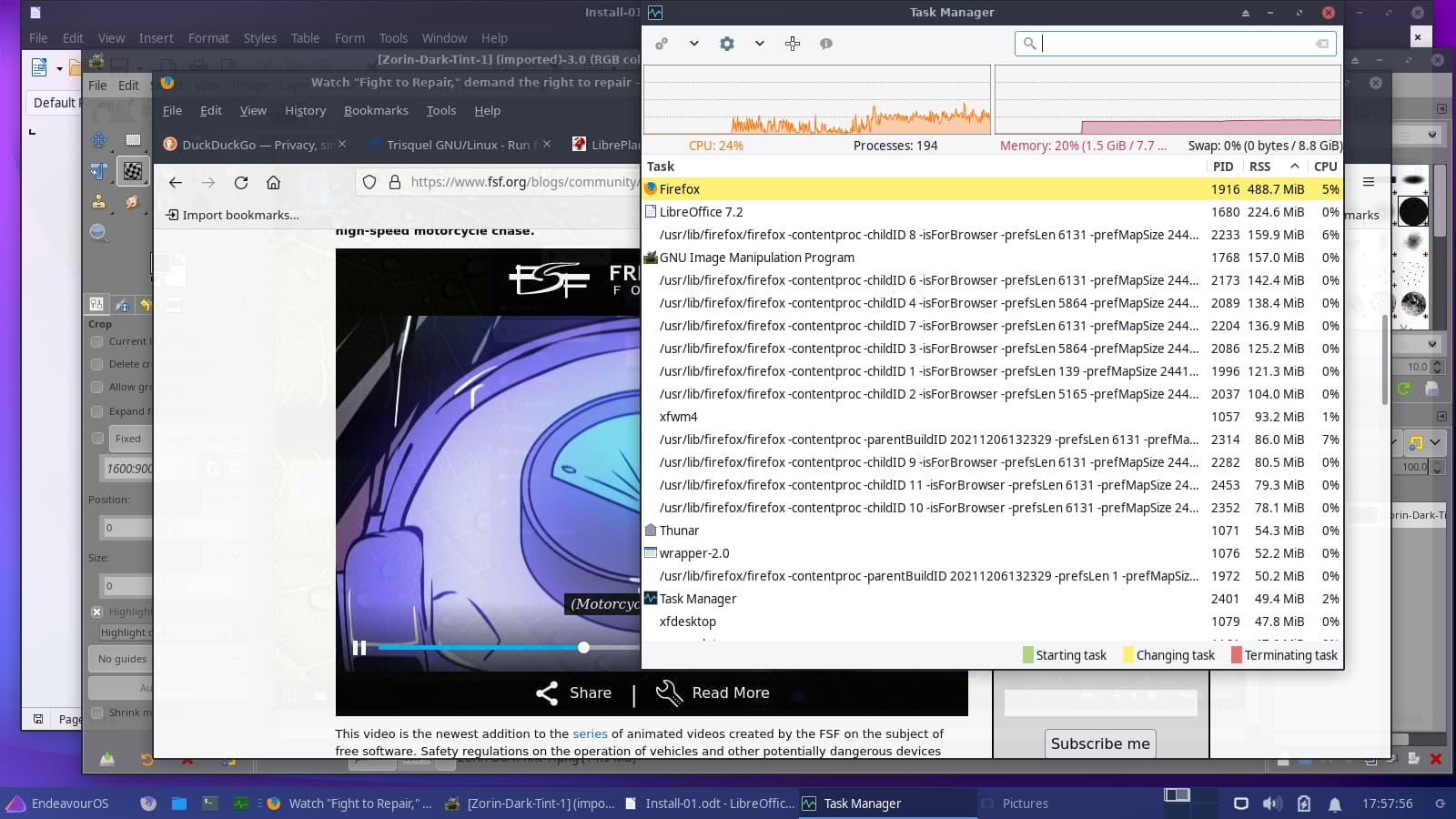
As we can see Endeavour XFCE is using 1.5GiB of the 7.7GiB available RAM which I am quite happy with. My system is the basic Endeavour offline download with GIMP added so it can still be termed minimal using about 450MiB at idle after a fresh boot.
We should not expect the resource efficiency of true lightweight LXDE at 112MiB RAM used at idle with minimal install (as per my current XFCE system) or 260MiB with many top apps installed including Pitivi video editing.
Please note that all OS-DE variants are not messed with – nothing has been disabled to improve efficiency!
Though from 2019; you can get a flavour of other similar experiments here…
My other laptop is a lovely old HP G60 with only 3GiB of RAM running Trisquel MATE which works just fine though I do not like direction upstream distro is heading. I switch to this Dell Latitude i7 with 8GiB RAM for video editing and distro testing.
As I like the ethos of Endeavour I intend to stay awhile – read some more Discovery articles and use it as my daily driver. Thanks devs ![]()
 i think transition to gtk3 is stil not that flawless i think when they work to wayland with libmutter things wil grow a bit i think with xfce
i think transition to gtk3 is stil not that flawless i think when they work to wayland with libmutter things wil grow a bit i think with xfce