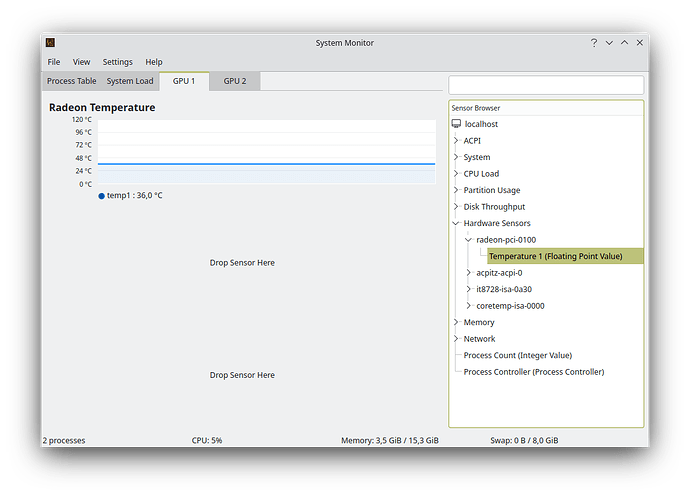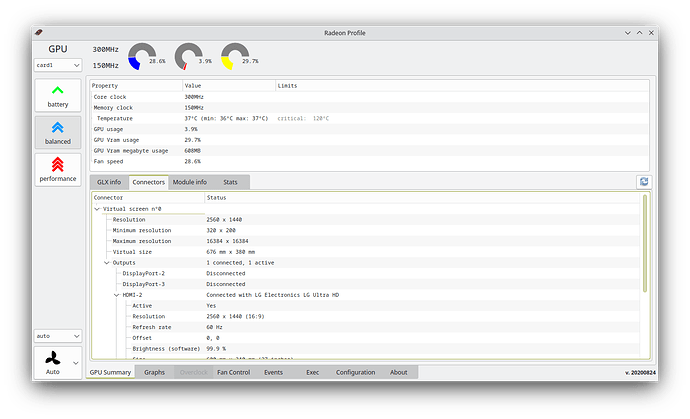Everything is OK, you can safely ignore Failed to get PCI ID, error number -13 messages, its just the driver trying different rendering nodes on older hardware. You have direct and accelerated rendering, and opengl/3d is working fine. You also confirmed that radeontop is working so the issue is with the system monitor program. You mentioned you are using KDE, so I guess you are using KSysGuard System Monitor. Well, it will not show the usage there because the driver is not exposing its GPU usage properties to kernel’s interface.
How do I know this? I’ve finally managed to find my old Radeon HD 7850 and test it  Its the same generation (Southern Islands), does not support
Its the same generation (Southern Islands), does not support vulkan and I am getting same PCI errors for eglinfo
My inxi -Ga
Graphics:
Device-1: Intel IvyBridge GT2 [HD Graphics 4000] vendor: Gigabyte
driver: i915 v: kernel arch: Gen-7 process: Intel 22nm built: 2012-13 ports:
active: none empty: DP-1, DP-2, HDMI-A-1, HDMI-A-2, VGA-1 bus-ID: 00:02.0
chip-ID: 8086:0162 class-ID: 0380
Device-2: AMD Pitcairn PRO [Radeon HD 7850 / R7 265 R9 270 1024SP]
vendor: Micro-Star MSI driver: radeon v: kernel alternate: amdgpu
arch: GCN-1 code: Southern Islands process: TSMC 28nm built: 2011-20 pcie:
gen: 3 speed: 8 GT/s lanes: 16 ports: active: HDMI-A-3
empty: DP-3,DP-4,DVI-I-1 bus-ID: 01:00.0 chip-ID: 1002:6819 class-ID: 0300
temp: 36.0 C
Display: x11 server: X.Org v: 21.1.6 compositor: kwin_x11 driver: X:
loaded: modesetting,radeon alternate: fbdev,intel,vesa dri: radeonsi,crocus
gpu: radeon display-ID: :0 screens: 1
Screen-1: 0 s-res: 2560x1440 s-dpi: 96 s-size: 676x380mm (26.61x14.96")
s-diag: 775mm (30.53")
Monitor-1: HDMI-A-3 mapped: HDMI-2 model: LG (GoldStar) Ultra HD
serial: 146047 built: 2018 res: 2560x1440 hz: 60 dpi: 108 gamma: 1.2
size: 600x340mm (23.62x13.39") diag: 690mm (27.2") ratio: 16:9 modes:
max: 3840x2160 min: 640x480
API: OpenGL v: 4.5 Mesa 22.3.3 renderer: PITCAIRN ( LLVM 15.0.7 DRM 2.50
6.1.8-arch1-1) direct render: Yes
My glxinfo -B
name of display: :0
display: :0 screen: 0
direct rendering: Yes
Extended renderer info (GLX_MESA_query_renderer):
Vendor: AMD (0x1002)
Device: PITCAIRN (, LLVM 15.0.7, DRM 2.50, 6.1.8-arch1-1) (0x6819)
Version: 22.3.3
Accelerated: yes
Video memory: 2048MB
Unified memory: no
Preferred profile: core (0x1)
Max core profile version: 4.5
Max compat profile version: 4.5
Max GLES1 profile version: 1.1
Max GLES[23] profile version: 3.2
Memory info (GL_ATI_meminfo):
VBO free memory - total: 1367 MB, largest block: 1367 MB
VBO free aux. memory - total: 1994 MB, largest block: 1994 MB
Texture free memory - total: 1367 MB, largest block: 1367 MB
Texture free aux. memory - total: 1994 MB, largest block: 1994 MB
Renderbuffer free memory - total: 1367 MB, largest block: 1367 MB
Renderbuffer free aux. memory - total: 1994 MB, largest block: 1994 MB
Memory info (GL_NVX_gpu_memory_info):
Dedicated video memory: 2048 MB
Total available memory: 4091 MB
Currently available dedicated video memory: 1367 MB
OpenGL vendor string: AMD
OpenGL renderer string: PITCAIRN (, LLVM 15.0.7, DRM 2.50, 6.1.8-arch1-1)
OpenGL core profile version string: 4.5 (Core Profile) Mesa 22.3.3
OpenGL core profile shading language version string: 4.50
OpenGL core profile context flags: (none)
OpenGL core profile profile mask: core profile
OpenGL version string: 4.5 (Compatibility Profile) Mesa 22.3.3
OpenGL shading language version string: 4.50
OpenGL context flags: (none)
OpenGL profile mask: compatibility profile
OpenGL ES profile version string: OpenGL ES 3.2 Mesa 22.3.3
OpenGL ES profile shading language version string: OpenGL ES GLSL ES 3.20
The only thing exposed to hwmon via lm_sensors interface is the GPU temperature (rerun sensors-detect and answer yes everywhere if you don’t see it)
But not all is lost if you want GUI for monitoring the GPU. There is a cool app in AUR for displaying all kinds of info for cards using radeon driver (you can also set the power profiles and fan curve) called radeon-profile. It works good with my card and is showing the same usage as radeontop
To install it run
yay -S radeon-profile-git radeon-profile-daemon-git
sudo systemctl enable --now radeon-profile-daemon.service