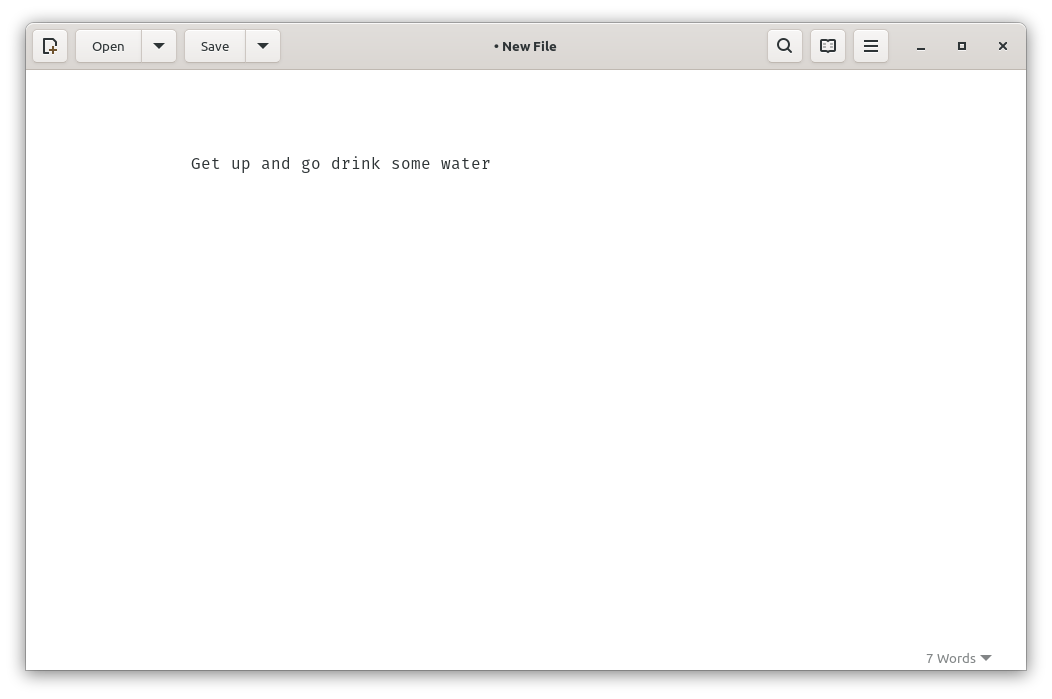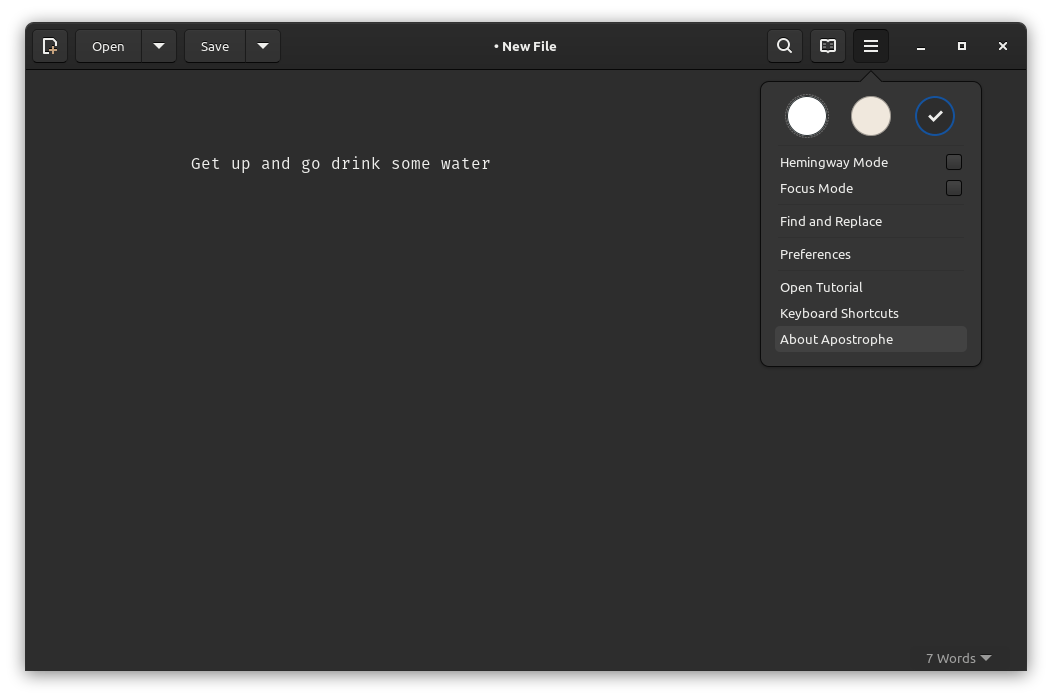Greetings lovely community,
Apostrophe (Gitlab) is this very simple markdown editor for Gnome that I’ve used in the past before via it’s flatpak counterpart. It’s a somewhat new application, not part of the Gnome core apps, but part of the Gnome Circle Apps. Since I’m attempting to stay within the Arch ecosystem as much as possible, I’d only use the flatpak as a backup option (side note, I do approve of flatpaks!), so if I can just to immerse myself fully within Arch I’d like to do that if that makes sense.
Okay enough waffling! I went to install Apostrophe just now with yay but before I installed it, I think yay is drawing in like a ton of extra packages. When I check the Apostrophe AUR page it shows 16 dependencies, most of which I already have installed. So my question is why is yay -S apostrophe pulling in so many packages? I’m sure the answer is quite obvious, I’m just not understanding it properly I think. It’s drawing in like all the haskell packages and right now I’m debating if I really even need/want to do that or maybe just go with the flatpak on this one. Any advice, corrections, and/or assistance would be much appreciated, thanks!
Edit: I selected option 1 btw
[scott@endeavourOS ~]$ yay -S apostrophe
:: There are 2 providers available for apostrophe:
:: Repository AUR
1) apostrophe 2) apostrophe-git
Enter a number (default=1):
:: Checking for conflicts...
:: Checking for inner conflicts...
[Repo:135] ghc-libs-9.0.1-5 haskell-network-3.1.2.2-19 haskell-th-compat-0.1.3-8 haskell-network-uri-2.6.4.1-46 haskell-http-4000.3.16-83 haskell-primitive-0.7.2.0-24 haskell-vector-0.12.3.1-10 haskell-zlib-0.6.2.3-44 haskell-juicypixels-3.3.5-113 haskell-sha-1.6.4.4-18 haskell-hashable-1.3.3.0-17 haskell-integer-logarithms-1.0.3.1-5 haskell-scientific-0.3.7.0-24 haskell-attoparsec-0.14.1-34 haskell-base-compat-0.11.2-6 haskell-base-compat-batteries-0.11.2-157 haskell-data-fix-0.3.2-13 haskell-dlist-1.0-110 haskell-base-orphans-0.8.5-9 haskell-tagged-0.8.6.1-4 haskell-distributive-0.6.2.1-113 haskell-indexed-traversable-0.1.1-5 haskell-transformers-compat-0.7.1-1 haskell-comonad-5.0.8-109 haskell-th-abstraction-0.4.3.0-1 haskell-bifunctors-5.5.11-30 haskell-assoc-1.0.2-105 haskell-these-1.1.1.1-106 haskell-strict-0.4.0.1-79 haskell-time-compat-1.9.6.1-8 haskell-unordered-containers-0.2.14.0-24 haskell-splitmix-0.1.0.3-155 haskell-random-1.2.1-17 haskell-uuid-types-1.0.5-28 haskell-aeson-1.5.6.0-54 haskell-cmdargs-0.10.21-3 haskell-aeson-pretty-0.8.9-4 haskell-base64-bytestring-1.2.1.0-12 haskell-blaze-builder-0.4.2.2-1 haskell-blaze-markup-0.8.2.8-41 haskell-blaze-html-0.9.1.2-135 haskell-case-insensitive-1.2.1.0-114 haskell-data-default-class-0.1.2.0-23 haskell-data-default-instances-containers-0.0.1-35 haskell-data-default-instances-dlist-0.0.1-187 haskell-old-locale-1.0.0.7-29 haskell-data-default-instances-old-locale-0.0.1-35 haskell-data-default-0.7.1.1-174 haskell-file-embed-0.0.14.0-3 haskell-erf-2.0.0.0-23 haskell-quickcheck-2.14.2-228 haskell-syb-0.7.2.1-83 haskell-pandoc-types-1.22-110 haskell-safe-0.3.19-7 haskell-text-icu-0.7.1.0-3 haskell-th-lift-0.8.2-10 haskell-th-lift-instances-0.1.18-77 haskell-unicode-collation-0.1.3.1-1 haskell-uniplate-1.6.13-81 haskell-split-0.2.3.4-156 haskell-vector-algorithms-0.8.0.4-76 haskell-mono-traversable-1.0.15.3-6 haskell-unliftio-core-0.2.0.1-8 haskell-resourcet-1.2.4.3-13 haskell-conduit-1.3.4.2-6 haskell-async-2.2.3-83 haskell-streaming-commons-0.2.2.1-105 haskell-typed-process-0.2.7.0-4 haskell-conduit-extra-1.3.5-175 haskell-xml-types-0.3.8-7 haskell-xml-conduit-1.9.1.1-50 haskell-citeproc-0.4.1-39 haskell-unicode-data-0.1.0.1-2 haskell-unicode-transforms-0.3.8-15 haskell-commonmark-0.2.1-19 haskell-emojis-0.1-122 haskell-commonmark-extensions-0.2.1.2-26 haskell-commonmark-pandoc-0.2.1.1-23 haskell-basement-0.0.12-3 haskell-cereal-0.5.8.1-11 haskell-socks-0.6.1-136 haskell-hourglass-0.2.12-157 haskell-memory-0.16.0-28 haskell-asn1-types-0.3.4-114 haskell-asn1-encoding-0.9.6-135 haskell-cryptonite-0.29-28 haskell-asn1-parse-0.9.5-135 haskell-pem-0.2.4-191 haskell-x509-1.7.5-171 haskell-x509-store-1.6.7-170 haskell-byteable-0.1.1-24 haskell-x509-validation-1.6.11-170 haskell-tls-1.5.5-52 haskell-x509-system-1.6.6-238 haskell-connection-0.3.1-148 haskell-doclayout-0.3.0.2-36 haskell-hsyaml-0.2.1.0-127 haskell-base16-bytestring-1.0.1.0-71 haskell-errors-2.3.0-63 haskell-text-conversions-0.3.1-93 haskell-doctemplates-0.10.0.1-3 haskell-glob-0.10.1-103 haskell-haddock-library-1.10.0-60 haskell-ipynb-0.1.0.1-245 haskell-jira-wiki-markup-1.4.0-24 haskell-colour-2.3.6-33 haskell-ansi-terminal-0.11-175 haskell-utf8-string-1.0.2-61 haskell-skylighting-core-0.11-36 haskell-skylighting-0.11-34 haskell-hslua-1.3.0.1-71 haskell-hslua-module-path-0.1.0.1-56 haskell-temporary-1.3-311 haskell-hslua-module-system-0.2.2.1-127 haskell-hslua-module-text-0.3.0.1-115 haskell-cookie-0.4.5-11 haskell-http-types-0.12.3-189 haskell-appar-0.1.8-12 haskell-byteorder-1.0.4-23 haskell-iproute-1.7.11-38 haskell-mime-types-0.1.0.9-13 haskell-http-client-0.7.9-10 haskell-http-client-tls-0.3.5.3-457 haskell-xml-1.3.14-29 haskell-texmath-0.12.3.1-16 haskell-tagsoup-0.14.8-137 haskell-digest-0.0.1.3-1 haskell-old-time-1.1.0.3-29 haskell-zip-archive-0.4.1-143 pandoc-2.14.1-54 python-pypandoc-1.6.4-1 python-regex-2021.8.28-1 python-levenshtein-0.12.2-1 python-pyenchant-3.2.1-1 otf-fira-mono-2:3.206-4
[Aur:1] apostrophe-2.5-1
1 apostrophe (Build Files Exist)
==> Packages to cleanBuild?
==> [N]one [A]ll [Ab]ort [I]nstalled [No]tInstalled or (1 2 3, 1-3, ^4)