Congrats…
I know its certainly an achievement 
Took me weeks to finally get icons on my polybar the way I wanted
Congrats…
I know its certainly an achievement 
Took me weeks to finally get icons on my polybar the way I wanted
Pushed the dotfiles after a long time of being too lazy, I invite everyone to give it another shot now. If the font symbols fail to render, try symlinking Symbols Nerd Font as described here https://github.com/archlinux/svntogit-community/blob/packages/ttf-nerd-fonts-symbols/trunk/ttf-nerd-fonts-symbols.install#L3
Now, my font rendering broke while playing around with other WMs. Taking this as an excuse to reinstall 
@codic12 I’ve just done a clean install of EndeavourOS and Qtile using your repo and apart from an error when running sudo pacman -S - < packages-repository.txt (there is a space at the end of the ttf-nerd-fonts-symbols line) it all went really well and it looks great.
I love what you’ve done with Rofi and the bar looks much smarter now too although I have a strange symbol at the start of it, after the workspaces. I’ll have a look into that later.
The strange symbol might be nf-mdi-window_restore from font awesome, it’s supposed to look like two overlapping windows.
I fixed the issue with the packages-repository.txt file, thanks!
Hi,
this post isn’t that easy to find 
I installed endeavour with the new iso and checkt just the basepackages and from the i3 istall i checked the following packages:
picom
nitorogen
and the 3 lightdm packages
with the https://discovery.endeavouros.com/installation/add-packages-to-be-installed-in-addition-to-desktop-chosen/2021/04/
I added qtile and alacritty
Then i found this post on my search to get a second qtile bar on my second monitor. So i just testet your configs 
Download the files. Run the sudo pacman -S --needed - < packages-repository.txt
and then the setup.sh.
it bar looks really nice 
i just had to problems:
the powermenu.sh is missing in the repo so i had to steal it again from bspwm  but just reboot and shutdown are working
but just reboot and shutdown are working
the updater widget didn’t open the terminal. i changed it to
lambda: qtile.cmd_spawn(terminal + ' --command="sudo yay -Syu"') for xfce-terminal
lambda: qtile.cmd_spawn(terminal + ' --command sudo yay -Syu') for alacritty
Is there a possibility to import the selected local form the install for the formatin of the time and date?
@codic12 could you add a readme to the repo with the install instruction?
I’ll get around to it, sorry, I completely forgot about this as I thought no one at all was interested
Usually people want to install when CE is on the official installer. A new installer to integrate new CE is in the works. Don’t worry, we haven’t forgotten 
You can always ping me if you want some help with testing it out.
Great news, EoS qtile is making it into the latest testing ISO! check it out!
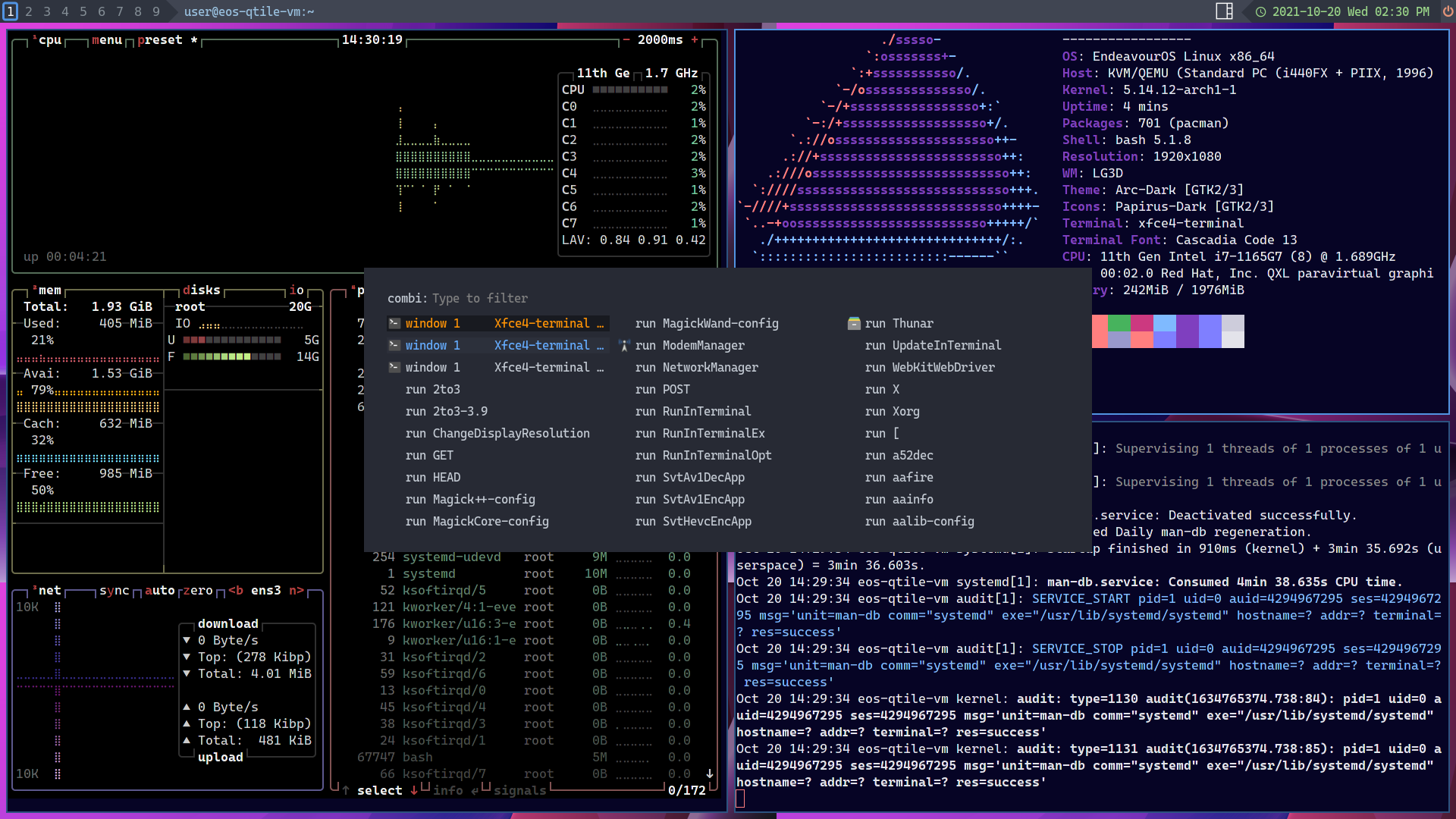
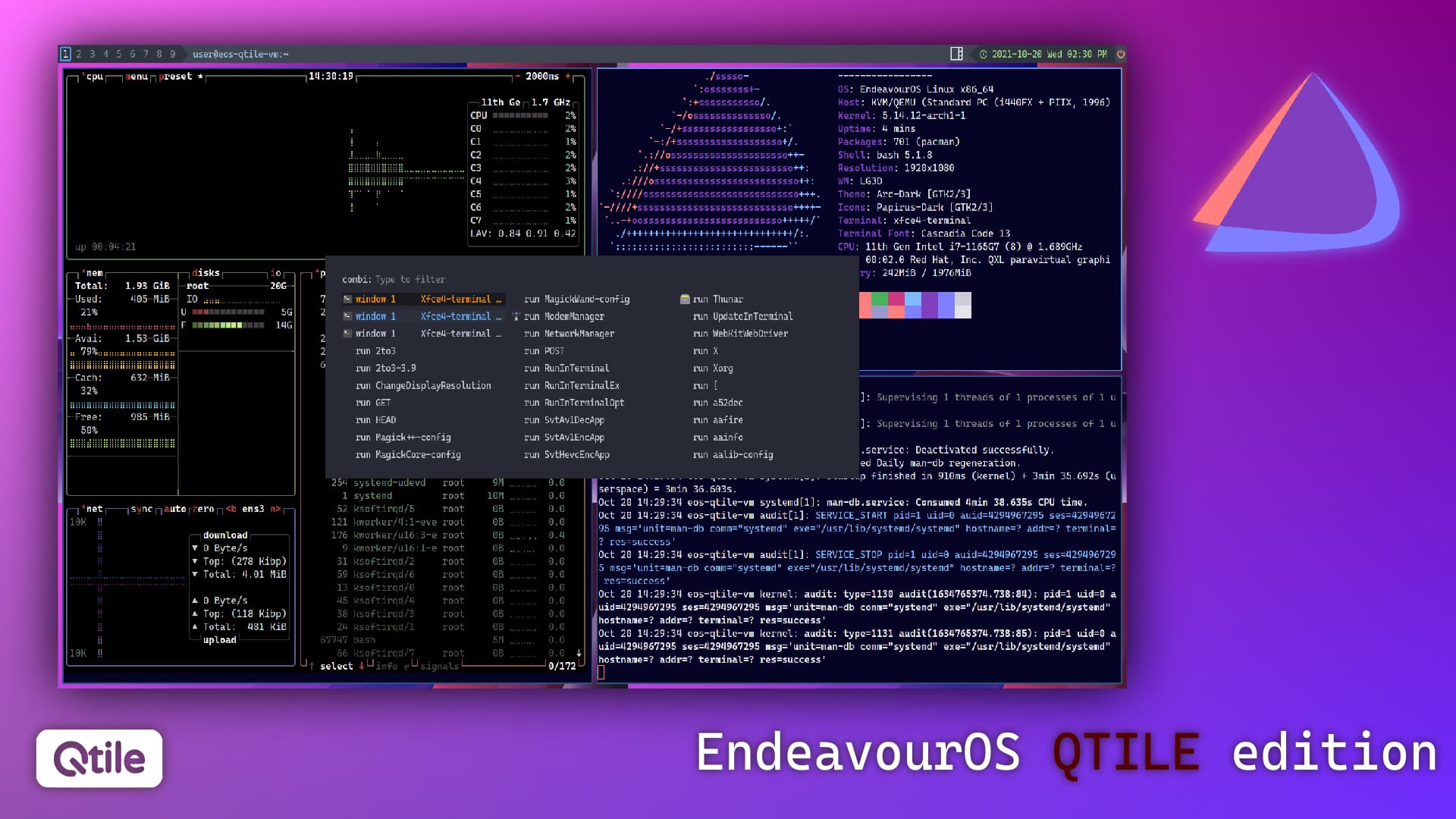
Nice  How much did you change since last time?
How much did you change since last time?
where do you get the testing iso? i could find them 
I haven’t changed too much, just polished it up.
The testing ISO will not be publicly available, but the release is literally days ahead. We’re just doing the last touch ups.
Would I be able to get my hands on one  .
.
WOW it really looks amazing, I was looking a way to install Qtile on Endeavour and I fino this. I am a person with lucky. Thanks man.
@Bryanpwo
may I ask why the rest of us can not try testing ISO
I can see that someone in this forum has
The testing ISO has a lot of work to be done even after the initial build. So, i’s not advised to release on a public forum. Which would lead to many other issues. Before making the ISO available it’s tested out between the testers and other contributors to root out any other system-breaking bugs.
Once reported the bugs will be fixed and ISO will be tested again until all the reported issues are fixed. Then once maintainers are sure the ISO is stable enough it’ll be released to the public. And it’s easier to test stuff within a small group than the entire community.
Sorry for the late reply, it is indeed what @s4ndm4n said, because the revamped ISO that was presented in August had issues that needed to be addressed and the persons who are involved with testing the ISO are actively developing on either the ISO or on one of the community editions.
@codic12 was it your choice to colour the background of the shutdown button not in the same as the time and date?
how do you want to get options with code change etc. ? on the Github from the first post?
yes to differentiate it a bit, although it does look kinda weird. i am open to better solutions, I can try getting the powerline characters working there hopefully