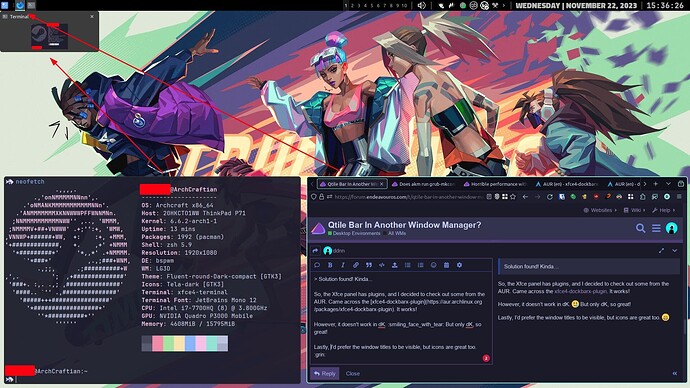Is it possible to run the Qtile Bar In another window manager?
Why would someone want this?
I’d like to use the same bar across all my WMs (bspwm, dK, i3wm, Qtile) and Cinnamon. I’d also like to have clickable window buttons.
Currently, I use the xfce4-panel in all, but I notice that the window buttons only show in i3wm and Cinnamon. While WMs are made to be keyboard-centric, sometimes I’m feeling lazy and just prefer to click a button.
As far as I know from reading, polybar doesn’t have clickable window buttons, unlike Qtile bar’s tasklist.
So, how could the Qtile bar solve this?
I’m guessing that there is some setting in i3wm that allows it to not only show the window buttons on the Xfce panel, but to also interact with them. I’m thinking that maybe Qtile’s bar may be able to do the same, with the added benefit that it would work in all environments.
This is all speculation, and maybe it’s just my settings causing the issue. ![]()
![]()
However, in case it’s not my settings, does anyone know if this would be possible and how to go about doing it?