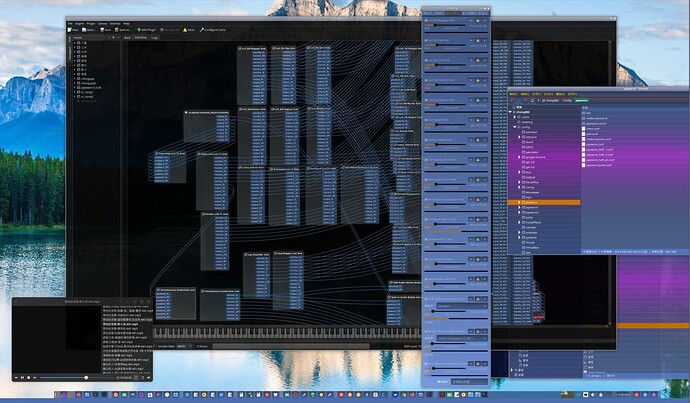Hey! I have installed a clean system with the installer, coming over from Manjaro.
The issue that I have is that all the alsa card profiles and ports are marked as “unavailable”, so I have no audio on the system. When I plug the audio jack into my Manjaro (with pulseaudio) notebook, everything works as expected. Some debug info:
Installed the system with pipewire and switched to pulseaudio to try to fix this issue. The line-out port with the connected jack worked yesterday in the Manjaro install, so it is probably not a hardware issue.
Output of aplay -l, the sound card is getting detected correctly as far as I can tell:
**** List of PLAYBACK Hardware Devices ****
card 0: HDMI [HDA ATI HDMI], device 3: HDMI 0 [Acer KG271]
Subdevices: 1/1
Subdevice #0: subdevice #0
card 0: HDMI [HDA ATI HDMI], device 7: HDMI 1 [HDMI 1]
Subdevices: 1/1
Subdevice #0: subdevice #0
card 0: HDMI [HDA ATI HDMI], device 8: HDMI 2 [OMEN 27i IPS]
Subdevices: 1/1
Subdevice #0: subdevice #0
card 0: HDMI [HDA ATI HDMI], device 9: HDMI 3 [HDMI 3]
Subdevices: 1/1
Subdevice #0: subdevice #0
card 0: HDMI [HDA ATI HDMI], device 10: HDMI 4 [HDMI 4]
Subdevices: 1/1
Subdevice #0: subdevice #0
card 0: HDMI [HDA ATI HDMI], device 11: HDMI 5 [HDMI 5]
Subdevices: 1/1
Subdevice #0: subdevice #0
card 1: Generic [HD-Audio Generic], device 0: ALC892 Analog [ALC892 Analog]
Subdevices: 1/1
Subdevice #0: subdevice #0
Output of pacmd list-cards, note all the profiles having available: no
2 card(s) available.
index: 0
** omitting hdmi **
index: 1
name: <alsa_card.pci-0000_2a_00.4>
driver: <module-alsa-card.c>
owner module: 8
properties:
alsa.card = "1"
alsa.card_name = "HD-Audio Generic"
alsa.long_card_name = "HD-Audio Generic at 0xfca00000 irq 92"
alsa.driver_name = "snd_hda_intel"
device.bus_path = "pci-0000:2a:00.4"
sysfs.path = "/devices/pci0000:00/0000:00:08.1/0000:2a:00.4/sound/card1"
device.bus = "pci"
device.vendor.id = "1022"
device.vendor.name = "Advanced Micro Devices, Inc. [AMD]"
device.product.id = "1487"
device.product.name = "Starship/Matisse HD Audio Controller"
device.string = "1"
device.description = "Starship/Matisse HD Audio Controller"
module-udev-detect.discovered = "1"
device.icon_name = "audio-card-pci"
profiles:
input:analog-stereo: Analog Stereo Input (priority 65, available: no)
output:analog-stereo: Analog Stereo Output (priority 6500, available: no)
output:analog-stereo+input:analog-stereo: Analog Stereo Duplex (priority 6565, available: no)
output:analog-surround-21: Analog Surround 2.1 Output (priority 1300, available: no)
output:analog-surround-21+input:analog-stereo: Analog Surround 2.1 Output + Analog Stereo Input (priority 1365, available: no)
output:analog-surround-40: Analog Surround 4.0 Output (priority 1200, available: no)
output:analog-surround-40+input:analog-stereo: Analog Surround 4.0 Output + Analog Stereo Input (priority 1265, available: no)
output:analog-surround-41: Analog Surround 4.1 Output (priority 1300, available: no)
output:analog-surround-41+input:analog-stereo: Analog Surround 4.1 Output + Analog Stereo Input (priority 1365, available: no)
output:analog-surround-50: Analog Surround 5.0 Output (priority 1200, available: no)
output:analog-surround-50+input:analog-stereo: Analog Surround 5.0 Output + Analog Stereo Input (priority 1265, available: no)
output:analog-surround-51: Analog Surround 5.1 Output (priority 1300, available: no)
output:analog-surround-51+input:analog-stereo: Analog Surround 5.1 Output + Analog Stereo Input (priority 1365, available: no)
output:analog-surround-71: Analog Surround 7.1 Output (priority 1200, available: no)
output:analog-surround-71+input:analog-stereo: Analog Surround 7.1 Output + Analog Stereo Input (priority 1265, available: no)
off: Off (priority 0, available: unknown)
active profile: <output:analog-stereo>
sinks:
alsa_output.pci-0000_2a_00.4.analog-stereo/#1: Starship/Matisse HD Audio Controller Analog Stereo
sources:
alsa_output.pci-0000_2a_00.4.analog-stereo.monitor/#1: Monitor of Starship/Matisse HD Audio Controller Analog Stereo
ports:
analog-input-front-mic: Front Microphone (priority 8500, latency offset 0 usec, available: no)
properties:
device.icon_name = "audio-input-microphone"
analog-input-rear-mic: Rear Microphone (priority 8200, latency offset 0 usec, available: no)
properties:
device.icon_name = "audio-input-microphone"
analog-input-linein: Line In (priority 8100, latency offset 0 usec, available: no)
properties:
analog-output-lineout: Line Out (priority 9000, latency offset 0 usec, available: no)
properties:
analog-output-headphones: Headphones (priority 9900, latency offset 0 usec, available: no)
properties:
device.icon_name = "audio-headphones"
output of pacmd list-sinks:
2 sink(s) available.
index: 1
name: <alsa_output.pci-0000_2a_00.4.analog-stereo>
driver: <module-alsa-card.c>
flags: HARDWARE HW_MUTE_CTRL HW_VOLUME_CTRL DECIBEL_VOLUME LATENCY DYNAMIC_LATENCY
state: SUSPENDED
suspend cause: IDLE
priority: 9039
volume: front-left: 63069 / 96% / -1.00 dB, front-right: 63069 / 96% / -1.00 dB
balance 0.00
base volume: 65536 / 100% / 0.00 dB
volume steps: 65537
muted: no
current latency: 0.00 ms
max request: 0 KiB
max rewind: 0 KiB
monitor source: 1
sample spec: s16le 2ch 44100Hz
channel map: front-left,front-right
Stereo
used by: 0
linked by: 0
configured latency: 0.00 ms; range is 0.50 .. 1999.82 ms
card: 1 <alsa_card.pci-0000_2a_00.4>
module: 8
properties:
alsa.resolution_bits = "16"
device.api = "alsa"
device.class = "sound"
alsa.class = "generic"
alsa.subclass = "generic-mix"
alsa.name = "ALC892 Analog"
alsa.id = "ALC892 Analog"
alsa.subdevice = "0"
alsa.subdevice_name = "subdevice #0"
alsa.device = "0"
alsa.card = "1"
alsa.card_name = "HD-Audio Generic"
alsa.long_card_name = "HD-Audio Generic at 0xfca00000 irq 92"
alsa.driver_name = "snd_hda_intel"
device.bus_path = "pci-0000:2a:00.4"
sysfs.path = "/devices/pci0000:00/0000:00:08.1/0000:2a:00.4/sound/card1"
device.bus = "pci"
device.vendor.id = "1022"
device.vendor.name = "Advanced Micro Devices, Inc. [AMD]"
device.product.id = "1487"
device.product.name = "Starship/Matisse HD Audio Controller"
device.string = "front:1"
device.buffering.buffer_size = "352768"
device.buffering.fragment_size = "176384"
device.access_mode = "mmap+timer"
device.profile.name = "analog-stereo"
device.profile.description = "Analog Stereo"
device.description = "Starship/Matisse HD Audio Controller Analog Stereo"
module-udev-detect.discovered = "1"
device.icon_name = "audio-card-pci"
ports:
analog-output-lineout: Line Out (priority 9000, latency offset 0 usec, available: no)
properties:
analog-output-headphones: Headphones (priority 9900, latency offset 0 usec, available: no)
properties:
device.icon_name = "audio-headphones"
active port: <analog-output-lineout>
* index: 2
** omitting hdmi **
Relevant output from inxi -Fxz:
System:
Kernel: 6.2.2-arch1-1 arch: x86_64 bits: 64 compiler: gcc v: 12.2.1
Desktop: GNOME v: 43.3 Distro: EndeavourOS base: Arch Linux
Audio:
Device-1: AMD Navi 10 HDMI Audio driver: snd_hda_intel v: kernel
bus-ID: 28:00.1
Device-2: AMD Starship/Matisse HD Audio vendor: Micro-Star MSI
driver: snd_hda_intel v: kernel bus-ID: 2a:00.4
Sound API: ALSA v: k6.2.2-arch1-1 running: yes
Sound Server-1: JACK v: 1.9.22 running: no
Sound Server-2: PulseAudio v: 16.1 running: yes
Sound Server-3: PipeWire v: 0.3.66 running: no
When running pavucontrol and setting the output to line-out (marked as unplugged), the volume bar moves, so pulseaudio is probably routing audio correctly.
Any help would be much appreciated. ![]()