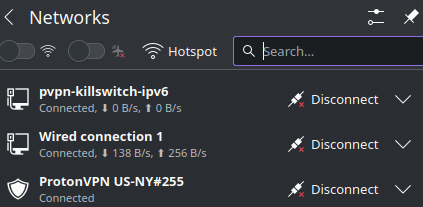Hello,
as soon as I start using protonvpn, as in connect to a server, journalctl is spammed with the following error message:
Apr 05 14:30:54 username nm-openvpn[4037]: AEAD Decrypt error: bad packet ID (may be a replay): [ #2351046 ] -- see the man page entry for --no-replay and --replay-window for more info or silence this warning with --mute-replay-warnings
Always the same message, only the number increasing.
Im using the AUR Version of “protovpn-gui” and “python-protonvpn-nm-lib” by protontechag.
However the nm-lib is flagged as out of date, with it being from august last year.
Is it likely that the error stems from some KDE6(wayland) changes to the network manager?
As a (possibly unrelated) side note, I startet looking at at journalctl because Ive occasionally been having total system freezes for 3 days(I think). Initially happening twice during gaming(different games) where I just figured it happening due to wine or something. But today my system froze twice already, once when I dragged an image into gimp(the systemmonitor widget in the taskbar showed a spike to 100% cpu usage then froze as well) and then just half an hour later when I wanted to move a larger file(45GB) between two ssds.
Ive since done a memtest86+ test via live usb, where everything passed, and I didnt change any hardware either.
Im unsure on how to proceed from here so I would kindly ask for guidance in terms of further steps I can take.
Thanks.