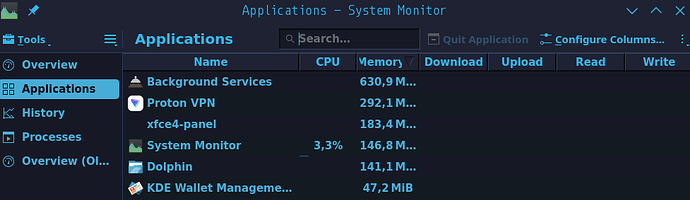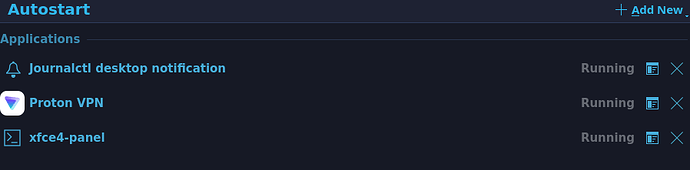Gabber
August 13, 2025, 5:20am
1
I added Proton-VPN to autostart and it appears as running and in the applications in use, but it does not appear in the taskbar.
When I use it through the menu, it sometimes appears and disappears the next second.
Screenshots
After about 5 minutes, it works and uses less RAM, but when I go to settings or change servers, it freezes for about 2 minutes, when it doesn’t freeze completely.
Screenshot
I uninstalled it, deleted the Proton folder in .cache and .config, reinstalled it, and nothing changed.
Yesterday I removed a lot of packages (I had CachyOS).
Today I installed Octopi and it also freezes sometimes; these are the only applications that fail.
What can I do to find out what the problem is?
You should switch to something better like Mullvad VPN it works great and is one of the most secure and trusted of VPN’s.
Never had any issues on Linux or mobile.
Gabber
August 13, 2025, 5:27am
3
It worked well until my package trimming
From Sweden? No thanks.
https://cybernews.com/resources/5-eyes-9-eyes-14-eyes-countries/
2 Likes
Gabber
August 13, 2025, 6:25am
4
After changing the Rendering Backend from Automatic to Vulkan it works normally (Plasma Renderer)
anarch
August 13, 2025, 12:12pm
5
Keep an eye on this, though, just in case…
In an interview with Swiss public broadcaster RTS (Radio Télévision Suisse), Yen compared the proposed regulation to laws in Russia.
“I think we would have no choice but to leave Switzerland,” he said.
“We would be less confidential as a company in Switzerland than Google based in the United States. So it’s impossible for our business model.”
https://cybernews.com/security/proton-considers-relocation-from-switzerland/
2 Likes
system
August 15, 2025, 12:58pm
7
This topic was automatically closed 2 days after the last reply. New replies are no longer allowed.
![]()