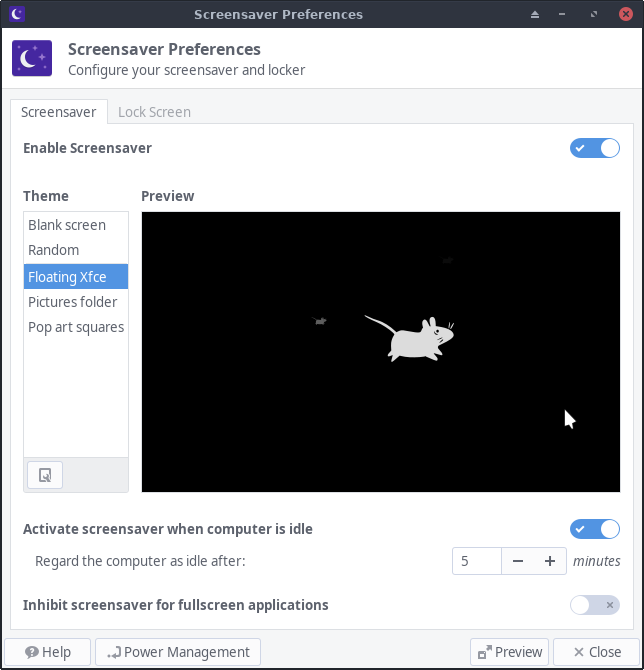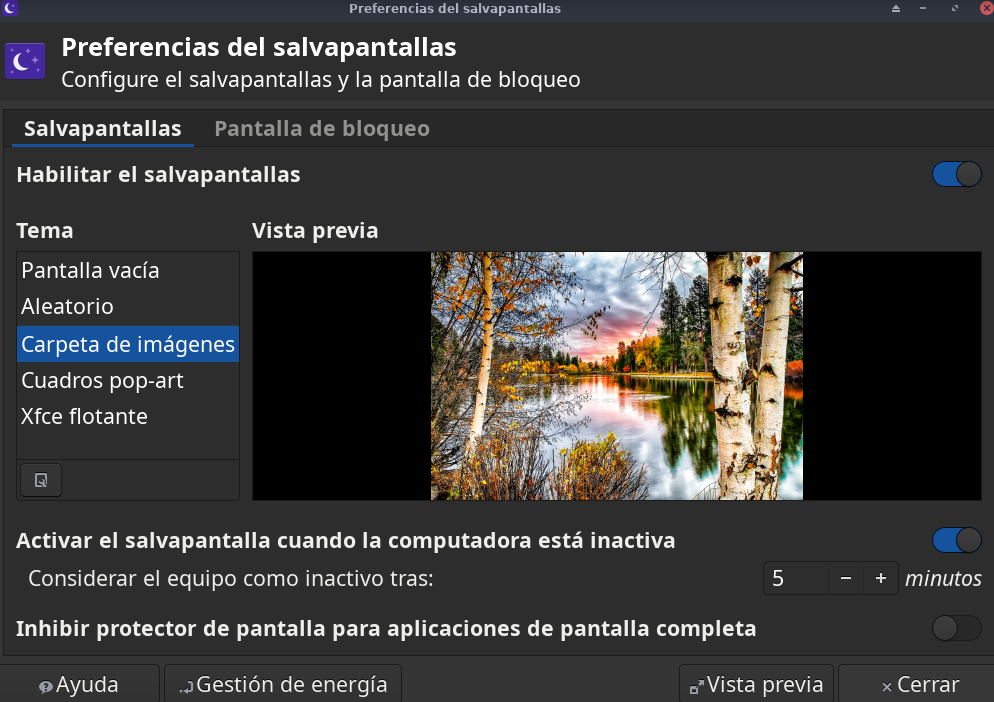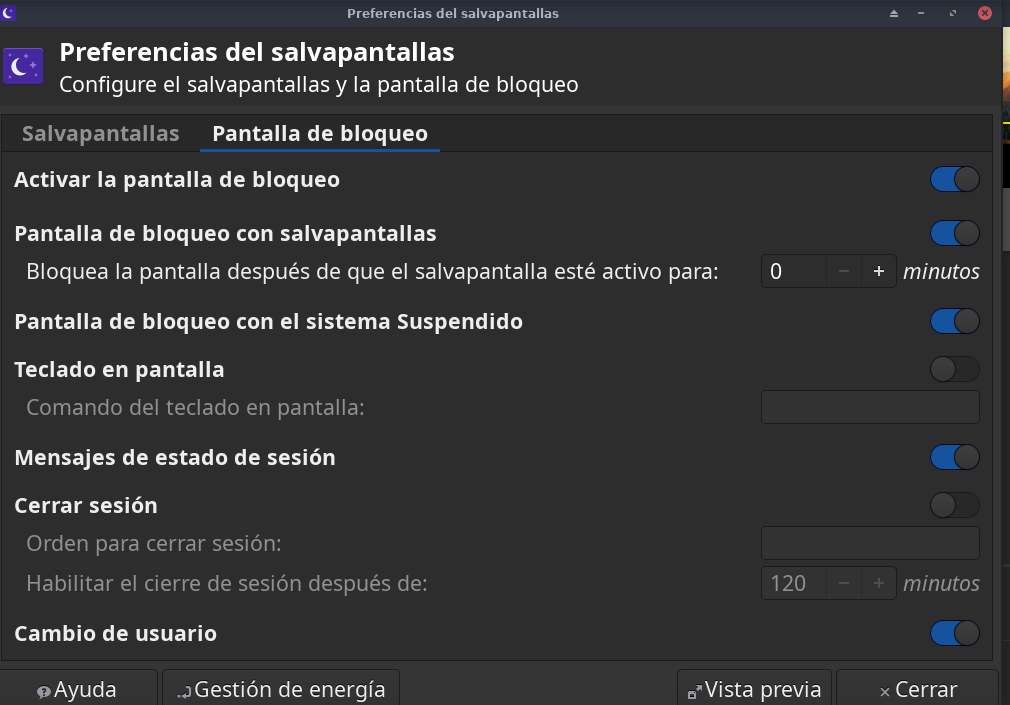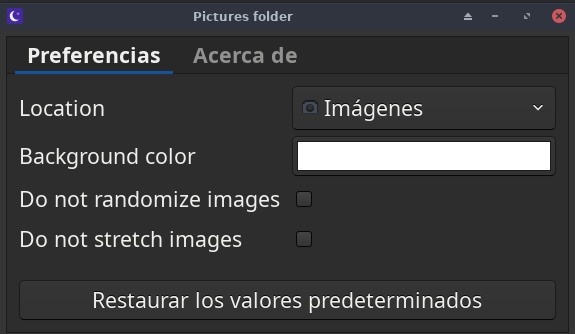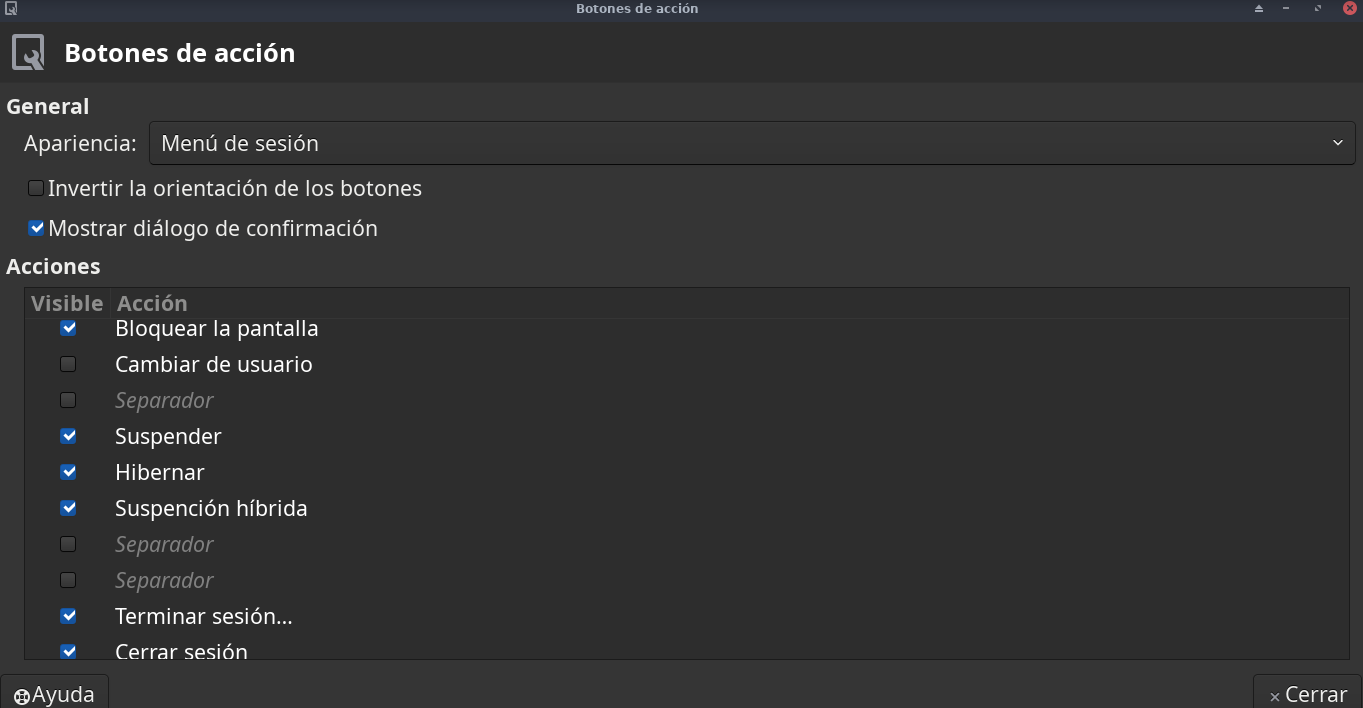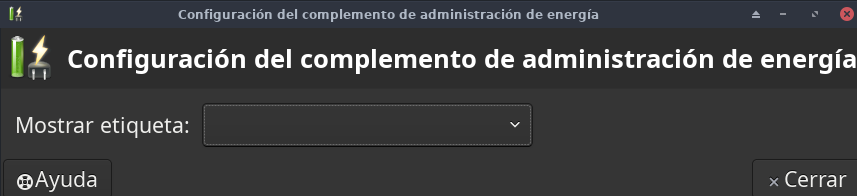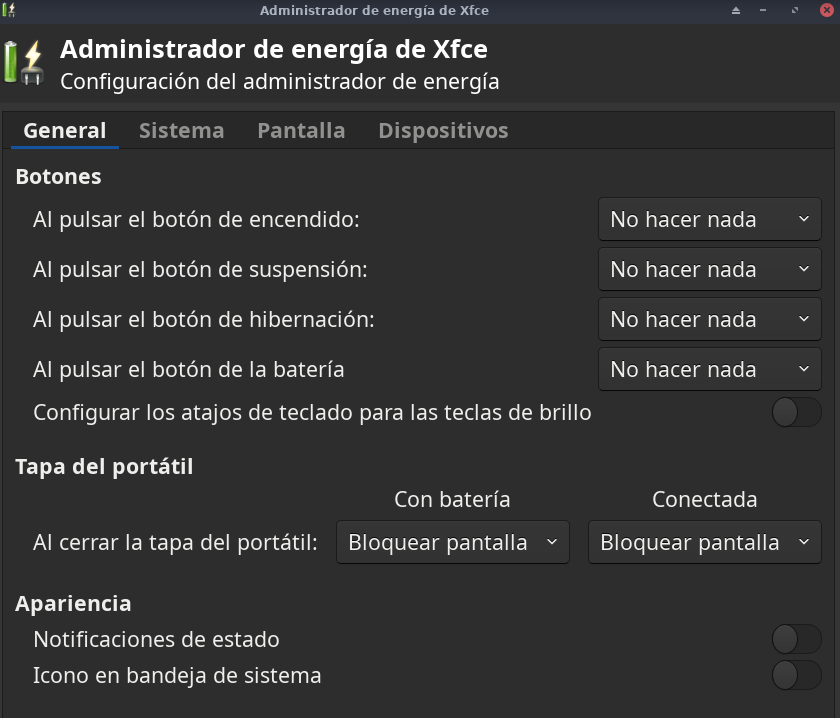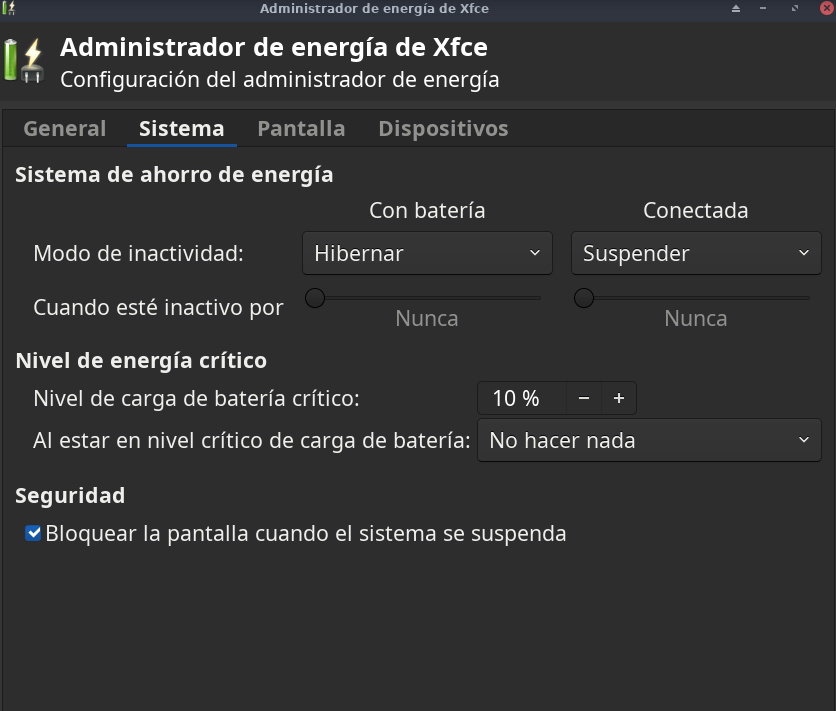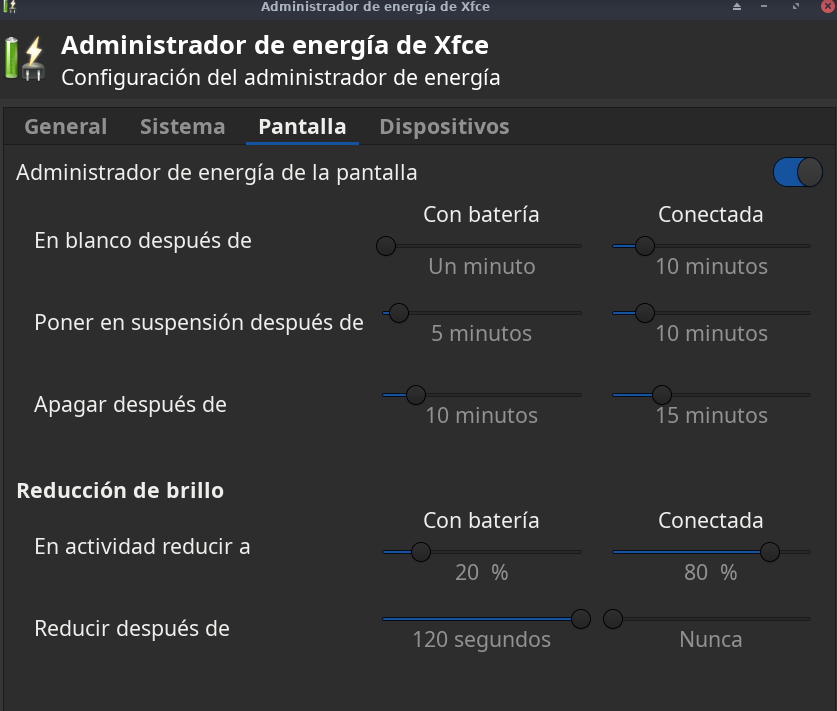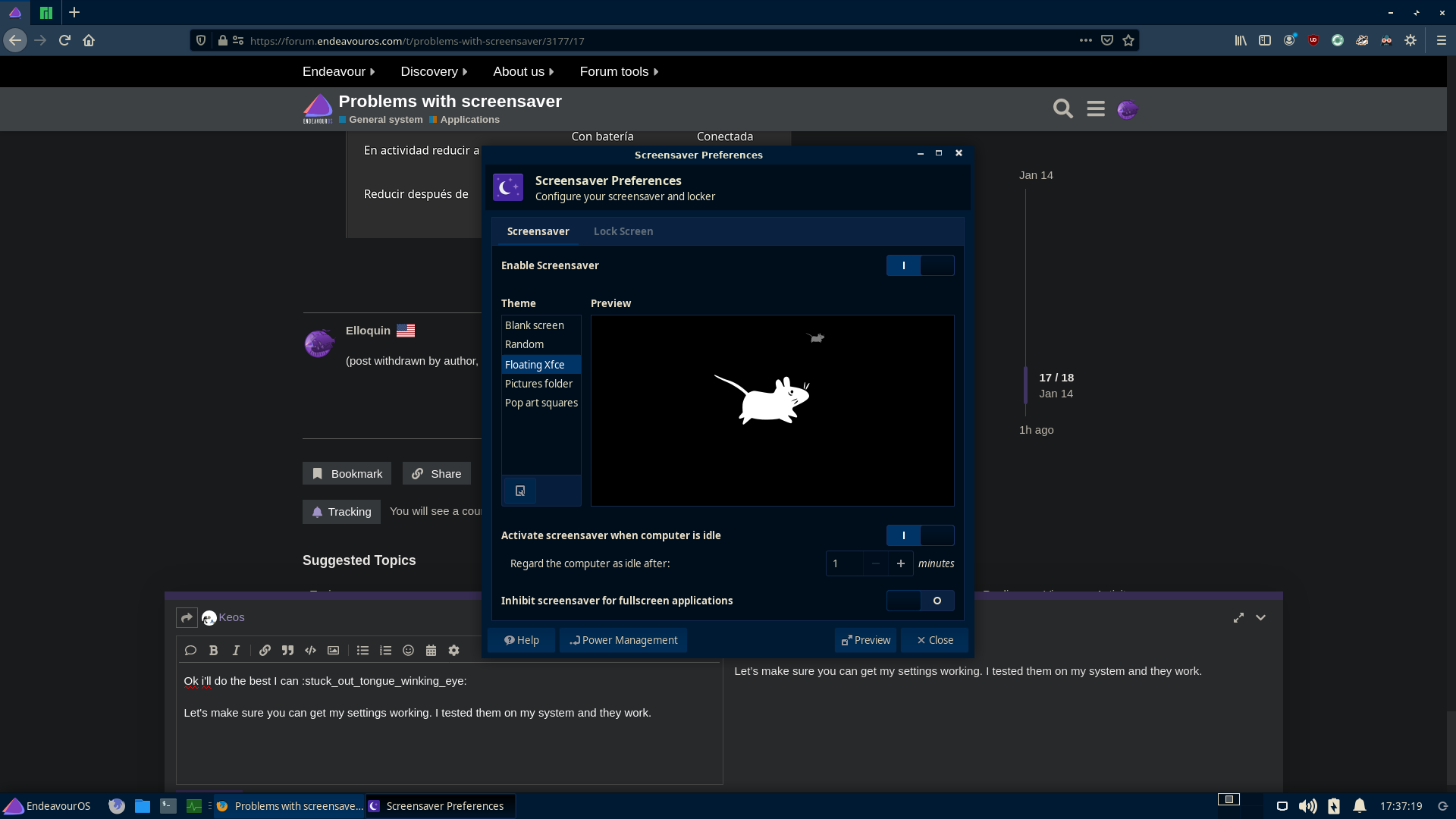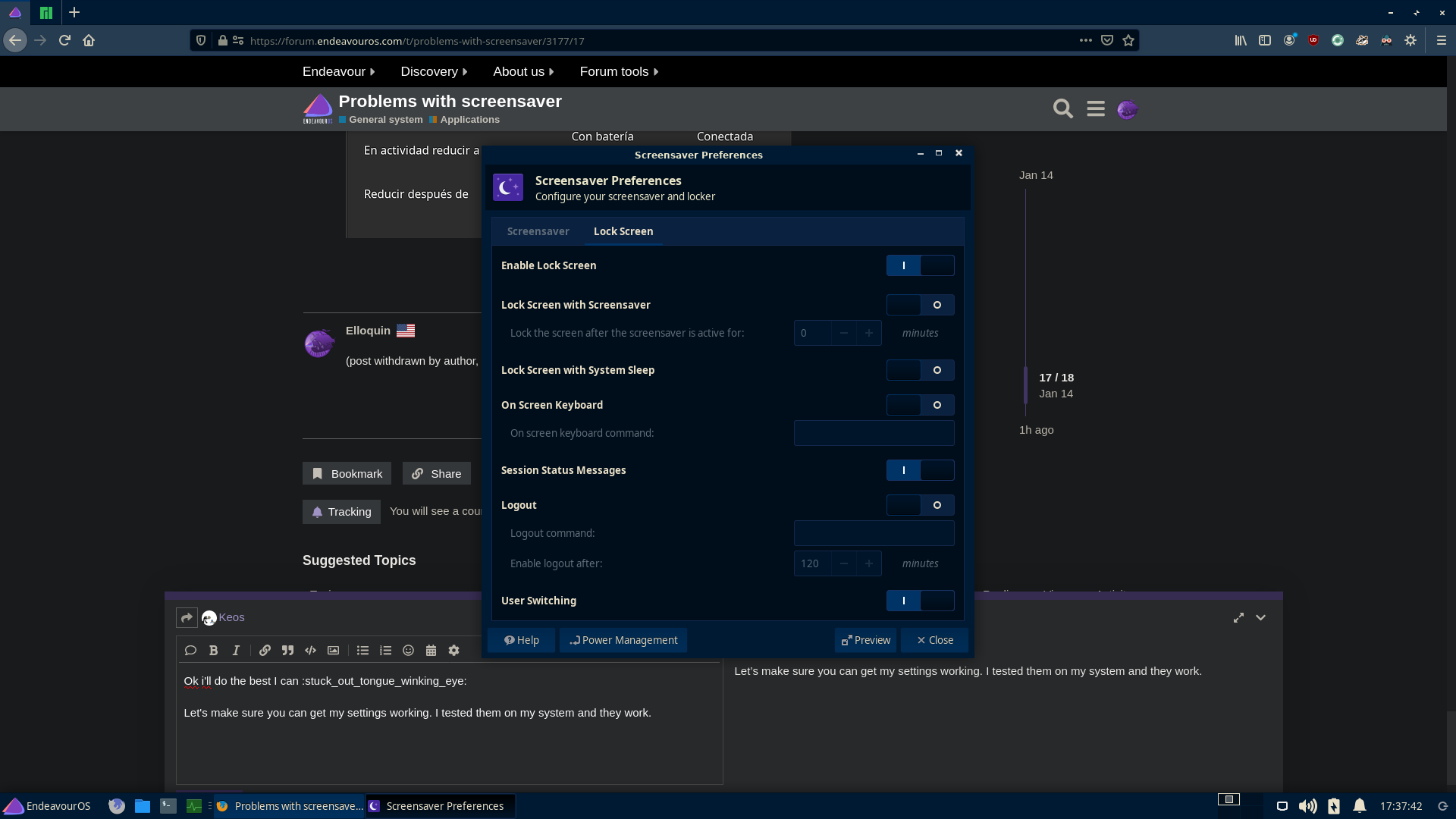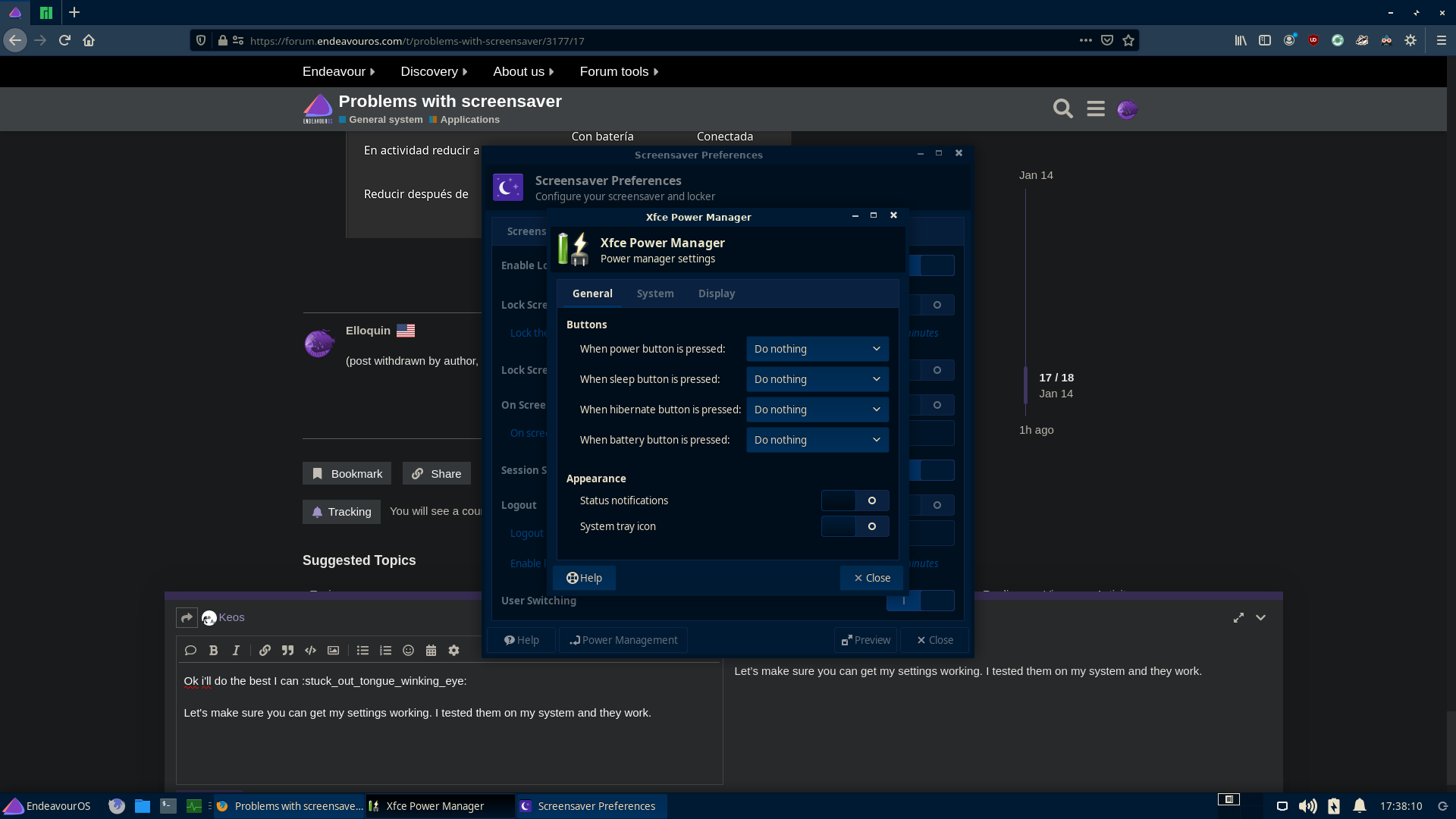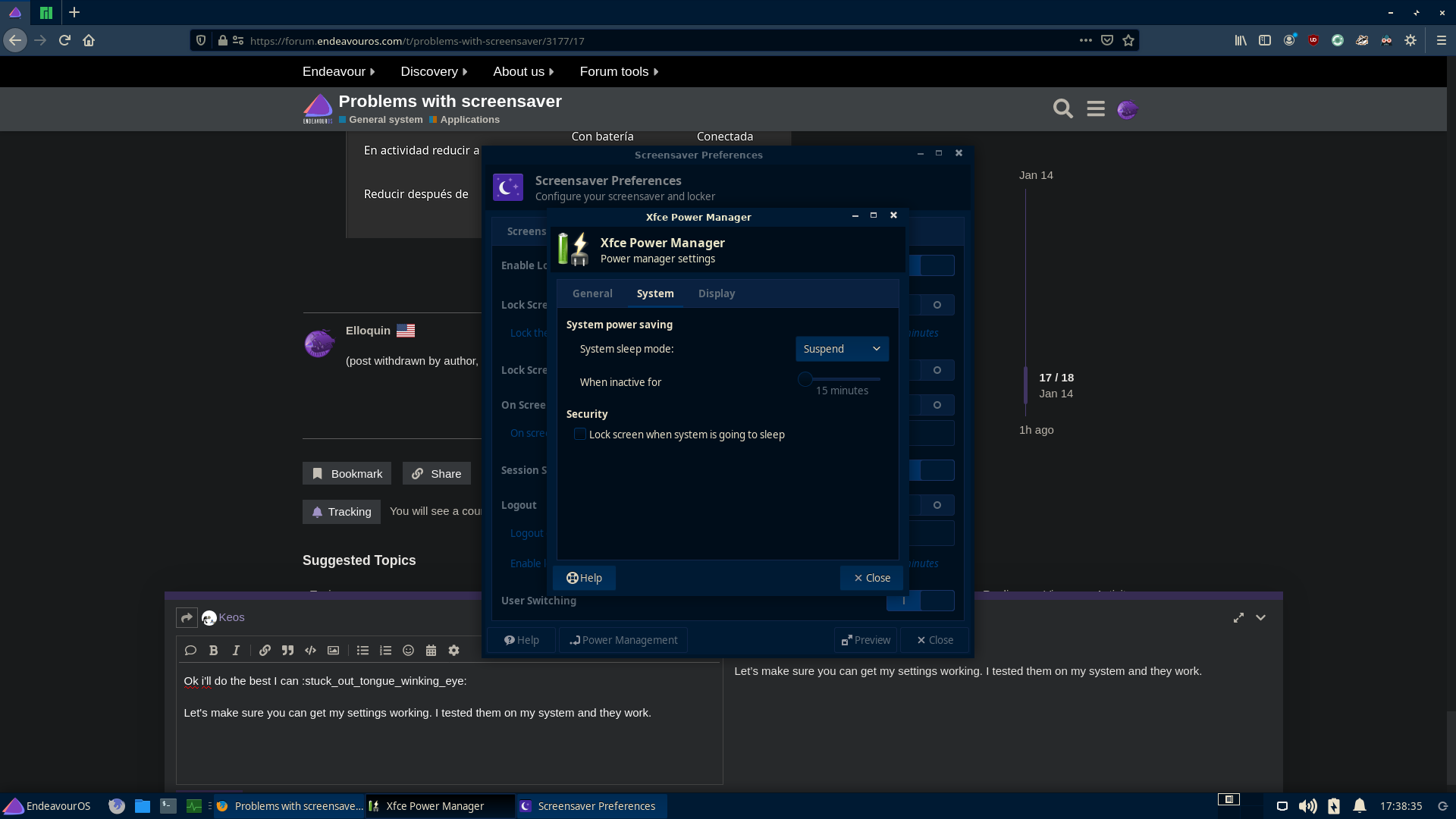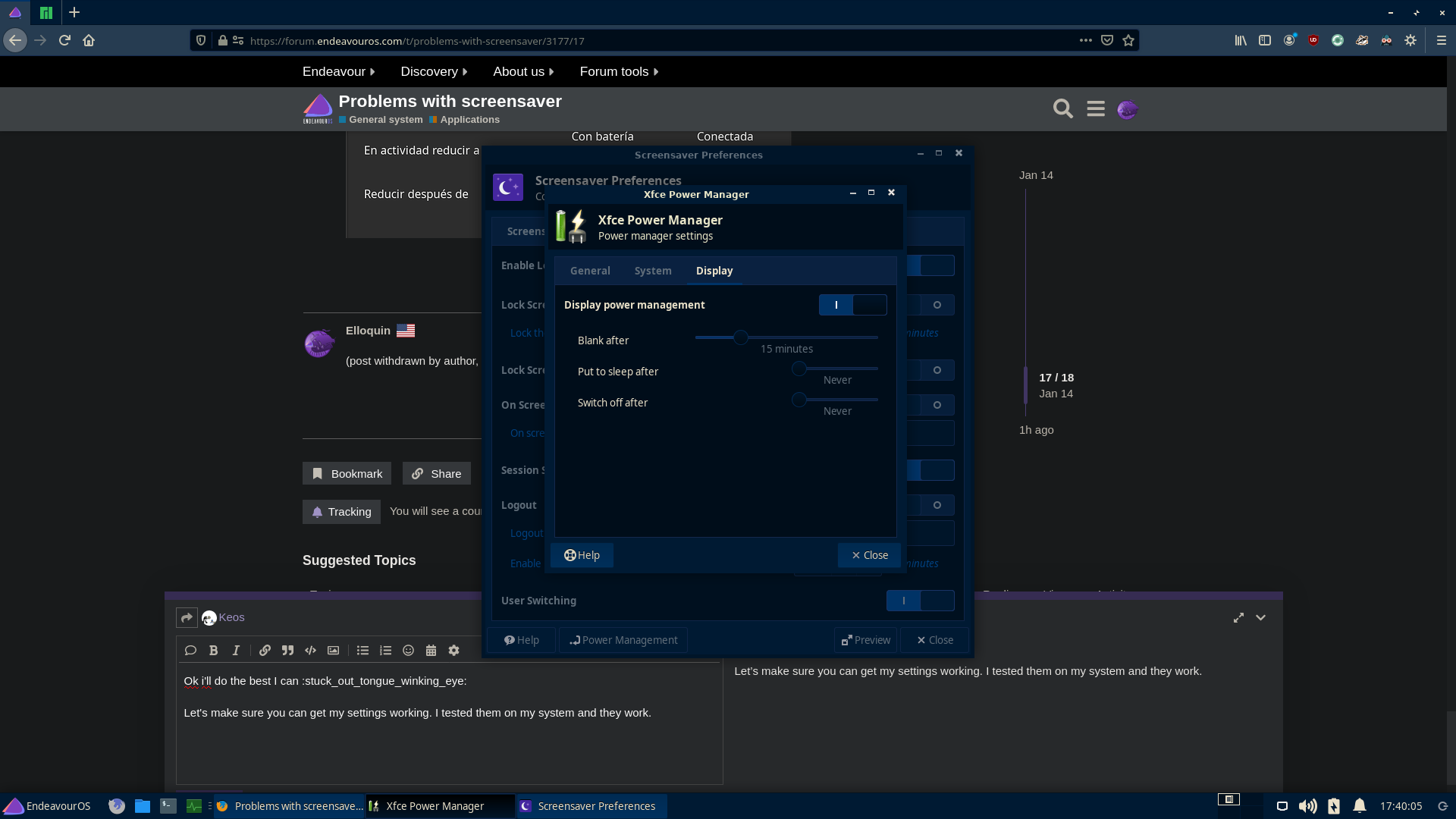Keos
January 14, 2020, 2:04pm
1
Hi,
I’m having problem with the application screensaver it doesn’t allow me to set the configuration, there is not any button for to save the options. If i set the time to 120mts after close it’s coming back with the same …
Xfce4
Did you turn on the toggle switch to tun on screen saver? Otherwise the settings are meaningless.
1 Like
Keos
January 14, 2020, 3:32pm
3
Of course! i did it, and as you can see there is not an option for safe … so once you close the window …
It should just save the changes. I’m not sure why it’s not working for you? Just check all your settings in all the panels that’s all i can suggest.
Did you check the power options and make sure that screen is actually set to be able to “sleep”
1 Like
Keos
January 14, 2020, 3:53pm
6
I think all options are set to be able to function except ‘hibernation’, because is very ‘clear’ like when is off (but it is marked) – my system is in Spanish, i don’t see nothing else close to sleep …
i’m having other problems with graphics in this PC. Do you know any command to check what are the graphics elements in this pc ?(i thought that because it was Intel everything were going to be fine, but …)
Keos
January 14, 2020, 4:35pm
8
[keos@keos-pc ~]$ sudo inxi -Fxzc0
[sudo] password for keos:
System:
Host: keos-pc Kernel: 5.4.11-arch1-1 x86_64 bits: 64 compiler: gcc
v: 9.2.0 Desktop: Xfce 4.14.2 Distro: EndeavourOS
Machine:
Type: Laptop System: Dell product: Inspiron 3583 v: N/A serial: <filter>
Mobo: Dell model: 0WHCP7 v: A00 serial: <filter> UEFI: Dell v: 1.5.1
date: 05/30/2019
Battery:
ID-1: BAT0 charge: 39.9 Wh condition: 39.9/42.0 Wh (95%)
model: SMP DELL VM73283 status: Full
CPU:
Topology: Quad Core model: Intel Core i5-8265U bits: 64 type: MT MCP
arch: Kaby Lake rev: C L2 cache: 6144 KiB
flags: avx avx2 lm nx pae sse sse2 sse3 sse4_1 sse4_2 ssse3 vmx
bogomips: 28808
Speed: 799 MHz min/max: 400/3900 MHz Core speeds (MHz): 1: 800 2: 800
3: 800 4: 800 5: 800 6: 800 7: 800 8: 800
Graphics:
Device-1: Intel UHD Graphics 620 vendor: Dell driver: i915 v: kernel
bus ID: 00:02.0
Display: server: X.Org 1.20.6 driver: intel
unloaded: fbdev,modesetting,vesa resolution: 1366x768~60Hz
Message: Unable to show advanced data. Required tool glxinfo missing.
Audio:
Device-1: Intel Cannon Point-LP High Definition Audio vendor: Dell
driver: snd_hda_intel v: kernel bus ID: 00:1f.3
Sound Server: ALSA v: k5.4.11-arch1-1
Network:
Device-1: Realtek RTL810xE PCI Express Fast Ethernet vendor: Dell
driver: r8169 v: kernel port: 3000 bus ID: 01:00.0
IF: enp1s0 state: up speed: 100 Mbps duplex: full mac: <filter>
Device-2: Qualcomm Atheros QCA9377 802.11ac Wireless Network Adapter
vendor: Dell driver: ath10k_pci v: kernel port: 3000 bus ID: 02:00.0
IF: wlan0 state: down mac: <filter>
Device-3: Qualcomm Atheros type: USB driver: btusb bus ID: 1-10:5
Drives:
Local Storage: total: 238.47 GiB used: 23.50 GiB (9.9%)
ID-1: /dev/nvme0n1 model: PC SN520 NVMe WDC 256GB size: 238.47 GiB
Partition:
ID-1: / size: 30.11 GiB used: 23.50 GiB (78.1%) fs: ext4
dev: /dev/nvme0n1p3
Sensors:
System Temperatures: cpu: 53.0 C mobo: N/A
Fan Speeds (RPM): cpu: 0
Info:
Processes: 198 Uptime: 2h 01m Memory: 7.66 GiB used: 902.4 MiB (11.5%)
Init: systemd Compilers: gcc: 9.2.0 Shell: bash v: 5.0.11 inxi: 3.0.37
[keos@keos-pc ~]$
Keos
January 14, 2020, 5:16pm
9
Keos:
sudo inxi -Fxzc0
Again because …
Required tool glxinfo missing
[keos@keos-pc ~]$ sudo inxi -Fxzc0
[sudo] password for keos:
System:
Host: keos-pc Kernel: 5.4.11-arch1-1 x86_64 bits: 64 compiler: gcc
v: 9.2.0 Desktop: Xfce 4.14.2 Distro: EndeavourOS
Machine:
Type: Laptop System: Dell product: Inspiron 3583 v: N/A serial: <filter>
Mobo: Dell model: 0WHCP7 v: A00 serial: <filter> UEFI: Dell v: 1.5.1
date: 05/30/2019
Battery:
ID-1: BAT0 charge: 39.9 Wh condition: 39.9/42.0 Wh (95%)
model: SMP DELL VM73283 status: Full
CPU:
Topology: Quad Core model: Intel Core i5-8265U bits: 64 type: MT MCP
arch: Kaby Lake rev: C L2 cache: 6144 KiB
flags: avx avx2 lm nx pae sse sse2 sse3 sse4_1 sse4_2 ssse3 vmx
bogomips: 28808
Speed: 3733 MHz min/max: 400/3900 MHz Core speeds (MHz): 1: 3793 2: 3751
3: 3890 4: 3686 5: 3700 6: 3722 7: 3705 8: 3758
Graphics:
Device-1: Intel UHD Graphics 620 vendor: Dell driver: i915 v: kernel
bus ID: 00:02.0
Display: server: X.Org 1.20.6 driver: intel
unloaded: fbdev,modesetting,vesa resolution: 1366x768~60Hz
OpenGL: renderer: Mesa DRI Intel UHD Graphics (Whiskey Lake 3x8 GT2)
v: 4.6 Mesa 19.3.2 direct render: Yes
Audio:
Device-1: Intel Cannon Point-LP High Definition Audio vendor: Dell
driver: snd_hda_intel v: kernel bus ID: 00:1f.3
Sound Server: ALSA v: k5.4.11-arch1-1
Network:
Device-1: Realtek RTL810xE PCI Express Fast Ethernet vendor: Dell
driver: r8169 v: kernel port: 3000 bus ID: 01:00.0
IF: enp1s0 state: up speed: 100 Mbps duplex: full mac: <filter>
Device-2: Qualcomm Atheros QCA9377 802.11ac Wireless Network Adapter
vendor: Dell driver: ath10k_pci v: kernel port: 3000 bus ID: 02:00.0
IF: wlan0 state: down mac: <filter>
Device-3: Qualcomm Atheros type: USB driver: btusb bus ID: 1-10:5
Drives:
Local Storage: total: 238.47 GiB used: 23.51 GiB (9.9%)
ID-1: /dev/nvme0n1 model: PC SN520 NVMe WDC 256GB size: 238.47 GiB
Partition:
ID-1: / size: 30.11 GiB used: 23.51 GiB (78.1%) fs: ext4
dev: /dev/nvme0n1p3
Sensors:
System Temperatures: cpu: 53.0 C mobo: N/A
Fan Speeds (RPM): cpu: 2716
Info:
Processes: 198 Uptime: 2h 43m Memory: 7.66 GiB used: 916.3 MiB (11.7%)
Init: systemd Compilers: gcc: 9.2.0 Shell: bash v: 5.0.11 inxi: 3.0.37
[keos@keos-pc ~]$
As @Elloquin said. Did you also check the options under power management. You have to setup screen saver settings and power management settings so they are working together.
Keos
January 14, 2020, 6:56pm
11
I don’t understand … better a capture:
Keos
January 14, 2020, 6:58pm
12
… and restart, and turn off (not at the capture here)
Did you check if you have writing permission on the config files? Could be something wrong there.
Gestión de la energía de la configuración del sistema.
Keos
January 14, 2020, 7:46pm
15
@Elloquin
@Trekkie00 i’m not an expert, don’t understand your question about a permit in a config file …
That’s one thing you always have to be careful with. It’s a difference whether you define systemsettings system wide as administrator or whether you define settings as a user. Most of the screensaver settings should be defined by the user and because of that are stored in your home directory (typically hidden files). Otherwise every user was to use the same settings. That doesn’t make sense on a multiuser system. For the user it is sometimes hard to tell what’s exactly happening because screensaver and dpms work hand in hand.
Keos
January 14, 2020, 7:57pm
17
@Elloquin
And there is more here at …
@keos Ok i’ll do the best I can
Let’s make sure you can get my settings working. I tested them on my system and they work.
Make sure you are plugged into power no battery!
1 Like
Keos
January 14, 2020, 11:52pm
20
the only difference now is that every minute when the floating rats comes i just have to move the mouse and the screen is back again
Keos
January 15, 2020, 12:37am
22
Nothing related to what we did before …
You are not going to believe this, i was typing the time inside the box, not moving the mts by clicking at the sing + …
I did it now …
Bingo!
It was not my fault
1 Like