Had a problem since last week in the audio settings of Plasma just as with Pavucontrol. Some streams, such as Firefox or the sound of some games have in the audio settings in addition to the master volume also their own sliders. There is only one slider for master (of the sound card used). Have now installed another distro with Plasma, which still runs PulseAudio, there everything is still as it should be. However, I don’t want to go back to PulseAudio permanently (and this distro either).
Sorry, what is the problem, what is the expected behaviour for you?
I’m running pipewire, and have a separate volume control for Firefox right now in the Applications tab, as well as a master volume control in the Devices tab. This is the expected behaviour for me.
For me, too, except that it’s just NOT that way anymore. Also games like Supertux, Supertuxkart, Hedgewars etc. have their separate controller, which is not there anymore.
I don’t have any games installed, but I just tried Spotify and VLC, and they both got their own volume sliders as well as Firefox.
good for you …
pacman -Qs for me produces the following, is it the same for you?
local/gst-plugin-pipewire 1:0.3.44-1
Multimedia graph framework - pipewire plugin
local/pipewire 1:0.3.44-1
Low-latency audio/video router and processor
local/pipewire-alsa 1:0.3.44-1
Low-latency audio/video router and processor - ALSA configuration
local/pipewire-jack 1:0.3.44-1
Low-latency audio/video router and processor - JACK support
local/pipewire-media-session 1:0.4.1-1
Example session manager for PipeWire
local/pipewire-pulse 1:0.3.44-1
Low-latency audio/video router and processor - PulseAudio replacement
pacman -Qs what?
Sorry, pacman -Qs pipewire
local/gst-plugin-pipewire 1:0.3.44-1
Multimedia graph framework - pipewire plugin
local/pipewire 1:0.3.44-1
Low-latency audio/video router and processor
local/pipewire-alsa 1:0.3.44-1
Low-latency audio/video router and processor - ALSA configuration
local/pipewire-jack 1:0.3.44-1
Low-latency audio/video router and processor - JACK support
local/pipewire-media-session 1:0.4.1-1
Example session manager for PipeWire
local/pipewire-pulse 1:0.3.44-1
Low-latency audio/video router and processor - PulseAudio replacement
The same…
I’m running out of ideas, but have you tried deleting /home/$USER/.local/state/pipewire and rebooting?
Yes, I have done that too …
Oddly enough, this has happened on two different computers now.
![]()
OK, I’m out of ideas for now.
Both with EndeavourOS? What was the other distro you mentioned in your first post?
Yes, my own computer with EOS and now my buddy’s computer that I’m sitting at right now. Both plasma. That’s good, when you first talk someone into a distribution and then vomit with it in front of his eyes. Sorry, I’ve had enough of KDE for now. I’ll install Manjaro Xfce for him now, so I can finally go home. What I will do with my own computer, I don’t know yet. Am just with the nerves a bit down (has also other reasons …) Thanks for your help!
Just thought I’d ask, Did you accidentally filter which streams are shown with the dropdown in the bottom right of pavucontrol?
No, the selection is still set to ALL.
Have reinstalled EOS KDE again …
Now I have at least the stream of Firefox, but everything else is still not there.
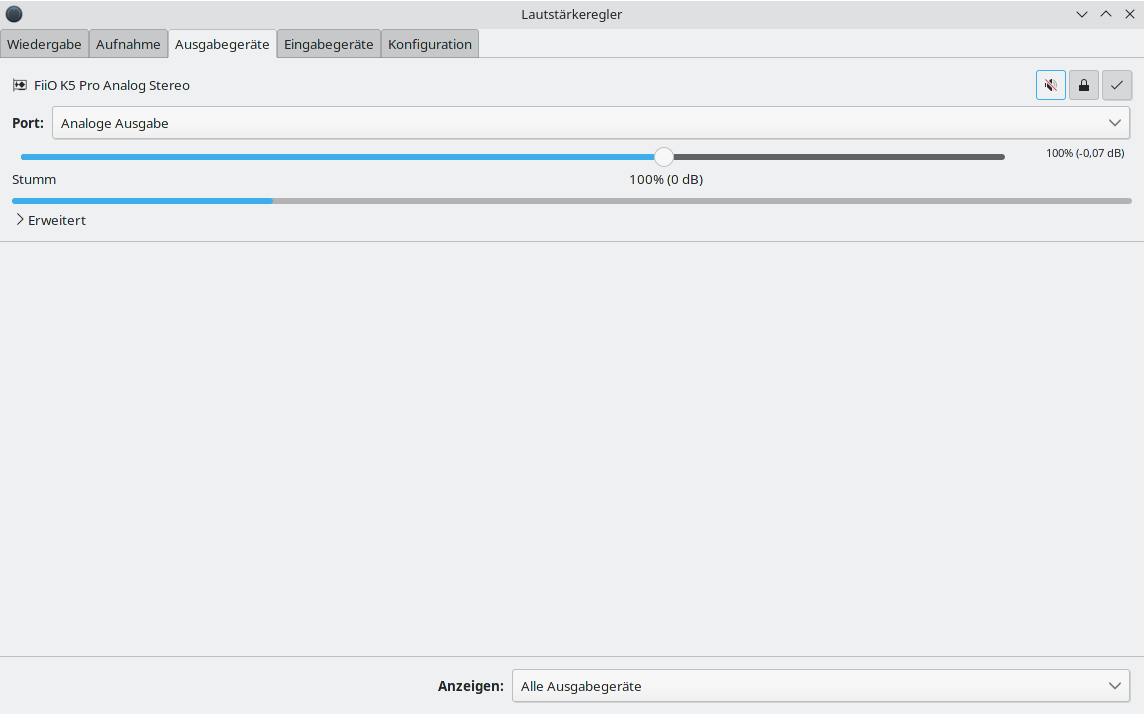
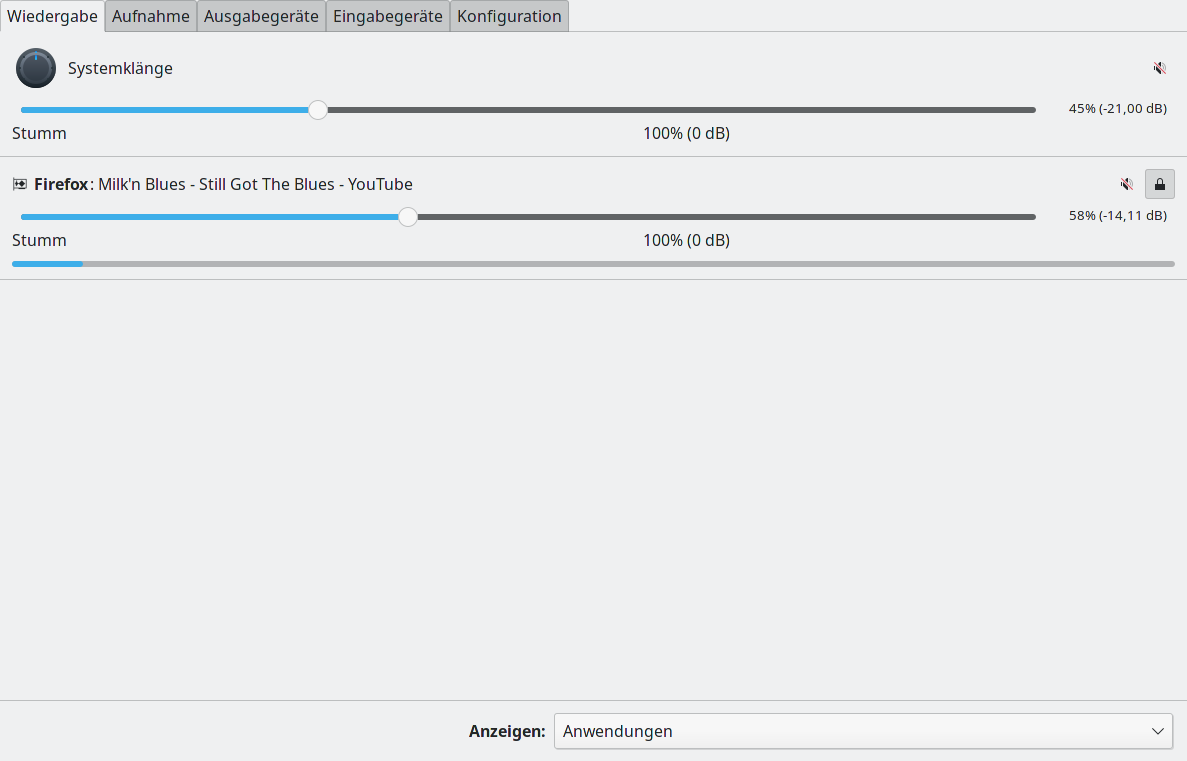
Another thing to keep in mind is that nothing will show up there unless it is actually using the soundserver and playing something. As a test leave your Youtube video playing then open something else in VLC at the same time and see if VLC shows up in the list.
You could also give Helvum a try and see if your app that is not showing is actually making proper connections
Everything already tried. Firefox with running YT video is displayed, Strawberry is now also displayed (without any change on my part). What is not displayed are the streams of games that use sound (Supertxkart, Hedgewars etc.). Jedoch ist die Ausgabe von Strawberry um einges leiser, als gewohnt.
The whole thing wouldn’t even bug me that much if I hadn’t experienced it better with PipeWire. I always think that maybe something was forgotten to install (is as I said, an EOS installation out of the box).
That’s pretty weird alright. I can’t think of why only some apps show up in pavucontrol and others don’t. Maybe someone else has an idea. You could try a different mixer maybe? something like easyeffects and just set it as your default sink maybe?
That the sound was generally quieter, I have now been able to solve: in alsamixer, the master volume was not at 100%, although in pavucontrol was fully wound up.