Hi everyone,
i have a problem with chrome and firefox, when i start them they start using 100% CPU. After startup and while i use them they continue to use 100% cpu. Ho provato a fare il downgrade di Firefox ma non ho risolto il problema. I’m running EndeavourOS on a surface pro 4 with modified kernel (linux-surface). How i can solve the problem?
My system is this:
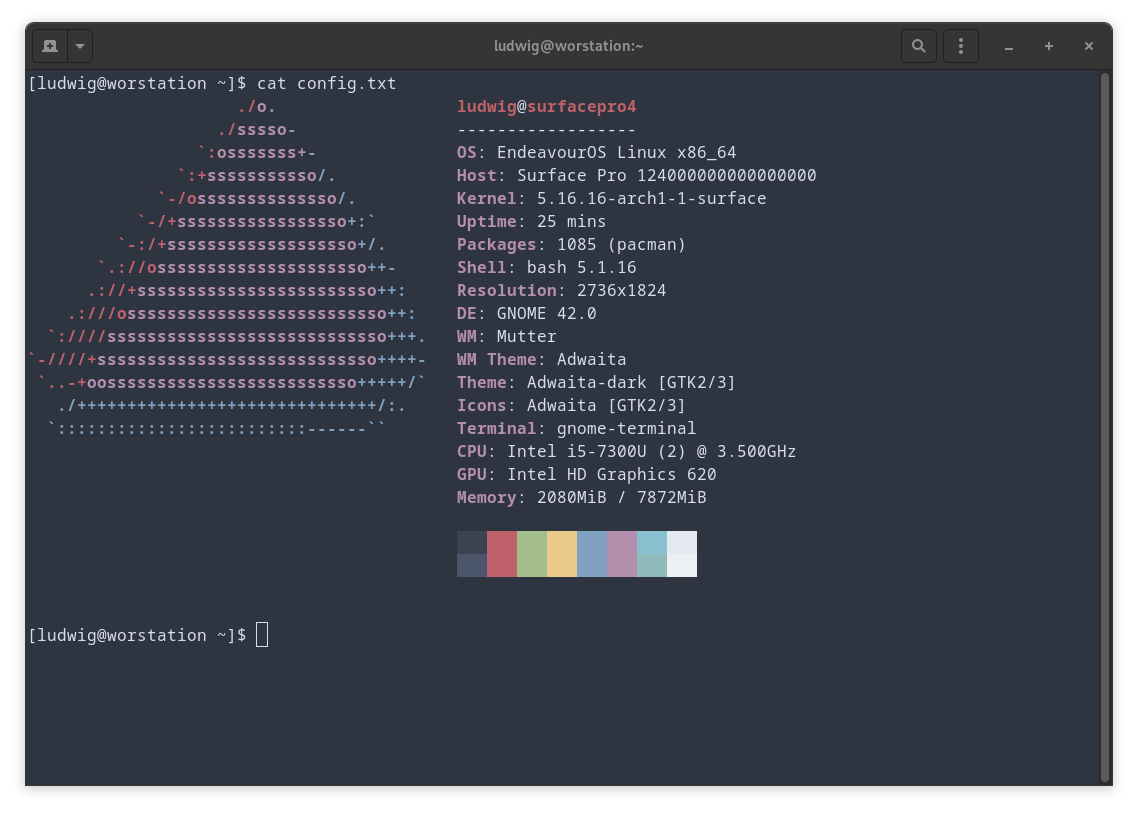
Are you saying an empty browser on the startup page is using 100% or they use 100% as soon as you start actually using them? Are you watching videos?
surface pro 4
A series with models from m3 to i7 Skylake-U…
downgrade di Firefox
Not the right way. Start this browsers w/o any add-ons resp. with fresh profiles for testing!
This has certainly not been the case from the beginning. What change did you make?
When i start the browser, on htop the cpu goes up to 100%, after a few seconds it goes down and goes up again, it isn’t stable. When i use the browser to search the web and load pages, the CPU is high. When i play videos, the CPU increases by 100% (maximum drops to 60%, approximately) and the videos lose framerate. In general, browser usage is slow and bad.
I don’t use firefox. I tried to dowgrade because i have the same problem with chrome. The downgrade did not solve the problem.
I repeat:
Start this browser(s) w/o any add-ons resp. with fresh profile(s) for testing!
Btw., you should use X instead of Wayland, at least testing.
I have tried what you said, i have tried the chromium browser, i have tried to use xorg but the problem remains. I think the problem is not related to individual software. Could it be a kernel problem, a hardware problem, or an OS problem?
Tell me if i’m wrong, i created this script in bash and saved it in home, then i ran it but it didn’t fix anything. I tried this script with firefox. Do i try to restore the system with chroot? I don’t feel like reinstalling the system.
It has been an attempt for this problem.
On what?
Is this surface kernel really necessary? AUR and with 5.16 EoS.
I don’t have browser issues. I use Firefox BTW.
I would like to try reinstalling all packages with pacman -Qqn | pacman -S -. Yes, the surface kernel is needful, without it the device will not work properly.
Didn’t understand which version of Firefox are you using? My problem applies to all browsers i install.
Well that would be the version that comes with EndeavourOS.
Can you post the output of inxi -Gx ?
(My guess is that you’re not using HW acceleration for video-decoding thus the problem with high cpu usage)
I tried to install arch linux with recommended drivers and it seems that the problem is solved. It was probably a video driver problem. Now, the output of inxi -Gx is
Graphics:
Device-1: Intel HD Graphics 620 vendor: Microsoft driver: i915 v: kernel
bus-ID: 00:02.0
Display: wayland server: X.Org v: 22.1.1 with: Xwayland v: 22.1.1
compositor: gnome-shell v: 42.0 driver: gpu: i915
resolution: 2736x1824~60Hz
Message: Wayland GBM/EGL data currently not available.
Probably installing the driver would have solved the problem, i followed this guide: Arch Linux - Intel Graphics Drivers - Modesetting VS Intel - YouTube
This topic was automatically closed 2 days after the last reply. New replies are no longer allowed.