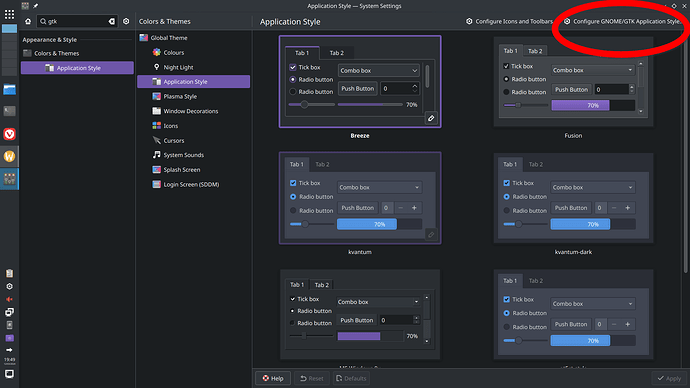1sn0m3
March 12, 2024, 10:17am
1
Hi guys!!! I recently switched to KDE Plasma 6 from Cinnamon. I removed everything from the old DE, but now I am having some problems with the theme.
The KDE Plasma theme is only displayed in some applications, most applications load the old Cinnamon theme. The old theme is a Nordic theme for cinnamon, but I can’t find it in the user’s hidden folders.
I have already tried using Kvantum’s customizations, but it doesn’t seem to work.
Any ideas? Thanks!
pebcak
March 12, 2024, 10:22am
2
Could you describe how you did this? The command line, the procedure you used?
Does pacman -Q | grep cinnamon output anything?
Perhaps you have eos-settings-cinnamon left behind?
1 Like
dalto
March 12, 2024, 10:51am
3
When you switch DEs, it is often safer to create a new user account so everything is clean going forward.
2 Likes
xircon
March 12, 2024, 12:46pm
4
Have you used qt5ct or qt6ct? Remove the environmental variables it sets (or just uninstall qt5/6ct as not needed in Plasma).
Cinnamon uses GTK app. I suppose the proper theme is being used for KDE/Plasma’s Qt applications.
In KDE Settings (Appearance - not the one for Window decorations but the window content) there’s a dedicated button bottom right to set the GTK theme. May be this is still set to nordic?
(Sorry, currently not on my linux machins, so I can’t provide a screenshot - I hope I remembered correctly where the button is)
1sn0m3
March 12, 2024, 5:02pm
6
Thanks for reply, here there is output:
cinnamon-translations 6.0.2-1
1 Like
pebcak
March 12, 2024, 5:06pm
7
Remove them and reboot.
If not, please follow @dalto ’s advice and create a new user to start things from scratch.
1sn0m3
March 12, 2024, 5:12pm
8
It doesn’t change anything. I know there is a way to make the user as new, but I have a lot of settings and things I don’t want to redo from scratch.
1sn0m3
March 12, 2024, 5:13pm
9
No luck, the settings are correct
1sn0m3
March 12, 2024, 5:15pm
10
Unfortunately, I can’t remove qt5, there are many dependencies that interrupt the removal.
pebcak
March 12, 2024, 5:17pm
11
If they are system-wide, then they won’t be changed.
If DE related, you would need to set it up from the beginning since you have switched DE.
Other non-DE related settings, for example from DE agnostic applications are to be found under your current home folder. Those can be copied over.
xircon
March 12, 2024, 5:21pm
12
Not qt5 - qt5ct and qt6ct - uninstall both if installed - plasma gets screwed up by them.
1sn0m3
March 12, 2024, 6:36pm
13
I removed qt5ct but the problem is still the same, maybe the only solution is to create a new user.
1sn0m3
March 12, 2024, 6:52pm
14
Ok, that’s strange, even with a new user the problem is still the same! Is there a folder with the Cinnamon template, which maybe I forgot?
1sn0m3
March 12, 2024, 7:38pm
15
I think it’s the GTK theme, but I don’t understand how to change it.
xircon
March 12, 2024, 7:47pm
16
Try lxappearance or nwg-look to change the theme. I cannot for the life of me see where it is in system settings now.
xircon
March 12, 2024, 7:54pm
17
Rebooted into plasma to find it!!!
1 Like
1sn0m3
March 12, 2024, 7:56pm
18
xircon:
nwg-look
WTF! It was so simple?? Hahahaha THANKS MAN!
That was what I meant. They moved the button from bottom to top… ;/
Glad this worked!
1 Like
system
March 14, 2024, 8:10pm
20
This topic was automatically closed 2 days after the last reply. New replies are no longer allowed.