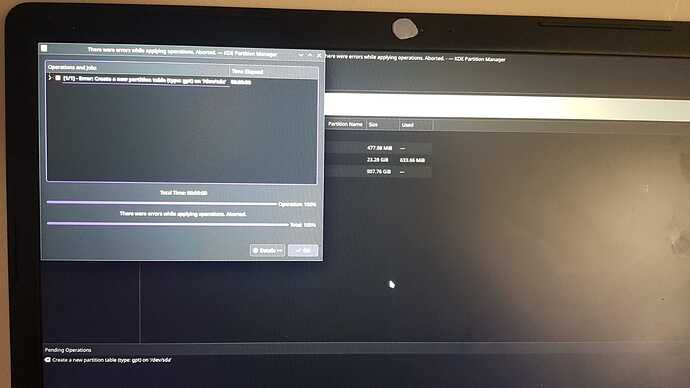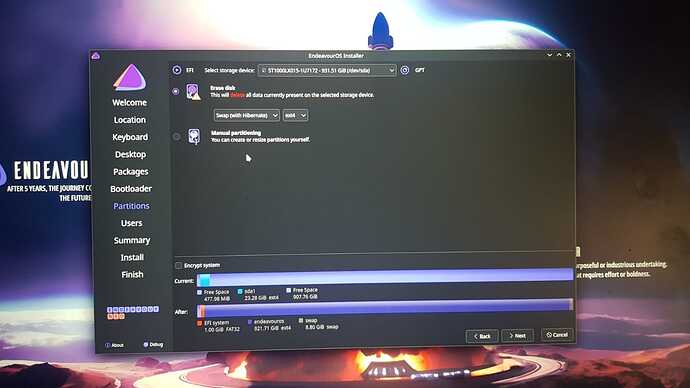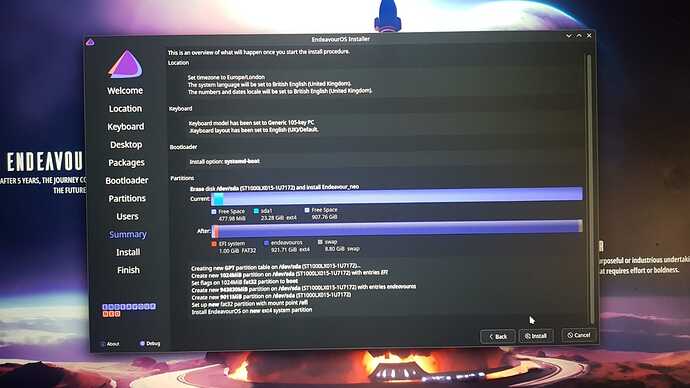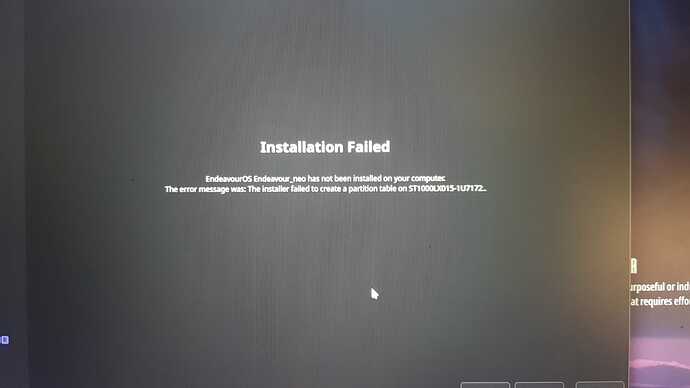Im installing EndeavourOS throught the online installation, ive tried manually partitioning, and all the other options except allongside. Ive tried creating a new partition table in Partition Manager however it comes up with an Error. I am new to this too. I can provide pictures if its needed.
It will be very helpful to provide pictures.
Would you like pictures of the error of the partition manager and install?
It seems there’s some impediment for the partition manager to create the partition table on the disk… If you have Windows installed on that PC, can you cleanly shut down it (no hibernate or quick shut down but a full shut down from Windows first, then reboot again EOS from extenral device (e.g. usb stick) to try again.
I also would check in bios if there is some MBR write protection for that disk.
I dont have any trace of windows on this Laptop, in the BIOS it does not come up in the boot selection, also where in the BIOS would i do that task?
Im reinstalling and the partition manager has worked, will tell you guys if its installed
Thx! Just got the prompt “All done”
Good. Pehaps there was a previous dirty shutdown that prevented the installation
This topic was automatically closed 2 days after the last reply. New replies are no longer allowed.