nvidia-drm.modeset=1
i still at kernel line … or do you edit it to be there?
pacman -Sqy --noconfirm --noprogressbar nvidia-dkms libvdpau nvidia-settings lib32-nvidia-utils lib32-libvdpau
this list could be the only issue i can see…
as installing nvidia-dkms and nvidia-settings will install dependencies only like so:
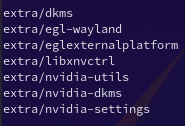
i do have this (using 470xx):
pacman -Qs nvidia
[16:15:53] joekamprad :: UNGEHEUER64 ➜ ~ » pacman -Qs nvidia 1 ↵
local/egl-wayland 1:1.1.9+2+gdaab854-1
EGLStream-based Wayland external platform
local/libvdpau 1.4-1
Nvidia VDPAU library
local/libxnvctrl-470xx 470.86-1
NVIDIA NV-CONTROL X extension
local/nouveau-fw 325.15-1
This package provides video & pgraph firmwares for all NVIDIA chipsets that need them
local/nvidia-470xx-dkms 470.86-2
NVIDIA drivers - module sources
local/nvidia-470xx-settings 470.86-1
Tool for configuring the NVIDIA graphics driver
local/nvidia-470xx-utils 470.86-2
NVIDIA drivers utilities
local/nvidia-hook 1.0-1
pacman hook for nvidia
local/nvidia-installer-db 2.5.1-2
Database for the script to setup nvidia drivers in EndeavourOS
local/nvidia-installer-dkms 3.3.11-1
Script to setup nvidia drivers (dkms version) in EndeavourOS
we should check if nvidia-installer-dkms needs to be changed on löatest nvidia drivers… as it could be dependencies changed or differ now to be working with optimus implementation of the driver…
@manuel ?
@Zircon34 could you check output of: pacman -Qs nvidia too?