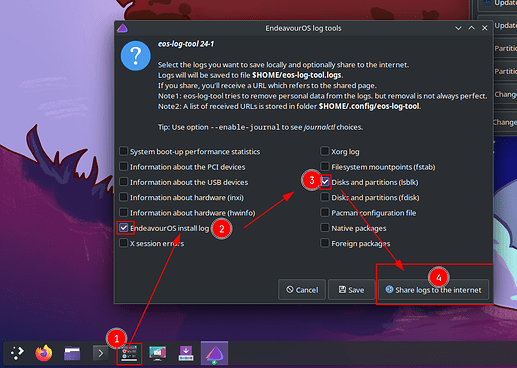Hello, when trying to install Endeavor, I get the following message: Could not install bootloader; The pre installation command grub-install --target=x86_64-efi-efi-directory=/boot/efi-bootloader-id=endeavouros --force /pre returned error code 1.
When installing I have given the option to erase disk and automatically install the partitions. I don’t understand what’s happening. Can you help me? thank you
Do you have Secure Boot off in the UEFI?
welcome here ![]()
Does not look like secure boot issue… More like installing aside windows?
Like always it will need the installer log also if it fails it will tell the exact error. the output in the end is only the result of an error happen before in the process.
I have secure boot disabled in the BIOS, that’s why it surprises me…
so it is the only drive in the system?
(with installer log all the Q&A would not be needed ![]() )
)
I have two hard drives. One nvme which is where I want to install it and another hard drive with windows
Only asking because i am not 100% sure if installer is already omitting to use the first ESP that fits … In case, it could try adding the one from windows and that’s not readable because it is in unsafe state.
But i bet you already rebooted and can not provide that info anymore with ease.
In case install fails you can send the installer log right after the fail, it will log all error.
it will create a pastebin and show you URL of the Pastebin you can share that here to provide the log…
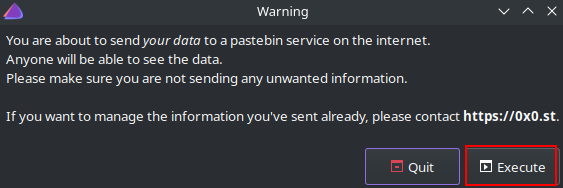
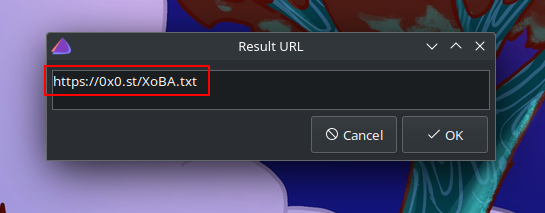
ok tomorrow I’ll try again and send you the record. Thank you