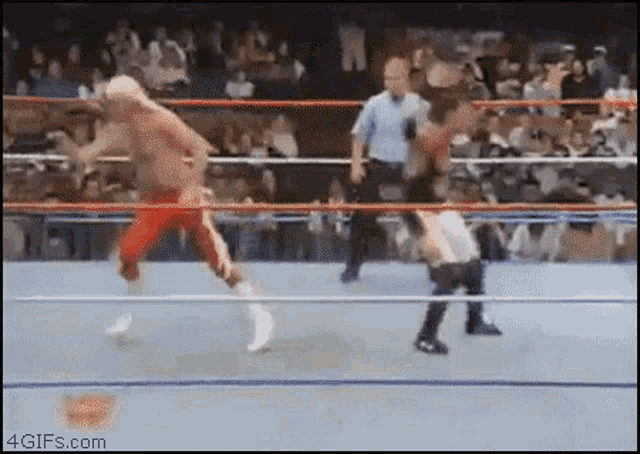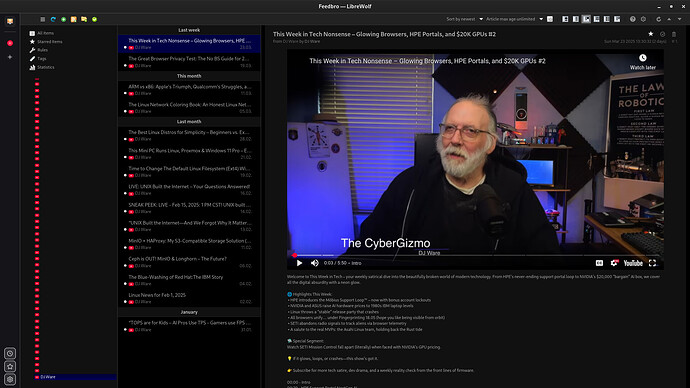It is getting increasingly difficult to access youtube in a privacy-friendly way.
Up until recently, I was using Freetube with an individous backend. This worked great…until it stopped working. Working public invidious instances are basically gone at this point. Anything that supports proxying video is completely gone.
So I was in search of a new solution. I tried a few things and I wanted to share my results in case they are useful to anyone else.
- PlasmaTube
- GrayJay
- Pipeline(formerly tubefeeder)
- Freetube with a VPN
- Freetube with TOR
- yt-dlp with TOR/VPN
PlasmaTube
PlasmaTube supports two ways of accessing yt content. Invidious and Piped. We already discussed Invidious and all the working Piped instances require login. So, basically, PlasmaTube isn’t capable of playing YT content at all.
GrayJay
GrayJay is a frontend that allows access to a variety of content platforms. It accesses youtube directly and doesn’t significantly increase privacy as far as I can tell. As of the time I tested it, it also had some blocking bugs.
Pipeline
Pipeline accesses YT content via Piped. As far as an out of the box solution, it is the only one I could find that actually worked. There are some significant issues though.
- The interface is quite feature-free. If you are used to something like Freetube you are going to be disappointed.
- If you have a lot of subscriptions it seems to make a ton of separate connections to Piped which almost always results in many failures.
- When it plays the video, it pulls it straight from youtube so it is questionable how much privacy that actually offers.
Freetube with a VPN
Freetube supports using a proxy. I tested proxying connections via a proxy. Please note, as of 23.2, the token calls are not proxied. This has been fixed in the latest nightlies as of the time of this post.
This works, however, in my testing youtube blocks many VPN endpoints. Finding an unblocked IP was no fun.
Freetube with TOR
It is trivially easy to setup a TOR proxy using the Arch tor package. This works with a couple of significant caveats:
- See the above note about tokens
- Many TOR endpoints are blocked. It isn’t that hard to find one that isn’t but it can be annoying
- Most TOR endpoints are slow. Most can handle 720p, some can handle up to 1440p but these can be hard to find.
yt-dlp with TOR/VPN
yt-dlp also supports using a proxy. This basically has the same considerations as using Freetube with TOR/VPN as above.
The only difference being that performance might not matter as much because you can download the file and play it after it completes so you won’t have streaming issues with high resolutions.
Currently, I am not happy with any of my options. The only really viable option I have found is using a proxy.