It’s not a local printer. It’s connected via ethernet cord into my switch…
Okay so it’s a network printer. ipp
Yeah, that’s what I was saying all along…
Did you try that? Other network printers second one down?
in cups?
Yes in the list.
Doesn’t list anything, just wants a IP address…
I don’t think you need the cups-browsed.service either.
systemctl disable cups-browsed.service
It may be that the firewall is blocking the port needed for the printer as you said it worked before. Now EndeavourOS has a firewall program installed. You may need to check that. I’m not that familiar with HP printers compared to canon and brother.
How do you configure that? I’m in Firewall Configuration.
I see IPP as an option, but unsure what to do with it…
It’s probably better if i let some like @joekamprad help you with this who have more understanding about the firewall and hplip or ipp HP printers. I don’t want to run you around in circles or give you bad advice as that isn’t really productive.
Edit: This is all i know to allow network printing.
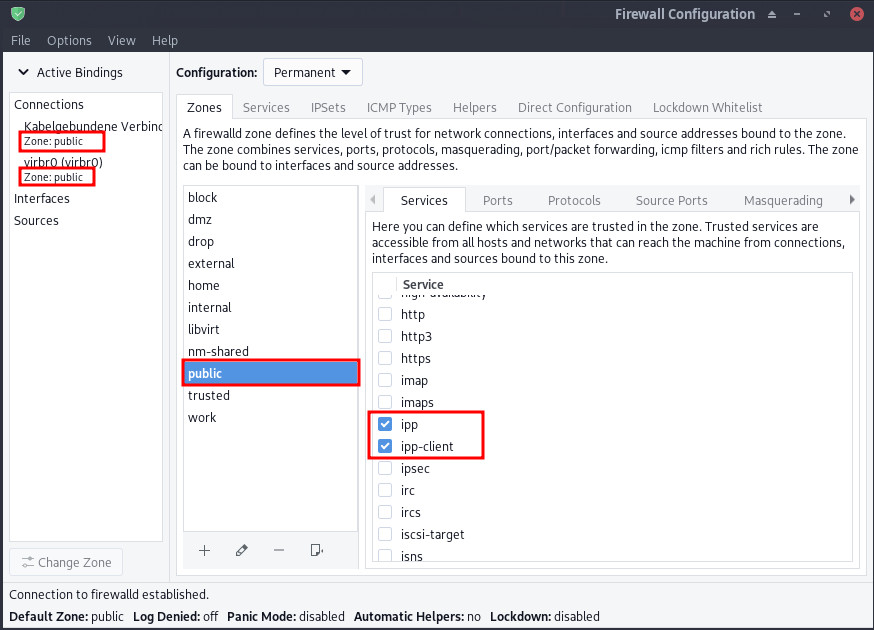
yeah, that doesn’t help me…
Thanks for your help, though ![]()
Here is an old tutorial to instal an MFP M130nw on Arch Linux:
Yea, that’s before HP printers were added to the Kernel…
Did you set the firewall as i posted above?
Yeah, I did try that, clicked on public and checked IPP and IPP-client.
Still nothing showed up…
Maybe I need a new printer… LOL
Edit; and reset firewall.
Here comes the help from the HP expert @joekamprad ![]()
you can see that the two profiles are enabled in firewalld applet? because you will need to run enable them in permanent mode and restart the firewall too best is to reboot system.