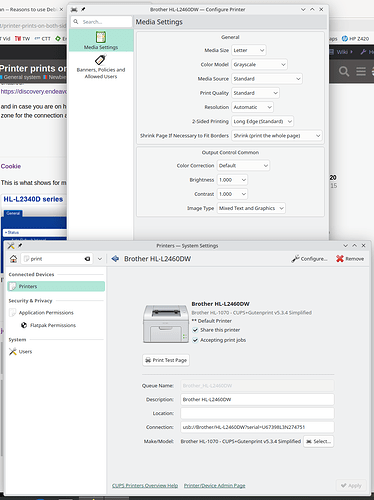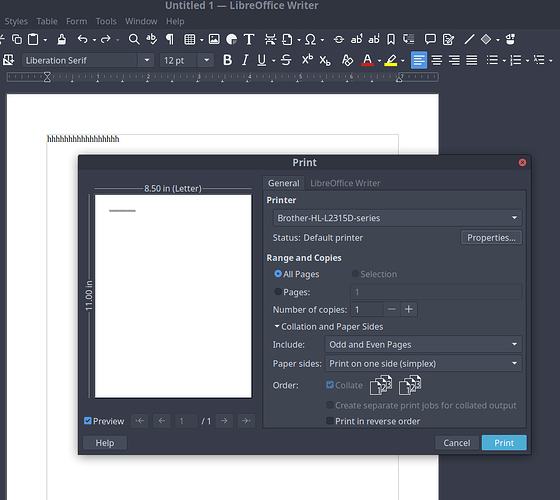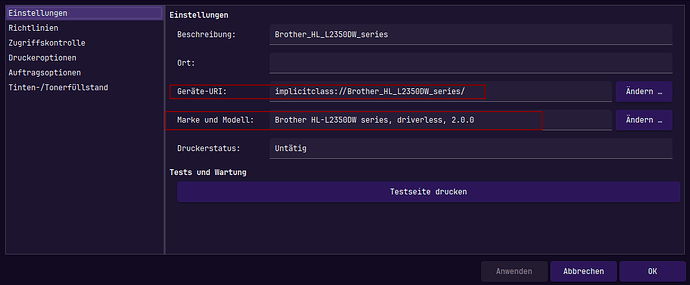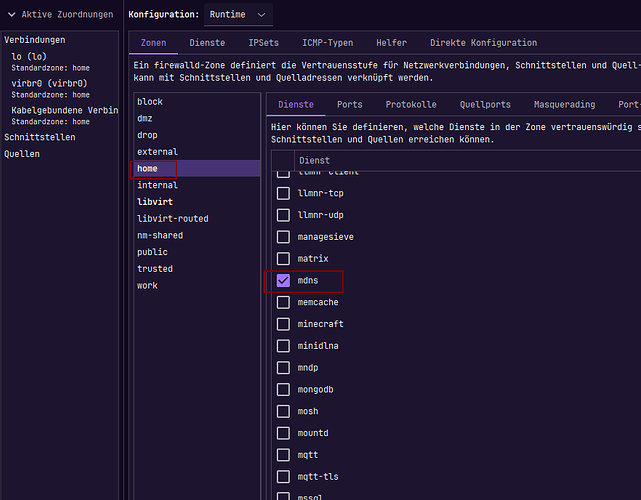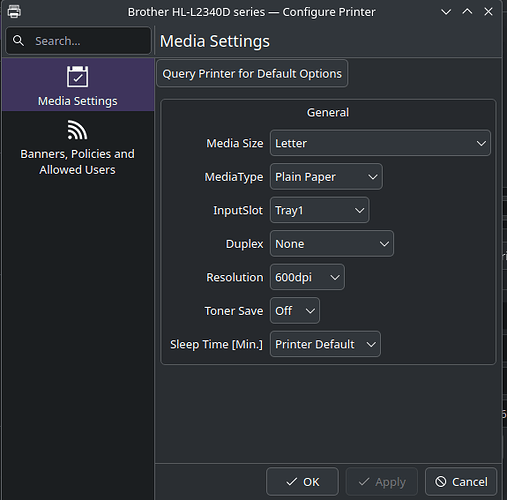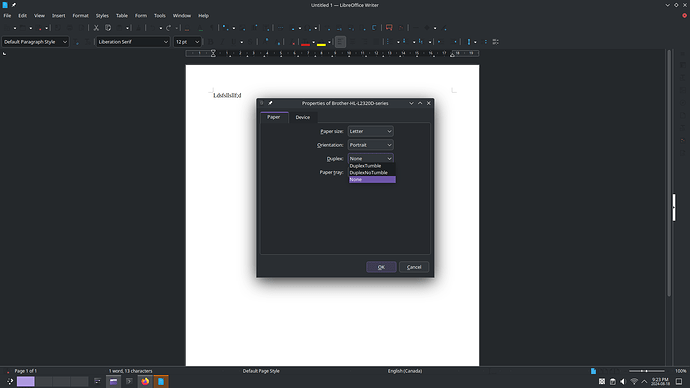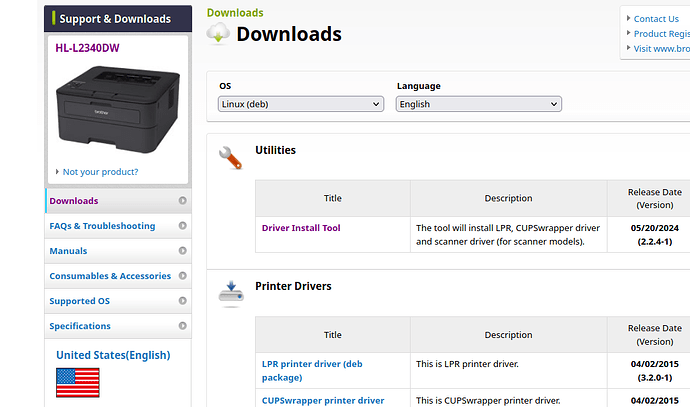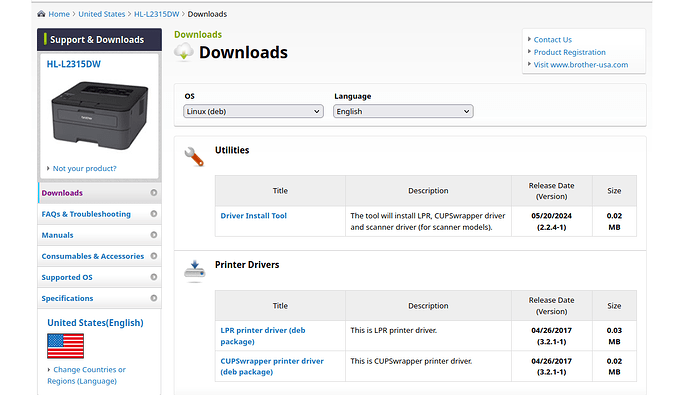I have the 2460DW which is very similar, and it took many tried to find the driver that let me set all the options like Double sided. I think I down loaded from AUR.
I had to work around other people’s permanent network settings more than once. You never really get used to printing by page number and tricking it out settings, manually flipping paper, etc…but it works.
I have another observation about this thread.
EVERY responder has a 23XX Brother and everyone but me has Brother Software installed and we all have a Brother AUR package…
am I the only one with no print Brother Software?
How come no one can let their DE make it single-sided like I can?:
My point is disable/uninstall Brother software (except driver) and let the system handle it?
**just observations. may mean nothing.
My experience is the same as yours. In my case, I simply installed this package from the AUR:
brother-hll2300d
I installed no other Brother software.
Printing always works perfectly through the system dialog, which looks nearly identical to your screenshot.
I can turn duplex printing on or off at will. The system complies with my duplex settings, and it remembers my settings from one print job to the next.
If there was additional software, I did not notice. Even the times when I installed from the brother driver tar.gz (in any distro) there was no Brother print dialogue software like they had.
Thank you for your confirmation. I’m not the outlier.
The only variable I didn’t consider is maybe all thread responders (except yourself, I am assuming, and myself) are on a network with the proper corporate software?
–For a bunch of Brother 23XX Endeavour users there are some wild differences though. Didn’t expect that for an old monochrome beast.
To the OP/MODs–sorry for my drift here; just observing.
i do not install any driver from AUR as of all modern Brother Network printers do support driverless usage.
The only two things it needs is to change firewall to allow mdns (local hostname resolution) and enable cups browsed.
In case of you have taken EndeavourOS printer option on initial install. If not it needs to enable avahi and cups first, and in case install is very old you need to configure local hostname resolution manually (new installer does this by default).
The wiki have all the info.
With this there is no printer specific setup needed at all it will appear on its own.
You may only want to set papersize in case its wrong.
you can see driverless Modell used, and implicitclass URI …
Firewalld needs to get switched to use home as default (in case you are at home… if not you need to open / enable mdns support on the used Zone)
Cups browsed needs to run:
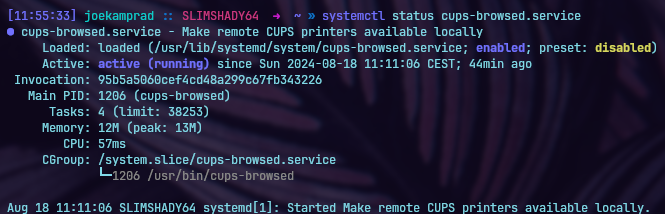
check: systemctl status cups-browsed.service
Is local host name resolution enabled?
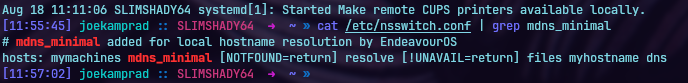
check: cat /etc/nsswitch.conf | grep mdns_minimal
Should show: hosts: mymachines mdns_minimal [NOTFOUND=return] resolve [!UNAVAIL=return] files myhostname dns
I see that in your “Configure Printer” settings you have a ‘2-Sided Printing’ option, but these are my options
What driver did you install? Did you use the one from the AUR?
Yes, I installed the “brother-hll2340dw” 3.2.0_1-1 driver
https://aur.archlinux.org/packages/brother-hll2340dw
I did notice that it was last updated 2018, but the printer is old.
I have the hll-2320d and it says it does 2 sided printing but I’ve never used it. It only shows this in the printer settings.
Edit: I’ve tried printing 2 sided but it prints on two different pages so I’m not sure actually how to print double sided on mine although the specifications say it does double sided printing. This model is no longer available as it is discontinued.
@Cookie
I went on the brother site and it say’s the following.
In the Brother printer driver, the option for 2-sided/Duplex print is typically located:
- Windows: On the Basic tab under 2-sided/Booklet or Duplex/Booklet. This location may vary based on your model machine.
- Macintosh: Choose "Layout" from the application dropdown list, and then select Two-Sided.
If you’re unable to find these option in your driver, then you’re likely using a generic printer driver.
So my assumption is that the AUR package has been built using the generic printer driver. ![]()
OP’s driver haven’t been updated in a decade by Brother:
For my model, they were update 2017:
I have full freedom to select, execute, and watch my docs get printed one or two sided from the printer a few feet from me. OP does not.
OP’s AUR guy/girl used a generic package and my AUR guy/girl did not?
Doesn’t make sense on the surface but maybe it does. I’ve had that printer a long time. Long enough to know Brother USED to offer Linux tarballs for my model maybe all models. Lately I noticed they stopped that and it’s RPM or DEB only.
“Oh Brother you so crazy.”
I think the AUR uses the rpm LPR and CUPS packages from Brother’s website, because they are listed in the “Sources” section.
That’s possible i didn’t look at the package build. I’m just reporting what it said on the Brother support site. I’ll have to check mine on Windows and see if the settings show something different than it does on EOS using the AUR package. ![]()