Perhaps it’s the Firewall now causing a problem?..
https://discovery.endeavouros.com/applications/firewalld/2022/03/
Perhaps it’s the Firewall now causing a problem?..
https://discovery.endeavouros.com/applications/firewalld/2022/03/
For the whole thing to work, of course (!) - next to installing drivers, and system-config-printer, what is basic for all to function? - This:
sudo pacman -S cups
sudo systemctl enable cups.service
sudo systemctl start --now cups.service
Hope this helps!
No, 99,99%
sudo pacman -S cups
sudo systemctl enable cups.service
sudo systemctl start --now cups.service
It was done.
I did all once again.
The same problem. This is mini PC.
And - the same by notebook.
I needed EOS install - because Grub Update Causing Unbootable OS On UEFI Systems
Before that, everything was working without any problems.
if firewalld is the issue one thing to find out:
sudo systemctl stop firewalld
sudo systemctl restart cups.service
?
I think, first you need to reboot after that step before you can continue to set the printer-config up further.
Also, take a look here:
https://wiki.archlinux.org/title/CUPS#Network
Djivili ! ![]()
Yes, it is made.
I have added second printer …
Status by HP1 (first HP) is now “Unable to locate printer “hostname””
no “Rendering completed”, as by HP.
And one more thing:
I have second notebook.
Instead of EOS is Manjaro recently installed.
There is no problem. PRINTING is OK!
To discover, make use of discovered or share printers using DNS-SD/mDNS, setup .local hostname resolution with Avahi and restart
cups.service.Note: DNS-SD is only supported when using Avahi. CUPS does not support using systemd-resolved for DNS-SD, see CUPS issue 5452.
To share printers with Samba, e.g. if the system is to be a print server for Windows clients, the samba package will be required.
pacman -Qs nss-mdns
https://discovery.endeavouros.com/printers/printers/2021/03/
and Firewall is blocking avahi per default … if firewall does not allow ipp and ipp-client to path you can not get network printer working over avahi…
and avahi needs local hostname resolution enabled to be able to … get the hostname ![]()
Then, edit the file
/etc/nsswitch.confand change thehostsline to includemdns_minimal [NOTFOUND=return]beforeresolveanddns
thats comparing apples and pears ![]()
if its blocks then printer not works.
Edit - is made.
hosts: mymachines mdns_minimal [NOTFOUND=return]resolve [!UNAVAIL=return] files myhostname dns
networks: files
Und -
vlm@dh370 ~]$ pacman -Qs nss-mdns
local/nss-mdns 0.15.1-1
glibc plugin providing host name resolution via mDNS
[vlm@dh370 ~]$ sudo chmod 757 /etc/nsswitch.conf
Nevertheless …
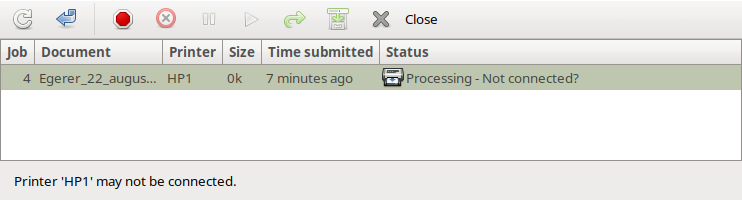
Did that?
See again, under…
“Firewall is blocking…:”
https://discovery.endeavouros.com/printers/printers/2021/03/
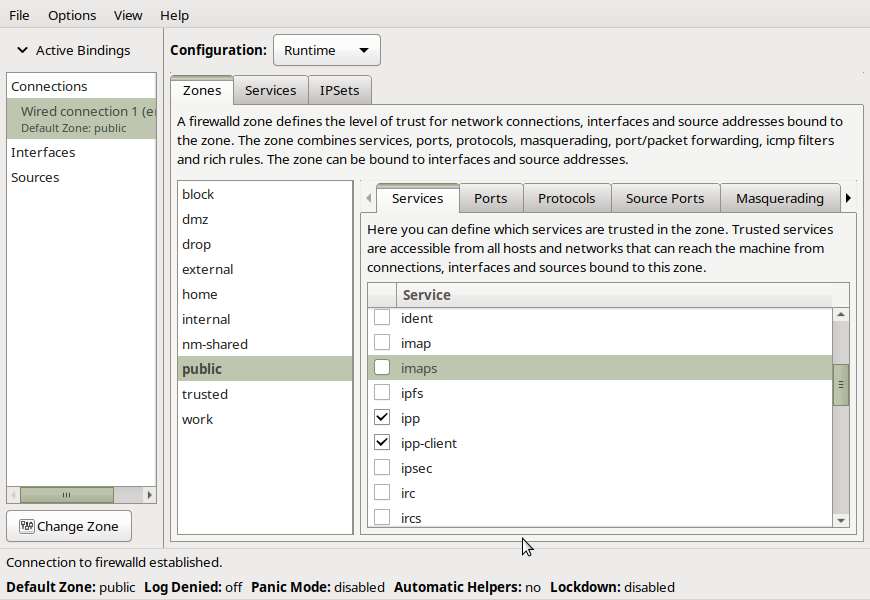
Status - Unable to locate printer "hostname
Do not want----
Futher tomorrow.
Thanks very much
I think the problem is clear, partially
Two pictures.
I change item “enable” - do check, then click “Apply” and Ok.
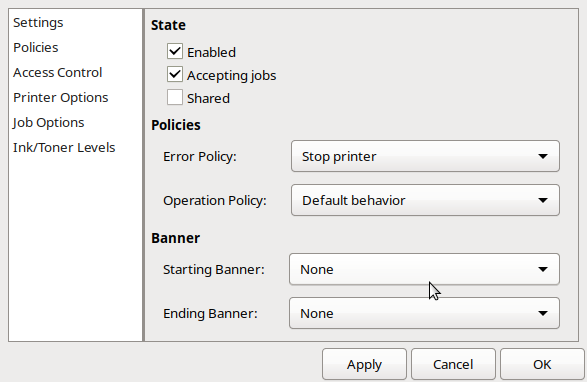
In 2-4 sec. is again without “check”!!!
myself, I do nothing at all. !!!
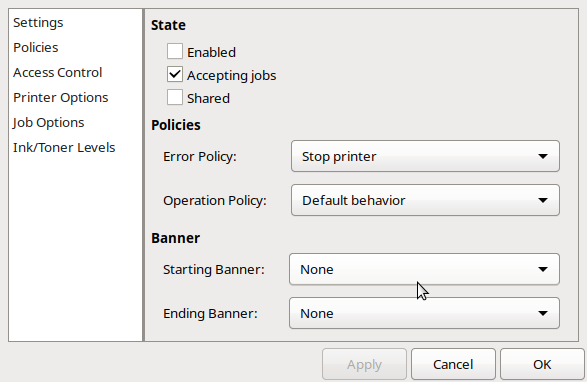
You can n times check, but system do it back!!!
Have , it is a pity, no idea… ![]()
![]()
you miss the space there ?
this is not applied nor setup permanently if you do not save and restart the firewall…
just disable firewall complely…sudo systemdctl stop firewalld , if that stil not work then should be the firewall … stop or disable --now … you may choose
[vlm@dh370 ~]$ systemctl disable firewalld
Removed “/etc/systemd/system/dbus-org.fedoraproject.FirewallD1.service”.
Removed “/etc/systemd/system/multi-user.target.wants/firewalld.service”.
[vlm@dh370 ~]$
Is this OK?
Here no changes
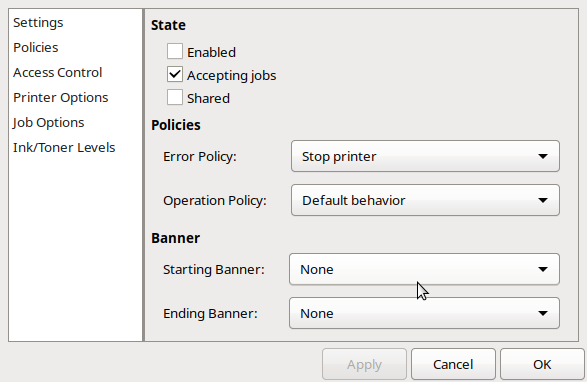
systemctl disable --now firewalld
now systemctl stop firewalld
only disable is for next boot