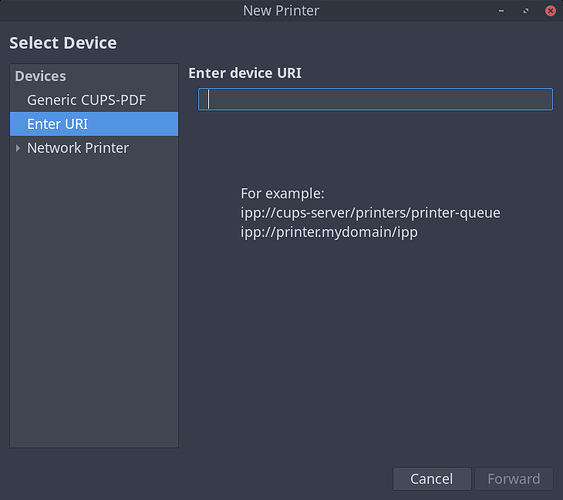Trying to download a Brother printer driver. There is a driver for Linux, but the only options are .deb, and .rpm. Will either of these work for EOS?
Check your model in AUR.
Brother printers can be automatically discovered on the local network and configured driverless even without AUR packages. The detailed description can be found here:
https://discovery.endeavouros.com/network/printers/2021/03/
In my case (Brother DCP-9022CDW) it was easy. The only change I made to the defaults was to permanently enable mdns in the firewall.
No Deb or rpm. Download Brother drivers from repo just so you are stocked. When you add printer and your model is not there, I have had success with Brother picking a model a number below your model and been fine.
This should be your Plan A, op, AUR did have someone maintaining my exact model so I was lucky. Just type in the number and find it yay -Ss 2340 (for ex.)
I downloaded the driver, but when I try to add the printer it does not populate in the Select Device dialog box. I never had this much trouble adding a printer in the other versions of EOS
That site does not show how printers can be automatically discovered on the local network.
On that site look for:
Network Printer
Automatically add network printers
May be you should examin:
Here is also a step-by-step instructions from Tut_tut in German how to run the Brother-Installationsscript from the Brother website:
I was having a lot of issues getting my brother printer to work this week - it detected the model type but it wasn’t listed in the gui driver list. I tried everything in all the forums etc and what finally worked for me was installing brlaser from github. It has support for the drivers not covered in the repository.
After install and restarting cups, my model showed up in the GUI tool and I was able to print.
And make sure your user is in the lp group. Hope this helps!