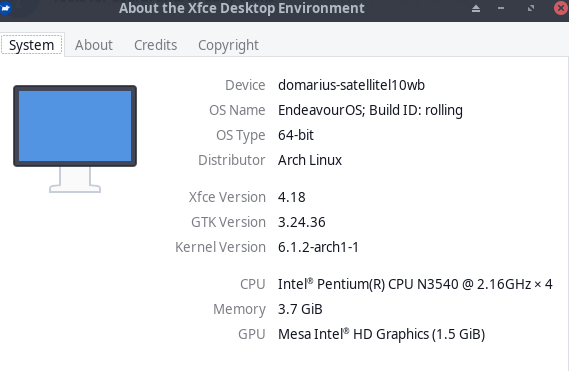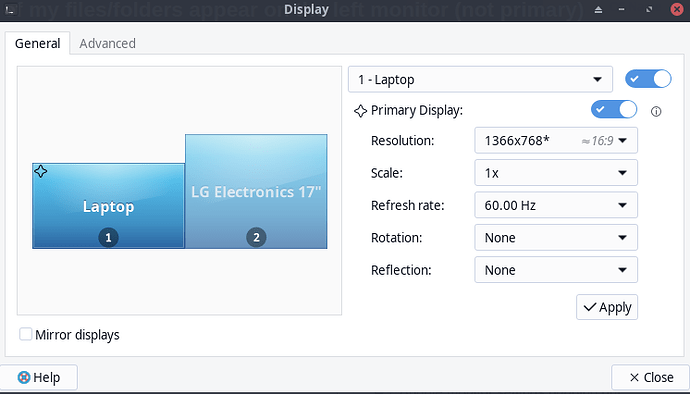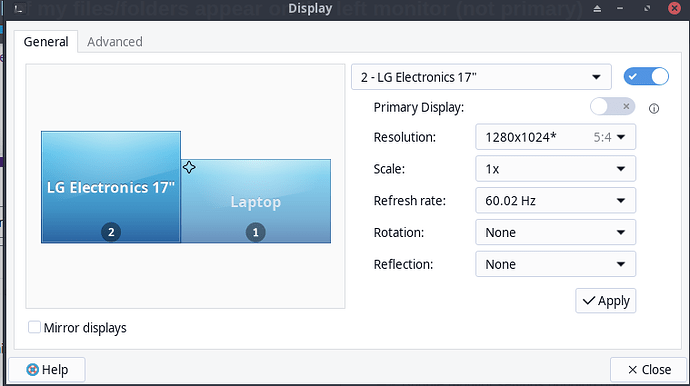The problem is as the description. No matter how many times I toggle on and off the “primary” switch next to the laptop’s internal monitor, and click “Apply”, if I ever drag the external monitor onto the “left” of it, that’s where the taskbar appears, where the app menu pops up, where all apps show by default etc. etc.
To the point where as soon as a monitor is dragged onto the left, THAT’S exactly the moment the taskbar appears on that monitor.
Effectively; the “primary monitor” is determined purely by the arrangement, and the actual “primary monitor” setting is ignored.
To illustrate, in both these examples, the “primary monitor” is the monitor on the lefthand side in BOTH screenshots, in spite of the “primary” star showing up on the “laptop” monitor on the right in the 2nd example, and you can see “LG Electronics” does NOT have “primary” switched on.
System info