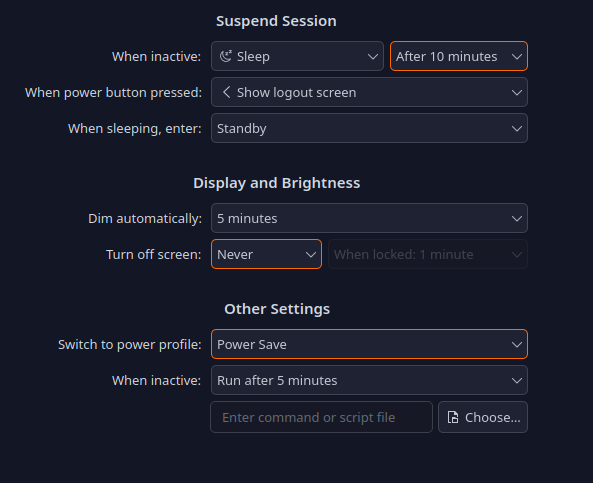Hello, I have been trying for the past days to prevent my USB WiFi Adapter (Realtek Semiconductor Corp. 802.11ac NIC) from being disabled while the PC is Sleep Mode.
Here’s my suspend configuration:
I have tried adding an udev rule “72-wifi-change.rules” in /etc/udev/rules.d, as some posts in forums indicate:
SUBSYSTEM=="usb", ATTR{idProduct}=="c820", ATTR{idVendor}=="0bda", ATTR{power/control}="on"
I got the info from: usb-devices
T: Bus=01 Lev=01 Prnt=01 Port=00 Cnt=01 Dev#= 2 Spd=480 MxCh= 0
D: Ver= 2.00 Cls=ef(misc ) Sub=02 Prot=01 MxPS=64 #Cfgs= 1
S: Product=802.11ac NIC
S: SerialNumber=123456
C: #Ifs= 3 Cfg#= 1 Atr=a0 MxPwr=500mA
I: If#= 0 Alt= 0 #EPs= 3 Cls=e0(wlcon) Sub=01 Prot=01 Driver=btusb
E: Ad=02(O) Atr=02(Bulk) MxPS= 512 Ivl=0ms
E: Ad=81(I) Atr=03(Int.) MxPS= 16 Ivl=1ms
E: Ad=82(I) Atr=02(Bulk) MxPS= 512 Ivl=0ms
E: Ad=83(I) Atr=01(Isoc) MxPS= 0 Ivl=1ms
I: If#= 2 Alt= 0 #EPs= 5 Cls=ff(vend.) Sub=ff Prot=ff Driver=rtw_8821cu
E: Ad=05(O) Atr=02(Bulk) MxPS= 512 Ivl=0ms
E: Ad=06(O) Atr=02(Bulk) MxPS= 512 Ivl=0ms
E: Ad=08(O) Atr=02(Bulk) MxPS= 512 Ivl=0ms
E: Ad=84(I) Atr=02(Bulk) MxPS= 512 Ivl=0ms
E: Ad=87(I) Atr=03(Int.) MxPS= 64 Ivl=500us
I tried running sudo udevadm control --reload,sudo udevadm trigger and a full system reboot in order to “reload the rules” as some other posts have indicated.
I tried checking if the rule was even being loaded, with journalctl -f after running sudo udevadm control --log-priority=debug, and it said this:
Reading rules file: /etc/udev/rules.d/72-wifi-change.rules
But to no avail, the WiFi stays disabled.
I tried searching similar posts, but I wasn’t able to find anything specific to my issue nor a simple “tick” to disable “power management” on WiFi devices in KDE Plasma or EndevourOS.
This is probably not adequate for this section of the forums, but it would be really nice if a “do not suspend wifi in Sleep Mode” was added to the “power management” options.
My hardware info: https://0x0.st/83Qv.txt
Thanks in advance.