When running an Android image the resolution is capped. How can I have it scale with the VM window? I’ve tried installing spice-vdagent which was proposed here, but it did not help.
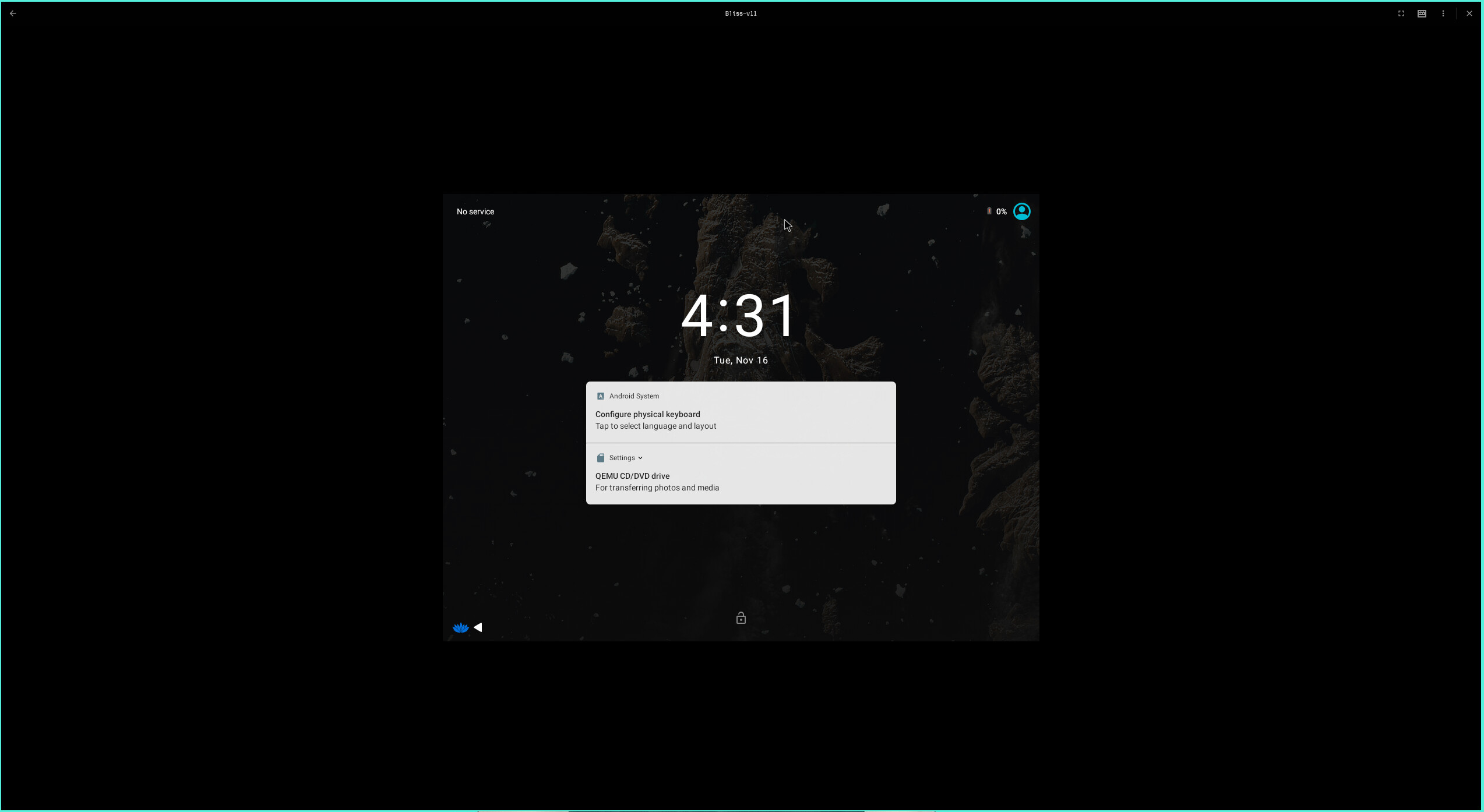
When running an Android image the resolution is capped. How can I have it scale with the VM window? I’ve tried installing spice-vdagent which was proposed here, but it did not help.
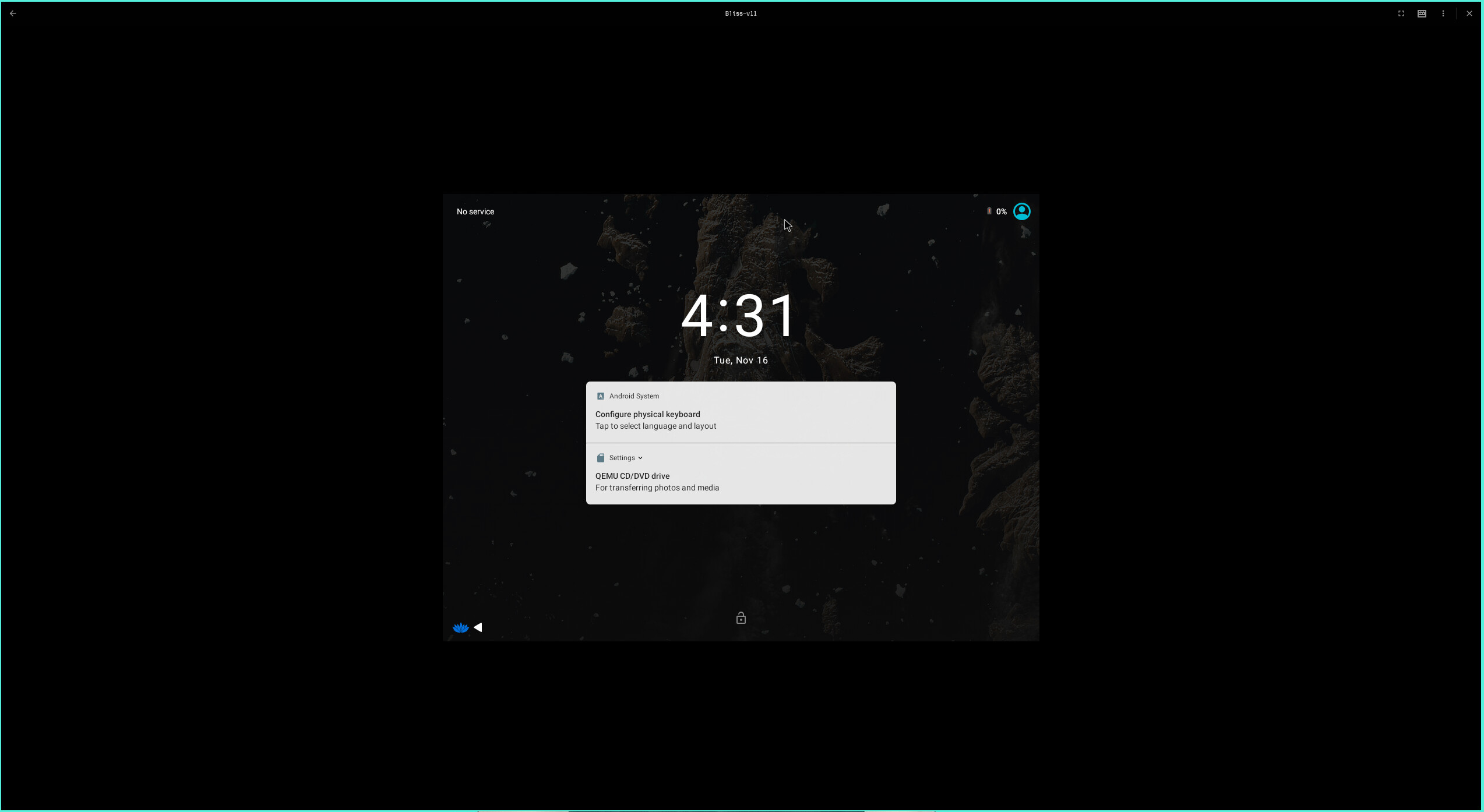
The spice-vdagent needs to be installed in the guest. Does android support that?
I don’t know, and a search hasn’t provided much information. Hopefully someone who knows will chime in, but since I have spice-vdagent installed and it is still a low resolution, perhaps it does not. Any method around this? Manually specifying resolution perhaps?
Where did you install it?
I installed it with pacman -S spice-vdagent, so /usr/bin I think?
There is this proposed solution to a similar issue, when using Virtualbox. Is there perhaps an equivalent command for Boxes?
You don’t install that on the host. It has to be installed on the guest. Since the guest is android, I am guessing that isn’t possible.
Ah, now I understand what you meant. Presumably this is not possible then.
I finally figured out how to accomplish this, so I thought I’d post it here. You have to set the resolution in Grub.
I think this should work on other VMs too, but I have not tested it outside of Boxes.
mount -o remount, rw /mnt.cd mnt/grub.vi menu.lst.video=1920x1080x32 to the end of the line.cd /.unmount /mnt (if this doesn’t work use umount -l /mnt.reboot -f.Restart the VM if a reboot doesn’t do the trick. You should now have your desired resolution.
This topic was automatically closed 2 days after the last reply. New replies are no longer allowed.