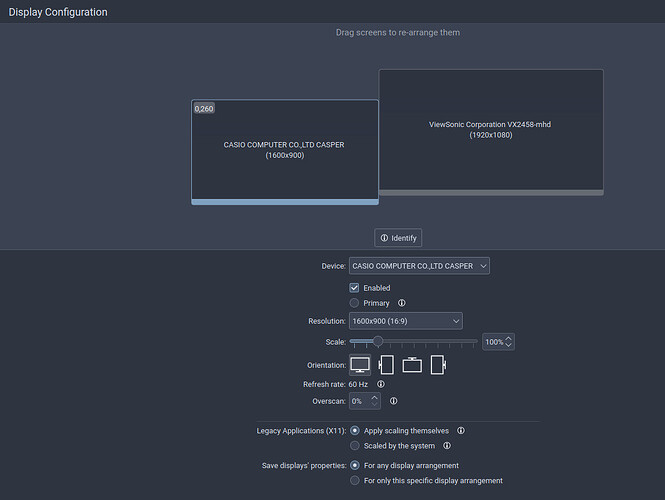I want to use Hyprland on my setup but I failed on positioning my monitors. Here’s my xrandr output:
Screen 0: minimum 16 x 16, current 3520 x 1160, maximum 32767 x 32767
HDMI-A-2 connected 1600x900+0+260 (normal left inverted right x axis y axis) 440mm x 250mm
1600x900 59.82*+
1152x864 59.78
1024x768 59.68
800x600 59.86
640x480 59.38
320x240 59.52
1440x900 59.89
1280x800 59.81
1152x720 59.75
960x600 59.63
928x580 59.88
800x500 59.50
768x480 59.38
720x480 59.71
640x400 59.20
320x200 58.96
1368x768 59.88
1280x720 59.86
1024x576 59.90
864x486 59.45
720x400 59.55
640x350 59.77
HDMI-A-1 connected primary 1920x1080+1600+0 (normal left inverted right x axis y axis) 520mm x 290mm
1920x1080 143.88*+
1440x1080 143.80
1400x1050 143.89
1280x1024 143.79
1280x960 143.86
1152x864 143.92
1024x768 143.87
800x600 143.83
640x480 143.85
320x240 142.05
1680x1050 143.88
1440x900 143.86
1280x800 143.84
1152x720 143.77
960x600 143.72
928x580 143.50
800x500 143.68
768x480 143.69
720x480 143.85
640x400 143.37
320x200 141.40
1600x900 143.93
1368x768 143.77
1280x720 143.67
1024x576 143.91
864x486 143.63
720x400 143.88
640x350 143.57
And this is how it looks like in display settings of KDE Plasma:
The name of the left monitor is HDMI-A-2. It’s my second monitor and it’s not in same alignment with my primary monitor. It says “0,260” instead of “0,180”, as you can see. Resolution is 1600x900. Refresh rate is 60 Hz.
And the name of primary monitor is HDMI-A-1. Resolution is 1920x1080. Refresh rate is 144 Hz.
So, now what I need to type in monitor section in hyprland.conf ? Wiki page is not detailed enough so I didn’t get it. Thank you, in advance.