There is a feature in Windows 10 that I love. It’s a Pop Up Clipboard that shows the last 20 plus copies you’ve made. It shows up when you press Meta+V
Is there any such package in Arch? Or a recommendation that could achieve this?
There is a feature in Windows 10 that I love. It’s a Pop Up Clipboard that shows the last 20 plus copies you’ve made. It shows up when you press Meta+V
Is there any such package in Arch? Or a recommendation that could achieve this?
Many DEs have their own clipboard managers but you have to install them.
For Xfce for example, install the clipman package and the clipman plugin.
copyq
That’s why Plasma is so superior , everything is inbuilt . It does have this function and many more . Editing clipboard content and showing QR codes are examples .
Edit : You can install xfce4-clipman-plugin if you use XFCE . But I didn’t use it because it saved clipboard contents on shutdown even after I disabled it 
I don’t have my laptop with me, where would I access this function?
You have plasma ??
Yes I do.
Klipper will has a tray icon , right click on it and select configure clipboard . The icon will be shown when you copy something and looks like a small notepad if Breeze is the theme . Set Clipboard history size to your desired number .
Set Timeout for actions popups zero if it seems annoying
Set shortcuts in Shortcuts tab
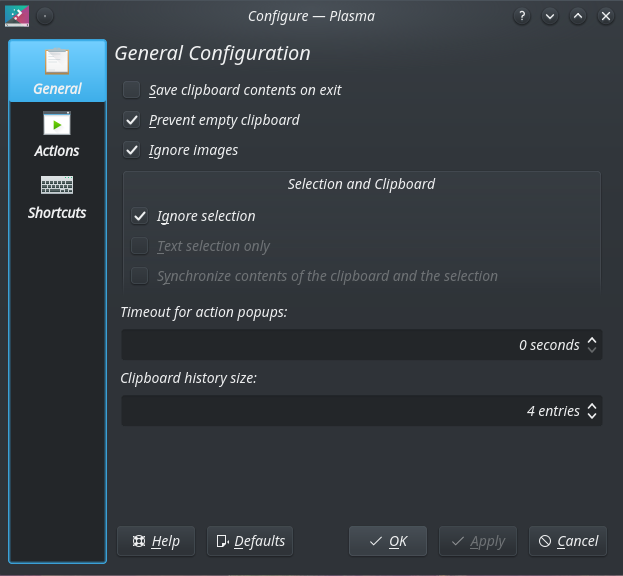
There is an option Open Klipper at Mouse Position in shortcuts tab . Using this shortcut a list of clipboard selections will popup where the mouse pointer is and you can choose previous options in it @mdoverl . i.e. A Popup Clipboard