This is driving me nuts.
mlocate:
# Loc is a shortcut to locate.
loc zzqqzz
/home/xircon/qtile/zzqqzz
All good, install plocate, enable timer, run sudo updatedb and it cannot find anything:

This is driving me nuts.
# Loc is a shortcut to locate.
loc zzqqzz
/home/xircon/qtile/zzqqzz
All good, install plocate, enable timer, run sudo updatedb and it cannot find anything:

Did you try plocate <search_item>?
yes:
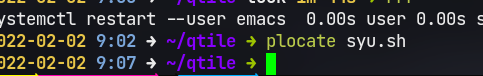
mlocate: (reinstalled)

I did not run sudo systemctl start plocate-updatedb.service at any time.
If I want to use plocate to find a file created after I’ve started my system, I need to run sudo updatedb first.
Exactly what I did - the service does not exist so didn’t load (it will not start, should have been timer not service, and that would not effect it in anyway).
Weird.
edit - updb is my alias for sudo updatedb.
When I get home, I will eradicate all traces of mlocate and plocate from my drives and reinstall plocate. Hopefully this will give a pointer!
I did:
sudo updatedb
and also:
sudo systemctl enable --now plocate-updatedb.timer
sudo systemctl enable --now plocate-updatedb.service
$ systemctl status plocate-updatedb.service
○ plocate-updatedb.service - Update the plocate database
Loaded: loaded (/usr/lib/systemd/system/plocate-updatedb.service; static)
Active: inactive (dead)
TriggeredBy: ● plocate-updatedb.timer
$ systemctl status plocate-updatedb.timer
● plocate-updatedb.timer - Update the plocate database daily
Loaded: loaded (/usr/lib/systemd/system/plocate-updatedb.timer; enabled; vendor preset: disabled)
Active: active (waiting) since Wed 2022-02-02 06:43:28 CET; 6h ago
Until: Wed 2022-02-02 06:43:28 CET; 6h ago
Trigger: Thu 2022-02-03 09:45:10 CET; 20h left
Triggers: ● plocate-updatedb.service
plocate works here on my end:
$ plocate fstab
/etc/fstab
/usr/bin/genfstab
/usr/include/fstab.h
/usr/lib/systemd/system-generators/systemd-fstab-generator
/usr/share/bash-completion/completions/genfstab
/usr/share/factory/etc/fstab
/usr/share/man/man5/fstab.5.gz
/usr/share/man/man8/genfstab.8.gz
/usr/share/man/man8/systemd-fstab-generator.8.gz
From the day I installed plocate in December 2021, I haven’t run those commands.
My output for the other commands:
> ~ $ systemctl status plocate-updatedb.service
○ plocate-updatedb.service - Update the plocate database
Loaded: loaded (/usr/lib/systemd/system/plocate-updatedb.service; static)
Active: inactive (dead) since Wed 2022-02-02 17:03:45 IST; 1h 20min ago
TriggeredBy: ● plocate-updatedb.timer
Process: 4526 ExecStart=/usr/bin/updatedb (code=exited, status=0/SUCCESS)
Main PID: 4526 (code=exited, status=0/SUCCESS)
CPU: 1.255s
Feb 02 17:03:43 vasa1-i3 systemd[1]: Starting Update the plocate database...
Feb 02 17:03:45 vasa1-i3 systemd[1]: plocate-updatedb.service: Deactivated successfully.
Feb 02 17:03:45 vasa1-i3 systemd[1]: Finished Update the plocate database.
Feb 02 17:03:45 vasa1-i3 systemd[1]: plocate-updatedb.service: Consumed 1.255s CPU time.
> ~ $ systemctl status plocate-updatedb.timer
● plocate-updatedb.timer - Update the plocate database daily
Loaded: loaded (/usr/lib/systemd/system/plocate-updatedb.timer; enabled; vendor preset: disabled)
Active: active (waiting) since Wed 2022-02-02 15:59:22 IST; 2h 28min ago
Until: Wed 2022-02-02 15:59:22 IST; 2h 28min ago
Trigger: Thu 2022-02-03 08:45:30 IST; 14h left
Triggers: ● plocate-updatedb.service
Feb 02 15:59:22 vasa1-i3 systemd[1]: Started Update the plocate database daily.
> ~ $
So, differs a bit but the same on the essential bits.
Feb 02 17:03:43 vasa1-i3 systemd[1]: Starting Update the plocate database...
Feb 02 17:03:45 vasa1-i3 systemd[1]: plocate-updatedb.service: Deactivated successfully.
Feb 02 17:03:45 vasa1-i3 systemd[1]: Finished Update the plocate database.
Feb 02 17:03:45 vasa1-i3 systemd[1]: plocate-updatedb.service: Consumed 1.255s CPU time.
![]() is because I ran
is because I ran sudo updatedb at that time.
Have you tried fd?
On a decent SSD, it’s almost as fast, but does not need any file indexing.
Plocate, will just not run for me, tried everything, fd is fine, but is nowhere near as fast. Have gone back to mLocate.