It looks like it’s connecting to your loop back address which is incorrect. Delete the account set up in Thunderbird and try starting over.
Edit: I 'm referring to the Server Hostname
It looks like it’s connecting to your loop back address which is incorrect. Delete the account set up in Thunderbird and try starting over.
Edit: I 'm referring to the Server Hostname
I have done it several times. The same thing happens. It means that the email provider database that Thunderbird uses has no mention of Protonmail in it.
Okay I read a little more and it’s using a Bridge? Correct? You installed the Bridge first?
Edit: It looks like the Bridge is only available on their site in .deb format.
Before you configure Thunderbird to use ProtonMail, you must first download and install the Bridge on your computer.
@arch_lover
I haven’t used Proton but I’m sure it does work. I see this on their site but like i say i haven’t used it.
The ProtonMail Bridge is an application that runs on your computer in the background and seamlessly encrypts and decrypts your mail as it enters and leaves your computer. It allows for full integration of your ProtonMail account with any program that supports IMAP and SMTP such as Microsoft Outlook, Mozilla Thunderbird and Apple Mail.
Please don’t lose patience but I follow a strict rule when it comes to software installation.
I never install anything outside of the official repos. There is only one exception to this &
that is AUR.
I will wait patiently in hope of Protonmail devs adding native support for email clients.
You must have a paid service. At least it says so on Protonmail.
I’m not losing any patience.  I’m just telling you that they say it does work with Outllook,Thunderbird and Apple Mail as well as some others. The Bridge software is from their site and is required because of the way it works hence why the hostnames.
I’m just telling you that they say it does work with Outllook,Thunderbird and Apple Mail as well as some others. The Bridge software is from their site and is required because of the way it works hence why the hostnames.
The proton mail bridge is available in the AUR. You’ll have to build it and install it.
Edit: It won’t work without the bridge software which needs to be installed first. So you need to do as i said before. Delete the account in Thunderbird and then install the bridge package and try again.
Edit2: https://protonmail.com/support/knowledge-base/bridge-ssl-connection-issue/
I’m too slow, but here is the link:
https://aur.archlinux.org/packages/protonmail-bridge/
SweSG is right.
Please read https://protonmail.com/bridge/
It clearly says
" ProtonMail Bridge is an application available to all paid users that enables the integration of your ProtonMail account with popular email clients, such as Microsoft Outlook, Mozilla Thunderbird"
Okay well maybe you can’t use it with the free service then. Sorry, I can’t help you there. 
No problem. Thanks to all who replied.
You can exchange protonmail.com for pm.me as well. Gets a little shorter then.
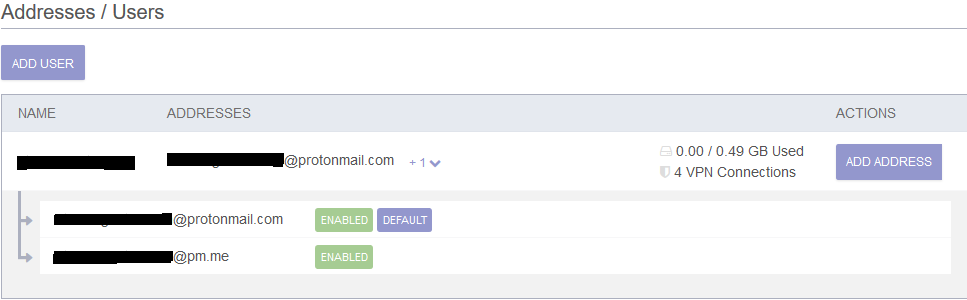
Just a little extra tips!
Are you not able to use the free service then without an email client and just login via the web site?
No problem using the web interface.
I have configured Thunderbird with Gmail in such a way that it checks for new messages
every 5 mins and when it receives a new message it plays a WAV file aka sound notification.
This setup is very useful to me so I was trying to do the same thing with Protonmail.
If you receive a lot of emails protonmail has a block of 150 messages per day on the free account. Forums can eat up many messages.
150 messages is more than enough. I receive approx 20-25 messages per day.