I am dual booting with windows 11. my specs are i3wm, rtx 3060, i7 12th. I installed endeavour os with nvidia drivers and systemd boot and changed settings to ibt=off in boot options. I also installed optimus-switch and chnaged to nvidia graphic card but when i run a 4k video it still drops frames and stutters a lot.
any way to solve this please?
Could you show the output of the following commands:
inxi -Fza
pacman -Qs xf86-video
lspci -vnn | grep -PA10 '3D|Display|VGA'
And here’s some reading unless you already read it:
https://wiki.archlinux.org/title/NVIDIA
I’m not very familiar with using mpv but i have seen some other reports using this? Not sure if where to put this or add? Maybe just when running mpv?
mpv --no-config --hwdec=vaapi
Shouldn’t it be --hwdec=nvdec ?
Maybe I don’t know? I just read some other site about what worked and didn’t as I am not familiar with mpv. Looks like they were using vappi and say’s it worked? But you probably know better if you are using mpv with nvidia. ![]()
![]()
![]()
Edit: It’s here i guess.
I’m not using that thing anymore… ehhe
But when I was using a GTX 1650 in my XFCE days, I was getting hardware acceleration in MPV using this option, hwdec=nvdec.
As far as I remember, hwdec=auto also used to work
More details: https://mpv.io/manual/stable/
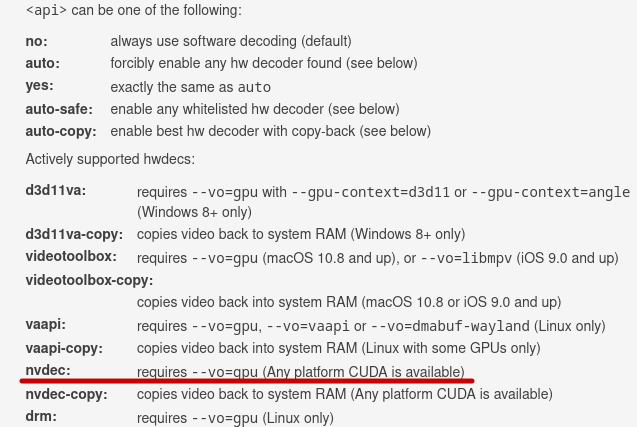
What you don’t use Nvidia anymore? ![]()
What you got AMD?
Not anymore ![]()
Since I started to use Linux daily, nvidia and me don’t go along anymore, one of us had to quit and it was Nvidia heheh
I got a 6600xt, but my nephew wanted a computer and my sister couldn’t afford one, so I got him a computer and gave him my 6600xt.
Bought a 6750xt for me
That’s what i have sitting here brand new in a box RX6750XT. ![]()
Edit: Waiting for the rest of the parts.
pwr supply
nvme drives
memory
wifi?
Just got the case.

It is a great GPU ![]()
I’m paring it up with the Ryzen 5800X
Edit: mpv should work good with it! ![]()
AM4 will be here for a long time, it is a great platform, huge support, parts all over the place for replacement and upgrades..
I’m not sure if we will ever see a socket like that again, I mean, mobo manufactures are not making so much money with newer boards every 2 years as they used to..
I don’t think it can run MPV without stuttering ![]()
![]()
MPV is too heavy ![]()
inxi -Fza
Kernel: 6.1.12-arch1-1 arch: x86_64 bits: 64 compiler: gcc v: 12.2.1
parameters: initrd=\3a4785096b474312a1739f175324bcb0\6.1.12-arch1-1\initrd
nvidia-drm.modeset=1 nvme_load=YES ibt=off rw rootflags=subvol=/@
root=UUID=5b631dd2-4383-4950-b866-d6ee6093c7e9
resume=UUID=74e73bde-86f7-405c-a1f7-d8482db571e8
systemd.machine_id=3a4785096b474312a1739f175324bcb0
Desktop: i3 v: 4.22 info: i3bar vt: 7 dm: LightDM v: 1.32.0
Distro: EndeavourOS base: Arch Linux
Machine:
Type: Laptop System: Micro-Star product: Crosshair 15 B12UEZ v: REV:1.0
serial: <superuser required> Chassis: type: 10 serial: <superuser required>
Mobo: Micro-Star model: MS-1583 v: REV:1.0 serial: <superuser required>
UEFI: American Megatrends LLC. v: E1583IMS.108 date: 04/07/2022
Battery:
ID-1: BAT1 charge: 48.1 Wh (100.0%) condition: 48.1/52.0 Wh (92.4%)
volts: 13.0 min: 11.4 model: MSI BIF0_9 type: Li-ion serial: N/A
status: full
Device-1: hidpp_battery_0 model: Logitech Wireless Keyboard
serial: <filter> charge: 55% (should be ignored) rechargeable: yes
status: discharging
CPU:
Info: model: 12th Gen Intel Core i7-12700H bits: 64 type: MST AMCP
arch: Alder Lake gen: core 12 level: v3 note: check built: 2021+
process: Intel 7 (10nm ESF) family: 6 model-id: 0x9A (154) stepping: 3
microcode: 0x429
Topology: cpus: 1x cores: 14 mt: 6 tpc: 2 st: 8 threads: 20 smt: enabled
cache: L1: 1.2 MiB desc: d-8x32 KiB, 6x48 KiB; i-6x32 KiB, 8x64 KiB
L2: 11.5 MiB desc: 6x1.2 MiB, 2x2 MiB L3: 24 MiB desc: 1x24 MiB
Speed (MHz): avg: 1081 high: 2701 min/max: 400/2701 boost: disabled
scaling: driver: acpi-cpufreq governor: performance cores: 1: 1345 2: 2133
3: 881 4: 705 5: 652 6: 645 7: 652 8: 400 9: 761 10: 1386 11: 635 12: 2701
13: 540 14: 735 15: 561 16: 544 17: 2701 18: 2701 19: 465 20: 491
bogomips: 107560
Flags: avx avx2 ht lm nx pae sse sse2 sse3 sse4_1 sse4_2 ssse3 vmx
Vulnerabilities:
Type: itlb_multihit status: Not affected
Type: l1tf status: Not affected
Type: mds status: Not affected
Type: meltdown status: Not affected
Type: mmio_stale_data status: Not affected
Type: retbleed status: Not affected
Type: spec_store_bypass mitigation: Speculative Store Bypass disabled via
prctl
Type: spectre_v1 mitigation: usercopy/swapgs barriers and __user pointer
sanitization
Type: spectre_v2 mitigation: Enhanced IBRS, IBPB: conditional, RSB
filling, PBRSB-eIBRS: SW sequence
Type: srbds status: Not affected
Type: tsx_async_abort status: Not affected
Graphics:
Device-1: Intel Alder Lake-P Integrated Graphics vendor: Micro-Star MSI
driver: i915 v: kernel arch: Gen-12.2 process: Intel 10nm built: 2021-22+
ports: active: eDP-1 empty: none bus-ID: 00:02.0 chip-ID: 8086:46a6
class-ID: 0300
Device-2: NVIDIA GA106M [GeForce RTX 3060 Mobile / Max-Q]
vendor: Micro-Star MSI driver: nvidia v: 525.89.02
alternate: nouveau,nvidia_drm non-free: 525.xx+
status: current (as of 2023-02) arch: Ampere code: GAxxx
process: TSMC n7 (7nm) built: 2020-22 pcie: gen: 4 speed: 16 GT/s lanes: 8
link-max: lanes: 16 ports: active: none empty: HDMI-A-1 bus-ID: 01:00.0
chip-ID: 10de:2520 class-ID: 0300
Device-3: Bison HD Webcam type: USB driver: uvcvideo bus-ID: 1-6:3
chip-ID: 5986:211b class-ID: 0e02
Display: x11 server: X.Org v: 21.1.7 driver: X: loaded: modesetting,nvidia
dri: iris gpu: i915 display-ID: :0 screens: 1
Screen-1: 0 s-res: 2560x1440 s-dpi: 96 s-size: 677x381mm (26.65x15.00")
s-diag: 777mm (30.58")
Monitor-1: eDP-1 model: ChiMei InnoLux 0x152a built: 2020 res: 2560x1440
hz: 165 dpi: 189 gamma: 1.2 size: 344x193mm (13.54x7.6") diag: 394mm (15.5")
ratio: 16:9 modes: 2560x1440
API: OpenGL v: 4.6 Mesa 22.3.6 renderer: Mesa Intel Graphics (ADL GT2)
direct-render: Yes
Audio:
Device-1: Intel Alder Lake PCH-P High Definition Audio
vendor: Micro-Star MSI driver: sof-audio-pci-intel-tgl
alternate: snd_hda_intel,snd_sof_pci_intel_tgl bus-ID: 00:1f.3
chip-ID: 8086:51c8 class-ID: 0401
Device-2: NVIDIA GA106 High Definition Audio vendor: Micro-Star MSI
driver: snd_hda_intel v: kernel pcie: gen: 4 speed: 16 GT/s lanes: 8
link-max: lanes: 16 bus-ID: 01:00.1 chip-ID: 10de:228e class-ID: 0403
Sound API: ALSA v: k6.1.12-arch1-1 running: yes
Sound Server-1: PulseAudio v: 16.1 running: no
Sound Server-2: PipeWire v: 0.3.66 running: yes
Network:
Device-1: Intel Alder Lake-P PCH CNVi WiFi driver: iwlwifi v: kernel
bus-ID: 00:14.3 chip-ID: 8086:51f0 class-ID: 0280
IF: wlan0 state: up mac: <filter>
Device-2: Realtek RTL8111/8168/8411 PCI Express Gigabit Ethernet
vendor: Micro-Star MSI driver: r8169 v: kernel pcie: gen: 1 speed: 2.5 GT/s
lanes: 1 port: 3000 bus-ID: 04:00.0 chip-ID: 10ec:8168 class-ID: 0200
IF: enp4s0 state: down mac: <filter>
IF-ID-1: tailscale0 state: unknown speed: -1 duplex: full mac: N/A
Bluetooth:
Device-1: Intel AX201 Bluetooth type: USB driver: btusb v: 0.8
bus-ID: 1-10:4 chip-ID: 8087:0026 class-ID: e001
Report: rfkill ID: hci0 rfk-id: 0 state: up address: see --recommends
Drives:
Local Storage: total: 953.87 GiB used: 9.66 GiB (1.0%)
SMART Message: Unable to run smartctl. Root privileges required.
ID-1: /dev/nvme0n1 maj-min: 259:0 vendor: Samsung
model: MZVL21T0HCLR-00B00 size: 953.87 GiB block-size: physical: 512 B
logical: 512 B speed: 63.2 Gb/s lanes: 4 type: SSD serial: <filter>
rev: GXA7401Q temp: 39.9 C scheme: GPT
Partition:
ID-1: / raw-size: 441 GiB size: 441 GiB (100.00%) used: 9.13 GiB (2.1%)
fs: btrfs dev: /dev/nvme0n1p9 maj-min: 259:9
ID-2: /home raw-size: 441 GiB size: 441 GiB (100.00%)
used: 9.13 GiB (2.1%) fs: btrfs dev: /dev/nvme0n1p9 maj-min: 259:9
ID-3: /var/log raw-size: 441 GiB size: 441 GiB (100.00%)
used: 9.13 GiB (2.1%) fs: btrfs dev: /dev/nvme0n1p9 maj-min: 259:9
Swap:
Kernel: swappiness: 60 (default) cache-pressure: 100 (default)
ID-1: swap-1 type: partition size: 8 GiB used: 0 KiB (0.0%) priority: -2
dev: /dev/nvme0n1p8 maj-min: 259:8
Sensors:
System Temperatures: cpu: 42.0 C mobo: N/A
Fan Speeds (RPM): N/A
Info:
Processes: 387 Uptime: 3m wakeups: 3 Memory: 15.33 GiB
used: 2.07 GiB (13.5%) Init: systemd v: 253 default: graphical
tool: systemctl Compilers: gcc: 12.2.1 Packages: 975 pm: pacman pkgs: 969
libs: 272 tools: yay pm: flatpak pkgs: 6 Shell: Bash v: 5.1.16
running-in: xfce4-terminal inxi: 3.3.25```
pacman -Qs xf86-video
local/xf86-video-intel 1:2.99.917+923+gb74b67f0-1 (xorg-drivers)
X.org Intel i810/i830/i915/945G/G965+ video drivers
lspci -vnn | grep -PA10 ‘3D|Display|VGA’
00:02.0 VGA compatible controller [0300]: Intel Corporation Alder Lake-P Integrated Graphics Controller [8086:46a6] (rev 0c) (prog-if 00 [VGA controller])
DeviceName: Onboard - Video
Subsystem: Micro-Star International Co., Ltd. [MSI] Device [1462:1333]
Flags: bus master, fast devsel, latency 0, IRQ 170
Memory at 6202000000 (64-bit, non-prefetchable) [size=16M]
Memory at 4000000000 (64-bit, prefetchable) [size=256M]
I/O ports at 5000 [size=64]
Expansion ROM at 000c0000 [virtual] [disabled] [size=128K]
Capabilities: <access denied>
Kernel driver in use: i915
Kernel modules: i915
--
01:00.0 VGA compatible controller [0300]: NVIDIA Corporation GA106M [GeForce RTX 3060 Mobile / Max-Q] [10de:2520] (rev a1) (prog-if 00 [VGA controller])
Subsystem: Micro-Star International Co., Ltd. [MSI] Device [1462:1333]
Flags: bus master, fast devsel, latency 0, IRQ 171
Memory at 81000000 (32-bit, non-prefetchable) [size=16M]
Memory at 6000000000 (64-bit, prefetchable) [size=8G]
Memory at 6200000000 (64-bit, prefetchable) [size=32M]
I/O ports at 4000 [size=128]
Expansion ROM at 82000000 [virtual] [disabled] [size=512K]
Capabilities: <access denied>
Kernel driver in use: nvidia
Kernel modules: nouveau, nvidia_drm, nvidia
It’s rendering on Intel!
API: OpenGL v: 4.6 Mesa 22.3.6 renderer: Mesa Intel Graphics (ADL GT2)
direct-render: Yes
Edit: You would need to switch graphics in order to use Nvidia.
I agree the B450 platform was really good and it’s only gotten better now with B550 and X570 on AM4 socket.
how to change it to nvidia?
Indeed!! There are people today running Zen 3 in a X370 board..
Not sure what laptop you have? Looks like MSI product. Does it have the ability to switch graphics to dedicated or hybrid or integrated in the UEFI Bios settings?
no it does not have bios option. anyways mpv is working good with hwdec. is there any guide to install vulkan drivers? can some one list packages for vulkan drivers?
thanks