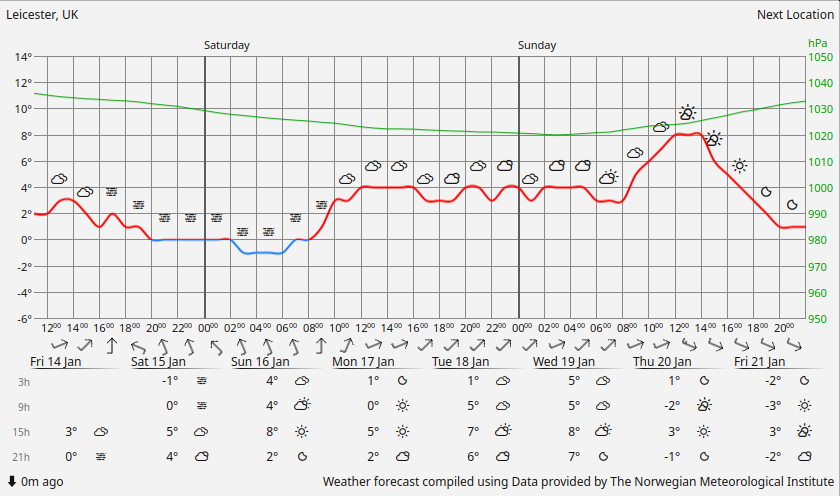just a few questions to satisfy my curiosity.
do you install your plasmoids from aur or from the kde store? which way do you prefer?
i know from the kde-store it’s easier and done with one or two mouse clicks. is it maybe more useful to install on arch based distros from aur?
i’m just curious and maybe i can change my behavior.
To be honest, in this one situation, I don’t think it makes that much of a difference.
The question for me is more about how you keep them updated. If you install them from the store, you need to either update them manually or use discover to keep them updated.
If you install them from AUR, they will get updated with the rest of your AUR packages. However, that assumes the AUR maintainer is keeping them well maintained.
what you say is certainly true. also, not all plasmoids are present in aur.
since i use a complete plasma environment, as well as discover, discover shows me the update of plasmoids. please understand me correctly, i use discover as update source only for plasmoids
all other updates i do with update-in-terminal from the EOS environment as soon as I get them displayed. or just simply sudo pacman -Syu.
it was not meant to be a solution, i just wanted to put my thoughts together ![]()
I have used Widgets a little bit. Again i think there are some of these things that work and are great. Others not so much and can cause problems just like Global themes can. I usually try something and if it works then i might use it. If i see issues with it i don’t. I do make it a habit of always logging out and back in after making these kind of changes and for some i actually reboot. With Kde i think you just get a feel for it when something doesn’t seem to work properly.
I have to say i don’t understand how people have so many issues with KDE because i don’t. I just installed KDE on an old HP slim desktop that is only a dual core with slow hard drives in it but i also have 16 GB ram DDR3. It works fantastic and would be even faster if i pop an SSD in it instead of the hard drive.
i just want to use a few. like text-command, window-title , window-app-menu, virtual-desktop-bar and something like panon.
i do it the same way as you. i usually restart my computer after i have changed something.
in my first eos installation i probably had too many unnecessary plasmoids. but what i have to say, i will not install any themes or anything else in the future. this probably broke my last plasma.
if i want to change something in color or appearance, i use what kde provides. but i think themes are not absolutely necessary to make a color adjustment under plasma. all this is already integrated in kde. you have so many possibilities to customize plasma to your wishes.
i have a really old dell studio laptop with i3 processor slightly upgraded to 8gb ram and a small ssd. plasma runs like clockwork
i have never had any problems with plasma. only when i have messed it up myself.
I agree Kde for me is the smoothest, fastest, most responsive desktop.Trust me I’ve tried them all many times over. There are other desktops i like but I just seem to like Kde much more using it than others.
I only install Plasmoids from the AUR. I can’t stand KDE Store.
Plasma is really highly curtomizable for me. i keep coming back to plasma. there’s always something about other de’s that doesn’t fit the way i like it.
would you please explain to me why you use AUR? what is the advantage for you?
I agree, when it comes to the big bloated desktops, nothing comes close to Plasma in terms of performance, customisation, reliability, efficiency of workflow, and overall pleasantness of use.
Only minimalist WMs can compete with Plasma in any of those categories separately, but they are an entirely different species…
The biggest advantage to me is not having to deal with the steaming pile of rubbish that is the KDE Store and not having to install Discover, which is also rubbish.
I already wrote about that:
I’m comfortable using the AUR, much more than I am comfortable bypassing package management when installing stuff. I don’t even have Discover installed. Now, there is less choice on the AUR, but the good ones are there. And the whole thing is taylored to Arch users. If it is a popular Plasmoid, chances are good it will be maintained, and if it is outdated, it will be flagged out of date, and you’ll know it’s outdated. On the KDE Store, you can still find Plasmoids and themes from the Medieval period, not marked as out of date.
thank you very much for your explanation. this sounds very logical
that will be the reason why i possibly shot my previous plasma installation ![]()
FWIW (not much) I’m using only one additional Plasmoid which I install from the AUR, where it has been well maintained so far. I prefer to keep Discover off my system, for the reasons that the bear frog has given.
What does it look like?
There is a major difference between the two installation ways.
AUR installs a system package (at /usr/...), while Discover installs a user/session package (at $XDG_DATA_HOME/plasma/...).
This has different consequences on maintaining/updating those properly.
On installing from AUR
- system files are copied locally, at the same path as from Discover/manual installation
- After any user modification in the addon settings/configuration, the local package files are not anymore the same as the system’s (installed files)
- AUR package updates is depended on the AUR maintainer, additionally to the developer
- After an update, the local package will not update, unless installing a new addon (I am not sure about this, or how exactly it works
 )
)
On installing with Discover
- Addon files are originally installed locally (only), at the same path as from AUR installation
- After any user modification in the addon settings/configuration, the local files are updated, and the new version is installed-available in the user path
- Package updates is depended only on the developer
IMHO, this is a proper way to handle updates.
Any issues on this are to be handled as a case-by-case ![]() .
.
Disclaimer: I am not affiliated to Plasma/KDE developers
thank you all for your opinions. as i mentioned in the beginning i was not looking for a solution in that sense. i was just curious how you handle it
I’m starting to buy into your favoritism.
Yes, come to the Qt side. We have snacks and you can theme your desktop.