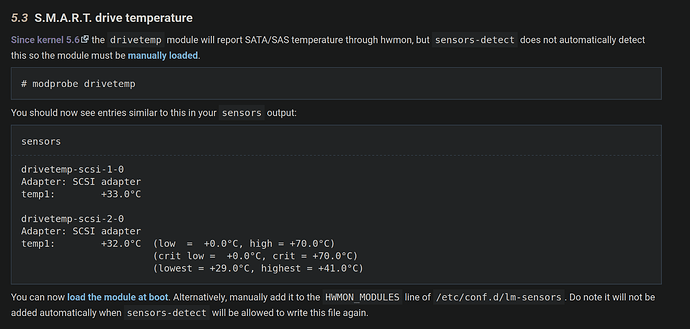So, I just pulled the trigger and did the dreaded update. I succesfully avoided the wayland step, so now I am n Plasma6 with X11, and almost everything is working fine. Some of my widgets ain’t there yet, but developers are on it, so that is that - with one exception. While I was checking the widget situation for this exception something confused me:
In the past I used the widget “Thermal Monitor” https://gitlab.com/agurenko/plasma-applet-thermal-monitor/-/issues - devolpment seems inexistent. Bummer. But I wait a bit, I copuld live without it, as there is an almost as good replacement available in the “store” already: https://invent.kde.org/olib/thermalmonitor - works the same, looks a bit less good, but that’s that. Here is my issue now. While I was adding my sensors to the widget I missed two of those: Where are my HDD / SDD temp sensors? What is going on here? Well, should not be a big issue, shouldn’t it? I can solve that, can I? Well, spoiler, hence the topic, I can’t!
I started of with sensors:
sensors
nct6797-isa-0a20
Adapter: ISA adapter
in0: 1.03 V (min = +0.00 V, max = +1.74 V)
in1: 1.01 V (min = +0.00 V, max = +0.00 V) ALARM
in2: 3.34 V (min = +0.00 V, max = +0.00 V) ALARM
in3: 3.34 V (min = +0.00 V, max = +0.00 V) ALARM
in4: 1.02 V (min = +0.00 V, max = +0.00 V) ALARM
in5: 144.00 mV (min = +0.00 V, max = +0.00 V) ALARM
in6: 784.00 mV (min = +0.00 V, max = +0.00 V) ALARM
in7: 3.34 V (min = +0.00 V, max = +0.00 V) ALARM
in8: 3.31 V (min = +0.00 V, max = +0.00 V) ALARM
in9: 1.80 V (min = +0.00 V, max = +0.00 V) ALARM
in10: 0.00 V (min = +0.00 V, max = +0.00 V)
in11: 656.00 mV (min = +0.00 V, max = +0.00 V) ALARM
in12: 1.10 V (min = +0.00 V, max = +0.00 V) ALARM
in13: 680.00 mV (min = +0.00 V, max = +0.00 V) ALARM
in14: 1.48 V (min = +0.00 V, max = +0.00 V) ALARM
fan1: 0 RPM (min = 0 RPM)
fan2: 379 RPM (min = 0 RPM)
fan3: 338 RPM (min = 0 RPM)
fan4: 0 RPM (min = 0 RPM)
fan5: 0 RPM (min = 0 RPM)
fan6: 0 RPM (min = 0 RPM)
fan7: 0 RPM (min = 0 RPM)
SYSTIN: +37.0°C (high = +80.0°C, hyst = +75.0°C) sensor = CPU diode
CPUTIN: +37.0°C (high = +115.0°C, hyst = +90.0°C) sensor = thermistor
AUXTIN0: +38.0°C (high = +115.0°C, hyst = +90.0°C) sensor = thermistor
AUXTIN1: -128.0°C sensor = thermistor
AUXTIN2: +46.0°C sensor = thermistor
AUXTIN3: +1.0°C sensor = thermistor
SMBUSMASTER 0: +42.5°C
PCH_CHIP_CPU_MAX_TEMP: +0.0°C
PCH_CHIP_TEMP: +0.0°C
PCH_CPU_TEMP: +0.0°C
PCH_MCH_TEMP: +0.0°C
Agent0 Dimm0: +0.0°C
TSI0_TEMP: +42.6°C
intrusion0: ALARM
intrusion1: ALARM
beep_enable: disabled
nvme-pci-0100
Adapter: PCI adapter
Composite: +37.9°C (low = -20.1°C, high = +89.8°C)
(crit = +94.8°C)
zenpower-pci-00c3
Adapter: PCI adapter
SVI2_Core: 1.40 V
SVI2_SoC: 1.08 V
Tdie: +42.6°C (high = +95.0°C)
Tctl: +42.6°C
Tccd1: +48.8°C
Tccd2: +38.5°C
SVI2_P_Core: 43.89 W
SVI2_P_SoC: 17.20 W
SVI2_C_Core: 28.33 A
SVI2_C_SoC: 15.89 A
amdgpu-pci-2f00
Adapter: PCI adapter
vddgfx: 6.00 mV
fan1: 0 RPM (min = 0 RPM, max = 3300 RPM)
edge: +62.0°C (crit = +100.0°C, hyst = -273.1°C)
(emerg = +105.0°C)
junction: +67.0°C (crit = +110.0°C, hyst = -273.1°C)
(emerg = +115.0°C)
mem: +66.0°C (crit = +100.0°C, hyst = -273.1°C)
(emerg = +105.0°C)
PPT: 36.00 W (cap = 255.00 W)
iwlwifi_1-virtual-0
Adapter: Virtual device
temp1: +38.0°C
nvme-pci-2300
Adapter: PCI adapter
Composite: +26.9°C (low = -20.1°C, high = +89.8°C)
(crit = +94.8°C)
Nope, not what I expected. That is so because of:
inxi -D
Drives:
Local Storage: total: 18.66 TiB used: 8.7 TiB (46.6%)
ID-1: /dev/nvme0n1 vendor: Seagate model: FireCuda 530 ZP2000GM30013
size: 1.82 TiB
ID-2: /dev/nvme1n1 vendor: Seagate model: FireCuda 530 ZP2000GM30013
size: 1.82 TiB
ID-3: /dev/sda vendor: Samsung model: SSD 860 PRO 512GB size: 476.94 GiB
ID-4: /dev/sdb vendor: Seagate model: ST16000NM001G-2KK103 size: 14.55 TiB
Where are the sensors of my two non-nvme HardDisks? I absolutely know that they have those available.
I just reran sudo sensors-detect, with absolutely no change.
After a bit of web research I installed hddtemp, just to be sure… lo and behold:
sudo hddtemp /dev/sda
WARNING: Drive /dev/sda doesn't seem to have a temperature sensor.
WARNING: This doesn't mean it hasn't got one.
WARNING: If you are sure it has one, please contact me (hddtemp@guzu.net).
WARNING: See --help, --debug and --drivebase options.
/dev/sda: Samsung SSD 860 PRO 512G B �@: no sensor
sudo hddtemp /dev/sdb
/dev/sdb: ST16000NM001G-2KK103: drive is sleeping
The device is not sleeping, both devices have hardware sensors - what did the Upgrade to plasma6 to my poor little drives? Currently I am out of ideas - I really like to have all my temps available…