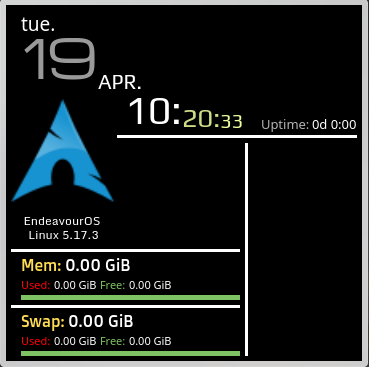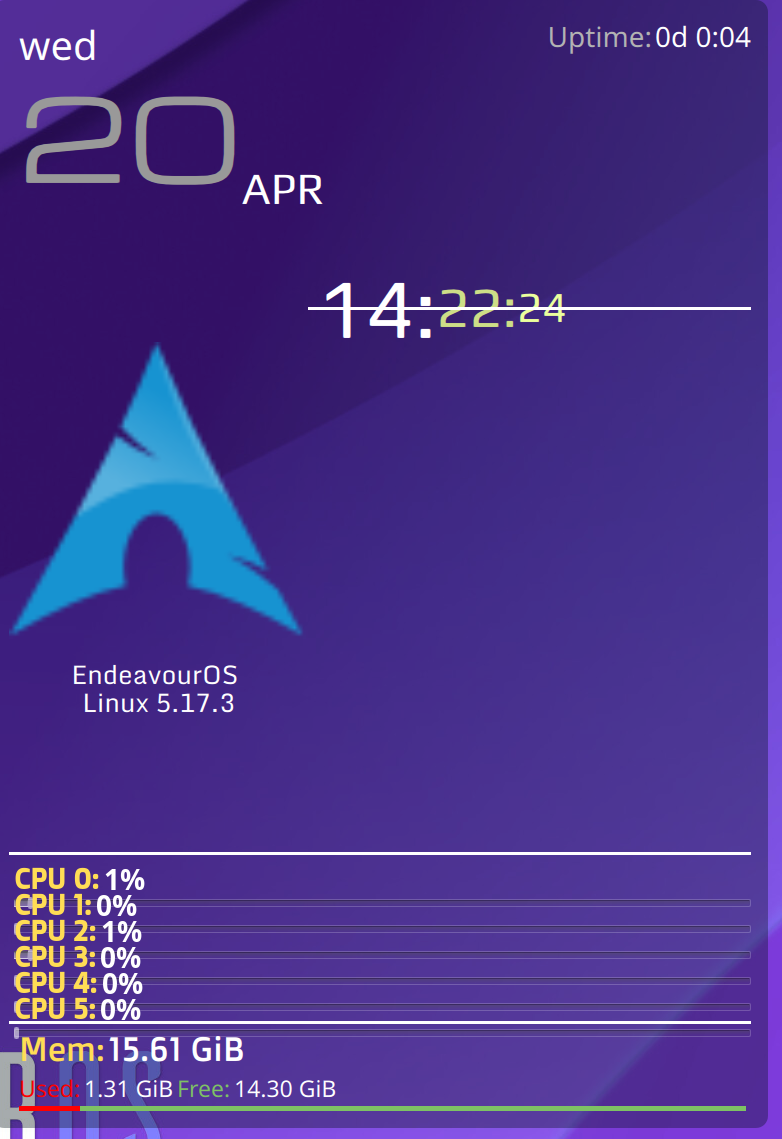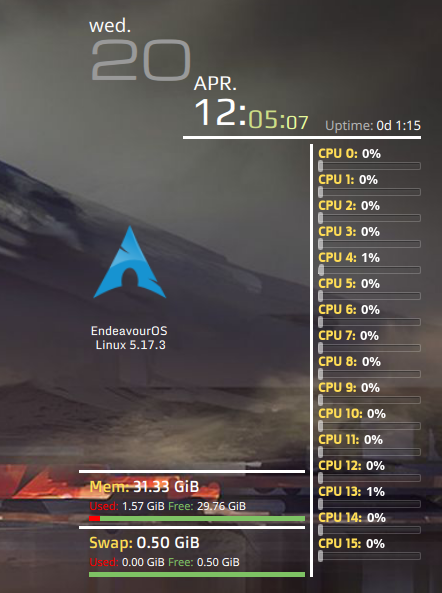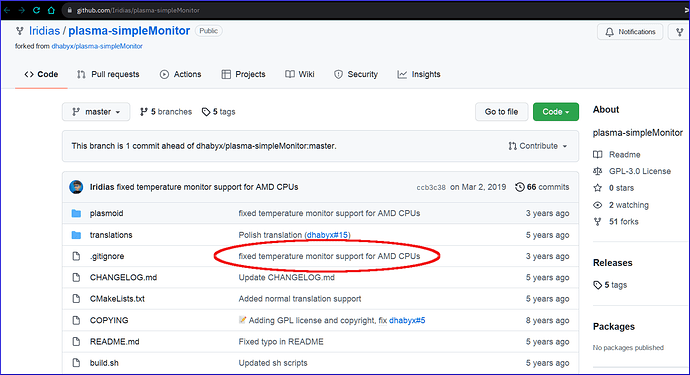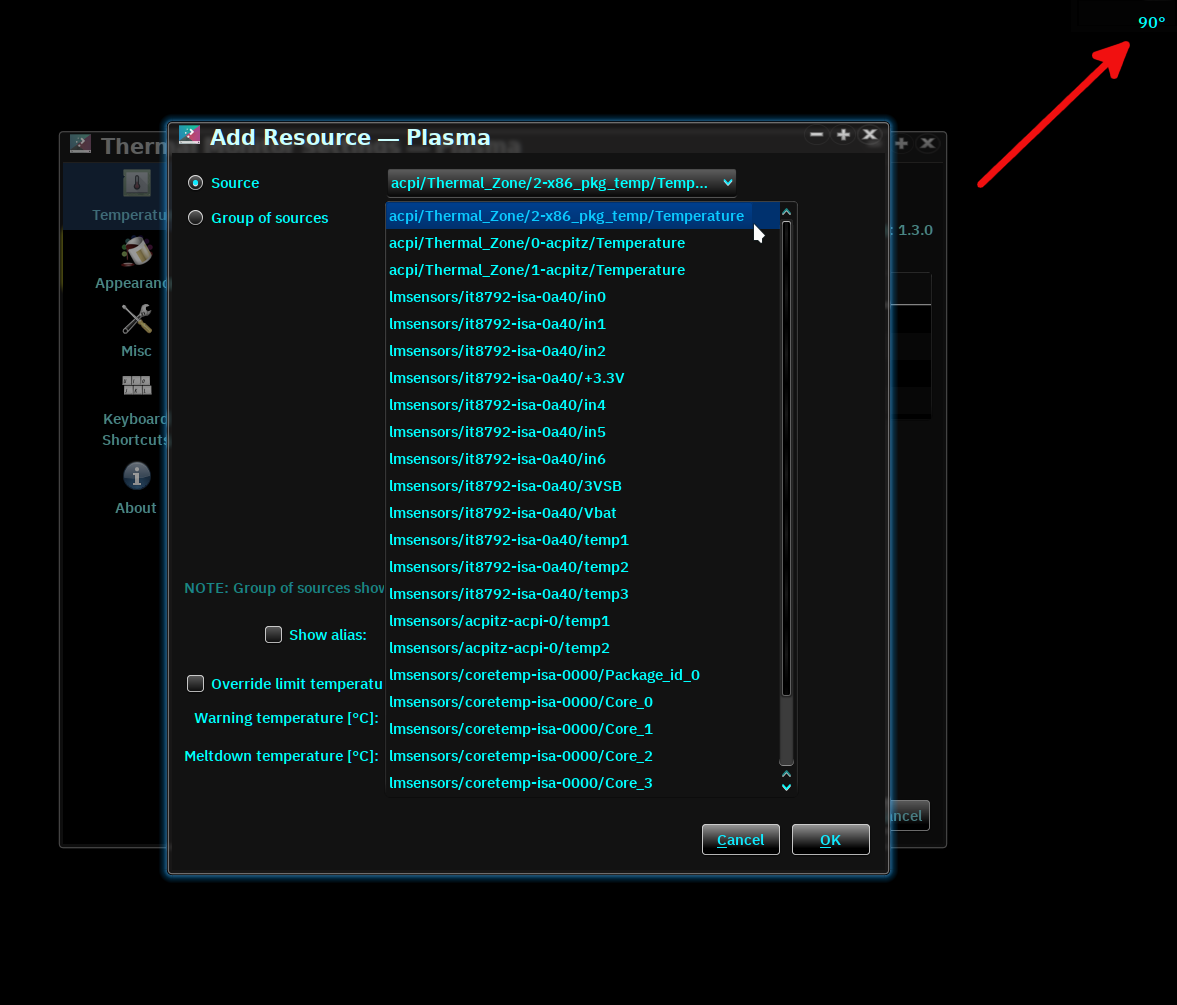I have installed this plasmoid/widget on other arch based distro’s without any problems.
Maybe someone can decipher this, maybe could help:
Apr 19 23:48:58 hassomspewta plasmashell[1016]: file:///usr/lib/qt/qml/org/kde/kirigami.2/ApplicationItem.qml:147:9: QML Shortcut: Shortcut: Only binding to one of multiple key bindings associated with 14. Use 'sequences: [ <key> ]' to bind to all of them.
Apr 19 23:48:58 hassomspewta plasmashell[1016]: QQmlEngine::setContextForObject(): Object already has a QQmlContext
Apr 19 23:48:58 hassomspewta plasmashell[1016]: file:///usr/share/plasma/plasmoids/org.kde.simpleMonitor/contents/ui/config/ConfigGeneral.qml:195:17: QML Label: Detected anchors on an item that is managed by a layout. This is undefined behavior; use Layout.alignment instead.
Apr 19 23:48:58 hassomspewta plasmashell[1016]: file:///usr/share/plasma/plasmoids/org.kde.simpleMonitor/contents/ui/config/ConfigGeneral.qml:216:17: QML Label: Detected anchors on an item that is managed by a layout. This is undefined behavior; use Layout.alignment instead.
Apr 19 23:48:58 hassomspewta plasmashell[1016]: file:///usr/share/plasma/plasmoids/org.kde.simpleMonitor/contents/ui/config/ConfigGeneral.qml:226:17: QML Label: Detected anchors on an item that is managed by a layout. This is undefined behavior; use Layout.alignment instead.
Apr 19 23:48:58 hassomspewta plasmashell[1016]: file:///usr/share/plasma/plasmoids/org.kde.simpleMonitor/contents/ui/config/ConfigGeneral.qml:100:17: QML Label: Detected anchors on an item that is managed by a layout. This is undefined behavior; use Layout.alignment instead.
Apr 19 23:48:58 hassomspewta plasmashell[1016]: file:///usr/share/plasma/plasmoids/org.kde.simpleMonitor/contents/ui/config/ConfigGeneral.qml:111:17: QML Rectangle: Detected anchors on an item that is managed by a layout. This is undefined behavior; use Layout.alignment instead.
Apr 19 23:48:58 hassomspewta plasmashell[1016]: file:///usr/share/plasma/plasmoids/org.kde.simpleMonitor/contents/ui/config/ConfigGeneral.qml:133:17: QML Label: Detected anchors on an item that is managed by a layout. This is undefined behavior; use Layout.alignment instead.
Apr 19 23:48:58 hassomspewta plasmashell[1016]: file:///usr/share/plasma/plasmoids/org.kde.simpleMonitor/contents/ui/config/ConfigGeneral.qml:161:17: QML Label: Detected anchors on an item that is managed by a layout. This is undefined behavior; use Layout.alignment instead.
Apr 19 23:48:58 hassomspewta plasmashell[1016]: XMLHttpRequest: Using GET on a local file is dangerous and will be disabled by default in a future Qt version.Set QML_XHR_ALLOW_FILE_READ to 1 if you wish to continue using this feature.
Apr 19 23:48:58 hassomspewta plasmashell[1016]: file:///usr/share/plasma/shells/org.kde.plasma.desktop/contents/configuration/ConfigurationAppletPage.qml:38:5: QML Loader: Binding loop detected for property "height"
Apr 19 23:48:58 hassomspewta plasmashell[1016]: qml: temp unit: 0
Apr 19 23:48:58 hassomspewta plasmashell[1016]: qml: temp unit: 0
Apr 19 23:48:58 hassomspewta plasmashell[1016]: file:///usr/share/plasma/plasmoids/org.kde.plasma.battery/contents/ui/CompactRepresentation.qml:71:17: Unable to assign [undefined] to int
Apr 19 23:48:58 hassomspewta plasmashell[1016]: file:///usr/share/plasma/plasmoids/org.kde.plasma.volume/contents/ui/ListItemBase.qml:64:17: Unable to assign [undefined] to bool
Apr 19 23:48:58 hassomspewta plasmashell[1016]: file:///usr/share/plasma/plasmoids/org.kde.plasma.volume/contents/ui/ListItemBase.qml:117: TypeError: Value is undefined and could not be converted to an object
Apr 19 23:48:58 hassomspewta plasmashell[1016]: file:///usr/share/plasma/plasmoids/org.kde.plasma.volume/contents/ui/ListItemBase.qml:194:21: Unable to assign [undefined] to bool
Apr 19 23:48:58 hassomspewta plasmashell[1016]: file:///usr/share/plasma/plasmoids/org.kde.plasma.volume/contents/ui/ListItemBase.qml:218:21: Unable to assign [undefined] to bool
Apr 19 23:48:58 hassomspewta plasmashell[1016]: file:///usr/share/plasma/plasmoids/org.kde.plasma.volume/contents/ui/ListItemBase.qml:217:21: Unable to assign [undefined] to bool
Apr 19 23:48:58 hassomspewta plasmashell[1016]: file:///usr/share/plasma/plasmoids/org.kde.plasma.volume/contents/ui/ListItemBase.qml:208:21: Unable to assign [undefined] to int
Apr 19 23:48:58 hassomspewta plasmashell[1016]: file:///usr/share/plasma/plasmoids/org.kde.plasma.volume/contents/ui/ListItemBase.qml:313: TypeError: Cannot read property 'volume' of undefined
Apr 19 23:48:58 hassomspewta plasmashell[1016]: file:///usr/share/plasma/plasmoids/org.kde.plasma.volume/contents/ui/ListItemBase.qml:375:9: Unable to assign [undefined] to QPulseAudio::PulseObject*
Apr 19 23:48:58 hassomspewta plasmashell[1016]: file:///usr/share/plasma/plasmoids/org.kde.plasma.volume/contents/ui/StreamListItem.qml:47: TypeError: Cannot read property 'length' of undefined
Apr 19 23:48:58 hassomspewta plasmashell[1016]: file:///usr/share/plasma/plasmoids/org.kde.plasma.volume/contents/ui/main.qml:609:26: QML Flickable: Binding loop detected for property "contentHeight"
Apr 19 23:48:58 hassomspewta plasmashell[1016]: Both point size and pixel size set. Using pixel size.
Apr 19 23:48:58 hassomspewta plasmashell[1016]: file:///usr/share/plasma/plasmoids/org.kde.plasma.taskmanager/contents/ui/ToolTipDelegate.qml:62:5: QML Binding: Binding loop detected for property "value"
Apr 19 23:48:58 hassomspewta plasmashell[1016]: Error: cannot change the containment to AppletsLayout
Apr 19 23:48:58 hassomspewta plasmashell[1016]: file:///usr/lib/qt/qml/org/kde/kirigami.2/AbstractApplicationItem.qml:93: TypeError: Cannot read property 'position' of null
Apr 19 23:48:58 hassomspewta plasmashell[1016]: file:///usr/lib/qt/qml/org/kde/kirigami.2/AbstractApplicationItem.qml:92: TypeError: Cannot read property 'background' of null
Apr 19 23:48:59 hassomspewta plasmashell[1016]: qml: temp unit: 0
Apr 19 23:49:04 hassomspewta plasmashell[1016]: file:///usr/share/plasma/plasmoids/org.kde.simpleMonitor/contents/ui/config/ConfigGeneral.qml:100:17: QML Label: Detected anchors on an item that is managed by a layout. This is undefined behavior; use Layout.alignment instead.
Apr 19 23:49:04 hassomspewta plasmashell[1016]: file:///usr/share/plasma/plasmoids/org.kde.simpleMonitor/contents/ui/config/ConfigGeneral.qml:111:17: QML Rectangle: Detected anchors on an item that is managed by a layout. This is undefined behavior; use Layout.alignment instead.
Apr 19 23:49:04 hassomspewta plasmashell[1016]: file:///usr/share/plasma/plasmoids/org.kde.simpleMonitor/contents/ui/config/ConfigGeneral.qml:133:17: QML Label: Detected anchors on an item that is managed by a layout. This is undefined behavior; use Layout.alignment instead.
Apr 19 23:49:04 hassomspewta plasmashell[1016]: file:///usr/share/plasma/plasmoids/org.kde.simpleMonitor/contents/ui/config/ConfigGeneral.qml:161:17: QML Label: Detected anchors on an item that is managed by a layout. This is undefined behavior; use Layout.alignment instead.
Apr 19 23:49:08 hassomspewta plasmashell[1016]: qml: temp unit: 0
Apr 19 23:49:12 hassomspewta plasmashell[1016]: file:///usr/share/plasma/shells/org.kde.plasma.desktop/contents/configuration/ConfigurationAppletPage.qml:38:5: QML Loader: Binding loop detected for property "height"
Apr 19 23:49:12 hassomspewta plasmashell[1016]: file:///usr/lib/qt/qml/org/kde/kirigami.2/private/globaltoolbar/BreadcrumbControl.qml:17:5: Unable to assign [undefined] to QQuickItem*
Apr 19 23:49:12 hassomspewta plasmashell[1016]: file:///usr/lib/qt/qml/org/kde/kirigami.2/private/globaltoolbar/BreadcrumbControl.qml:17:5: Unable to assign [undefined] to QQuickItem*
Apr 19 23:49:12 hassomspewta plasmashell[1016]: file:///usr/lib/qt/qml/org/kde/kirigami.2/private/globaltoolbar/BreadcrumbControl.qml:17:5: Unable to assign [undefined] ```
If more info is needed please ask.
Thank You