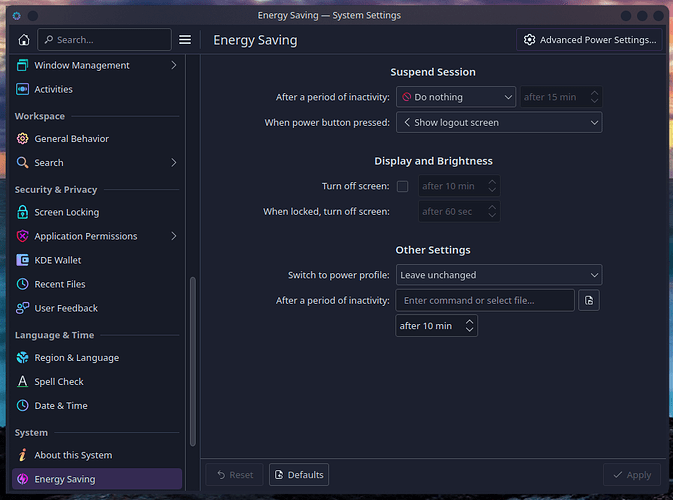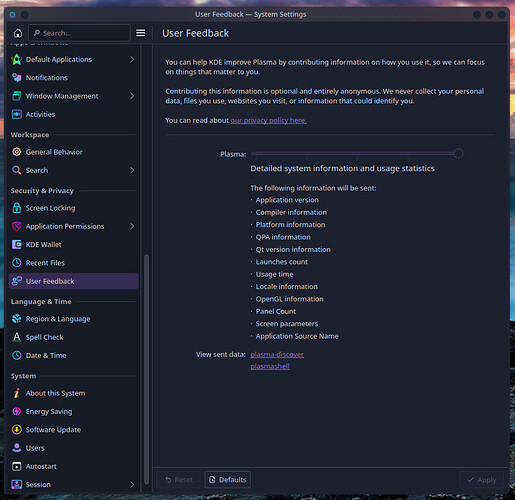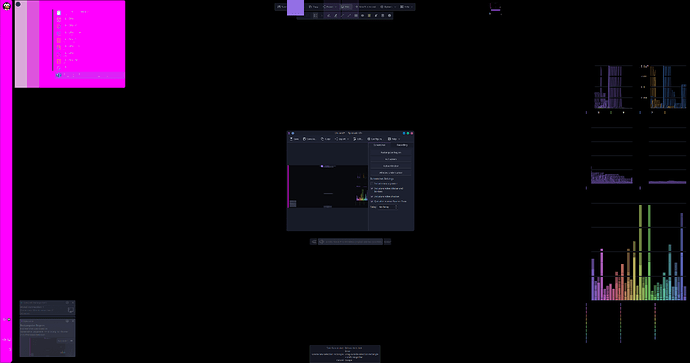It does, but doesn’t show what parameters are applied in live system.
[v1n1@ttt ~]$ lsmod
Module Size Used by
ext4 1146880 1
mbcache 16384 1 ext4
jbd2 204800 1 ext4
snd_seq_dummy 12288 0
snd_hrtimer 12288 1
snd_seq 131072 7 snd_seq_dummy
nf_conntrack_netbios_ns 12288 1
nf_conntrack_broadcast 12288 1 nf_conntrack_netbios_ns
nf_conntrack_netlink 61440 0
nfnetlink_acct 16384 0
wireguard 118784 0
curve25519_x86_64 36864 1 wireguard
libchacha20poly1305 16384 1 wireguard
chacha_x86_64 28672 1 libchacha20poly1305
poly1305_x86_64 28672 1 libchacha20poly1305
libcurve25519_generic 45056 2 curve25519_x86_64,wireguard
libchacha 12288 1 chacha_x86_64
ip6_udp_tunnel 16384 1 wireguard
udp_tunnel 28672 1 wireguard
nft_fib_inet 12288 1
nft_fib_ipv4 12288 1 nft_fib_inet
nft_fib_ipv6 12288 1 nft_fib_inet
nft_fib 12288 3 nft_fib_ipv6,nft_fib_ipv4,nft_fib_inet
nft_reject_inet 12288 12
nf_reject_ipv4 12288 1 nft_reject_inet
nf_reject_ipv6 20480 1 nft_reject_inet
nft_reject 12288 1 nft_reject_inet
nft_ct 28672 8
nft_chain_nat 12288 3
nf_nat 61440 1 nft_chain_nat
nf_conntrack 200704 5 nf_nat,nft_ct,nf_conntrack_netbios_ns,nf_conntrack_broadcast,nf_conntrack_netlink
nf_defrag_ipv6 24576 1 nf_conntrack
nf_defrag_ipv4 12288 1 nf_conntrack
si2157 32768 4
si2168 28672 4
nf_tables 376832 535 nft_ct,nft_reject_inet,nft_fib_ipv6,nft_fib_ipv4,nft_chain_nat,nft_reject,nft_fib,nft_fib_inet
vfat 24576 1
fat 106496 1 vfat
cx25840 106496 2
cx23885 303104 40
altera_ci 24576 1 cx23885
iwlmvm 720896 0
tda18271 61440 1 cx23885
altera_stapl 36864 1 cx23885
m88ds3103 49152 1 cx23885
cx2341x 32768 1 cx23885
mac80211 1597440 1 iwlmvm
tveeprom 28672 1 cx23885
snd_hda_codec_realtek 204800 1
videobuf2_dvb 16384 1 cx23885
snd_hda_codec_generic 110592 1 snd_hda_codec_realtek
dvb_core 217088 3 altera_ci,cx23885,videobuf2_dvb
snd_hda_scodec_component 20480 1 snd_hda_codec_realtek
snd_hda_codec_hdmi 98304 1
videobuf2_vmalloc 20480 1 dvb_core
libarc4 12288 1 mac80211
intel_rapl_msr 20480 0
amd_atl 40960 1
ptp 45056 1 iwlmvm
videobuf2_dma_sg 20480 1 cx23885
intel_rapl_common 40960 1 intel_rapl_msr
snd_usb_audio 512000 2
snd_hda_intel 65536 2
pps_core 32768 1 ptp
videobuf2_memops 16384 2 videobuf2_vmalloc,videobuf2_dma_sg
snd_intel_dspcfg 40960 1 snd_hda_intel
videobuf2_v4l2 40960 1 cx23885
snd_usbmidi_lib 49152 1 snd_usb_audio
snd_intel_sdw_acpi 16384 1 snd_intel_dspcfg
snd_ump 36864 1 snd_usb_audio
videodev 385024 4 cx2341x,videobuf2_v4l2,cx23885,cx25840
snd_hda_codec 212992 4 snd_hda_codec_generic,snd_hda_codec_hdmi,snd_hda_intel,snd_hda_codec_realtek
eeepc_wmi 12288 0
btusb 86016 0
snd_rawmidi 57344 2 snd_usbmidi_lib,snd_ump
ledtrig_netdev 20480 0
videobuf2_common 90112 7 videobuf2_vmalloc,videobuf2_v4l2,dvb_core,videobuf2_dma_sg,cx23885,videobuf2_dvb,videobuf2_memops
snd_hda_core 143360 5 snd_hda_codec_generic,snd_hda_codec_hdmi,snd_hda_intel,snd_hda_codec,snd_hda_codec_realtek
btrtl 32768 1 btusb
snd_seq_device 16384 3 snd_seq,snd_ump,snd_rawmidi
asus_wmi 98304 1 eeepc_wmi
btintel 65536 1 btusb
mc 90112 7 videodev,si2157,snd_usb_audio,videobuf2_v4l2,dvb_core,videobuf2_common,cx25840
i2c_mux 16384 6 m88ds3103,si2168
iwlwifi 589824 1 iwlmvm
platform_profile 12288 1 asus_wmi
snd_hwdep 20480 2 snd_usb_audio,snd_hda_codec
i8042 57344 1 asus_wmi
btbcm 24576 1 btusb
snd_pcm 200704 7 snd_hda_codec_hdmi,snd_hda_intel,snd_usb_audio,snd_hda_codec,cx23885,snd_hda_core
btmtk 12288 1 btusb
sparse_keymap 12288 1 asus_wmi
ftdi_sio 77824 0
r8169 126976 0
serio 28672 1 i8042
rapl 20480 0
wmi_bmof 12288 0
bluetooth 1097728 6 btrtl,btmtk,btintel,btbcm,btusb
snd_timer 53248 3 snd_seq,snd_hrtimer,snd_pcm
pcspkr 12288 0
cfg80211 1363968 3 iwlmvm,iwlwifi,mac80211
realtek 40960 1
snd 155648 28 snd_hda_codec_generic,snd_seq,snd_seq_device,snd_hda_codec_hdmi,snd_hwdep,snd_hda_intel,snd_usb_audio,snd_usbmidi_lib,snd_hda_codec,snd_hda_codec_realtek,snd_timer,cx23885,snd_ump,snd_pcm,snd_rawmidi
k10temp 16384 0
ecdh_generic 16384 1 bluetooth
i2c_piix4 36864 3
mdio_devres 12288 1 r8169
soundcore 16384 1 snd
crc16 12288 2 bluetooth,ext4
mousedev 24576 0
joydev 24576 0
libphy 221184 3 r8169,mdio_devres,realtek
rfkill 40960 8 iwlmvm,asus_wmi,bluetooth,cfg80211
mac_hid 12288 0
loop 45056 0
nfnetlink 20480 7 nfnetlink_acct,nf_conntrack_netlink,nf_tables
ip_tables 36864 0
x_tables 65536 1 ip_tables
dm_crypt 65536 1
cbc 12288 0
encrypted_keys 28672 1 dm_crypt
trusted 53248 2 encrypted_keys,dm_crypt
asn1_encoder 12288 1 trusted
tee 45056 1 trusted
hid_logitech_hidpp 81920 0
uinput 20480 0
pkcs8_key_parser 12288 0
hid_logitech_dj 40960 0
hid_generic 12288 0
usbhid 81920 2 hid_logitech_dj,hid_logitech_hidpp
crct10dif_pclmul 12288 1
crc32_pclmul 12288 0
polyval_clmulni 12288 0
polyval_generic 12288 1 polyval_clmulni
nvidia_drm 122880 126
nvidia_uvm 6643712 0
gf128mul 16384 1 polyval_generic
nvidia_modeset 1605632 28 nvidia_drm
ghash_clmulni_intel 16384 0
sha512_ssse3 53248 0
sha256_ssse3 36864 1
nvme 65536 3
sha1_ssse3 32768 2
aesni_intel 360448 2
nvme_core 253952 4 nvme
video 77824 2 asus_wmi,nvidia_modeset
crypto_simd 16384 1 aesni_intel
xhci_pci 24576 0
ccp 180224 0
cryptd 28672 3 crypto_simd,ghash_clmulni_intel
sp5100_tco 20480 0
xhci_pci_renesas 24576 1 xhci_pci
nvme_auth 24576 1 nvme_core
wmi 36864 3 video,asus_wmi,wmi_bmof
nvidia 60497920 1189 nvidia_uvm,nvidia_modeset
btrfs 2129920 1
blake2b_generic 24576 0
libcrc32c 12288 4 nf_conntrack,nf_nat,btrfs,nf_tables
crc32c_generic 12288 0
crc32c_intel 16384 4
xor 20480 1 btrfs
raid6_pq 122880 1 btrfs
dm_mod 225280 3 dm_crypt
i2c_dev 28672 38
crypto_user 20480 0
Anyways, it’s kinda clear that nvidia drivers are writting something to this drive:
So after that I tried this:
Created /etc/modprobe.d/nvidia.conf
[v1n1@ttt modprobe.d]$ cat /etc/modprobe.d/nvidia.conf
options nvidia NVreg_PreserveVideoMemoryAllocations=1 NVreg_TemporaryFilePath=/var/nvibia
Rebooted. Tried to suspend. It worked for the first time. Woke it up and then suspended again. Now it kinda tried to suspend, display no signal (preparing to suspend), but fans didn’t stopped and after 20s, screen lit again like it would have woke up automatically (without fully finishing entering suspend state). Said wired network reconnected.
Rebooted again. Now it doesn’t manage to suspend at all (same thing as above), screen goes NoSignal for 20s and goes back up. 
Not sure what about original issue of this post, will have to leave PC AFK to test it out. Maybe at least that, solved up.
cat /proc/modules | grep nvidia -i | cut -f 1 -d " " | while read module; do echo "Module: $module"; if [ -d "/sys/module/$module/parameters" ]; then ls /sys/module/$module/parameters/ | while read parameter; do echo -n "Parameter: $parameter --> "; cat /sys/module/$module/parameters/$parameter; done; fi; echo; done
[root@ttt modprobe.d]# cat /proc/modules | grep nvidia -i | cut -f 1 -d " " | while read module; do echo "Module: $module"; if [ -d "/sys/module/$module/parameters" ]; then ls /sys/module/$module/parameters/ | while read parameter; do echo -n "Parameter: $parameter --> "; cat /sys/module/$module/parameters/$parameter; done; fi; echo; done
Module: nvidia_drm
Parameter: fbdev --> N
Parameter: modeset --> Y
Module: nvidia_uvm
Parameter: uvm_ats_mode --> 1
Parameter: uvm_block_cpu_to_cpu_copy_with_ce --> 0
Parameter: uvm_channel_gpfifo_loc --> auto
Parameter: uvm_channel_gpput_loc --> auto
Parameter: uvm_channel_num_gpfifo_entries --> 1024
Parameter: uvm_channel_pushbuffer_loc --> auto
Parameter: uvm_conf_computing_channel_iv_rotation_limit --> 2147483648
Parameter: uvm_cpu_chunk_allocation_sizes --> 2166784
Parameter: uvm_debug_enable_push_acquire_info --> 0
Parameter: uvm_debug_enable_push_desc --> 0
Parameter: uvm_debug_prints --> 0
Parameter: uvm_disable_hmm --> N
Parameter: uvm_downgrade_force_membar_sys --> 1
Parameter: uvm_enable_builtin_tests --> 0
Parameter: uvm_enable_debug_procfs --> 0
Parameter: uvm_enable_va_space_mm --> 1
Parameter: uvm_exp_gpu_cache_peermem --> 0
Parameter: uvm_exp_gpu_cache_sysmem --> 0
Parameter: uvm_fault_force_sysmem --> 0
Parameter: uvm_force_prefetch_fault_support --> 0
Parameter: uvm_global_oversubscription --> 1
Parameter: uvm_leak_checker --> 0
Parameter: uvm_page_table_location --> (null)
Parameter: uvm_peer_copy --> phys
Parameter: uvm_perf_access_counter_batch_count --> 256
Parameter: uvm_perf_access_counter_mimc_migration_enable --> -1
Parameter: uvm_perf_access_counter_momc_migration_enable --> -1
Parameter: uvm_perf_access_counter_threshold --> 256
Parameter: uvm_perf_fault_batch_count --> 256
Parameter: uvm_perf_fault_coalesce --> 1
Parameter: uvm_perf_fault_max_batches_per_service --> 20
Parameter: uvm_perf_fault_max_throttle_per_service --> 5
Parameter: uvm_perf_fault_replay_policy --> 2
Parameter: uvm_perf_fault_replay_update_put_ratio --> 50
Parameter: uvm_perf_map_remote_on_eviction --> 1
Parameter: uvm_perf_map_remote_on_native_atomics_fault --> 0
Parameter: uvm_perf_migrate_cpu_preunmap_block_order --> 2
Parameter: uvm_perf_migrate_cpu_preunmap_enable --> 1
Parameter: uvm_perf_pma_batch_nonpinned_order --> 6
Parameter: uvm_perf_prefetch_enable --> 1
Parameter: uvm_perf_prefetch_min_faults --> 1
Parameter: uvm_perf_prefetch_threshold --> 51
Parameter: uvm_perf_reenable_prefetch_faults_lapse_msec --> 1000
Parameter: uvm_perf_thrashing_enable --> 1
Parameter: uvm_perf_thrashing_epoch --> 2000
Parameter: uvm_perf_thrashing_lapse_usec --> 500
Parameter: uvm_perf_thrashing_max_resets --> 4
Parameter: uvm_perf_thrashing_nap --> 1
Parameter: uvm_perf_thrashing_pin --> 300
Parameter: uvm_perf_thrashing_pin_threshold --> 10
Parameter: uvm_perf_thrashing_threshold --> 3
Parameter: uvm_release_asserts --> 1
Parameter: uvm_release_asserts_dump_stack --> 0
Parameter: uvm_release_asserts_set_global_error --> 0
Module: nvidia_modeset
Parameter: config_file --> (null)
Parameter: disable_hdmi_frl --> N
Parameter: disable_vrr_memclk_switch --> N
Parameter: fail_malloc --> -1
Parameter: hdmi_deepcolor --> N
Parameter: malloc_verbose --> N
Parameter: opportunistic_display_sync --> Y
Parameter: output_rounding_fix --> Y
Parameter: vblank_sem_control --> N
Module: video
Parameter: allow_duplicates --> N
Parameter: brightness_switch_enabled --> Y
Parameter: device_id_scheme --> N
Parameter: hw_changes_brightness --> -1
Parameter: only_lcd --> 0
Parameter: report_key_events --> -1
Module: nvidia
[root@ttt modprobe.d]#
This still doesn’t show my parameters applied for nvidia module (while it shows for other modules).
It strange that setting the same module parameters via /etc/kernel/cmdline works differently than creating /etc/modprobe.d/nvidia.conf.