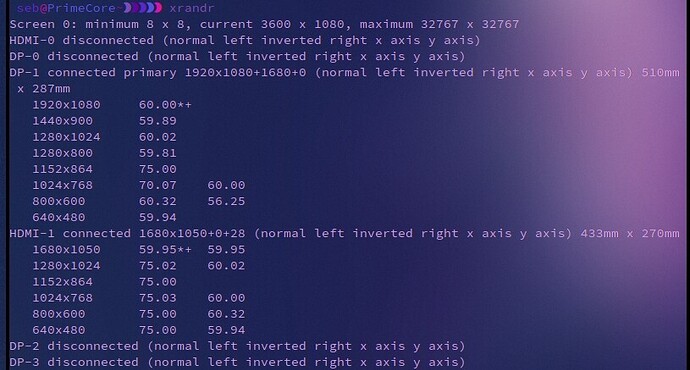There appears to be a bug in Plasma 5.27 where when you use the Plasma Settings GUI to set your primary monitor, it does not seem to always work (Not sure if it works ever). So when you go to launch a windowed or full-screen game using Steam or probably any other way of launching a game, you may see the game start up on the wrong monitor, Trying to fix this using a window rule does not seem to work.
There is a work around for this issue that works quite well.
Open up a terminal
type xrandr
This will show a list of displays and resolutions, which will look something like this
In my case the display I want to set as my primary monitor is DP-1 , it may be different on your system depending on your graphics card and monitors connected.
Once you figure out which display you want set as your primary then type:
xrandr --output DP-1 --primary Replace DP-1 with your display.
This will set your primary monitor, to check which monitor is set as your primary just run xrandr in a terminal and it will show you.