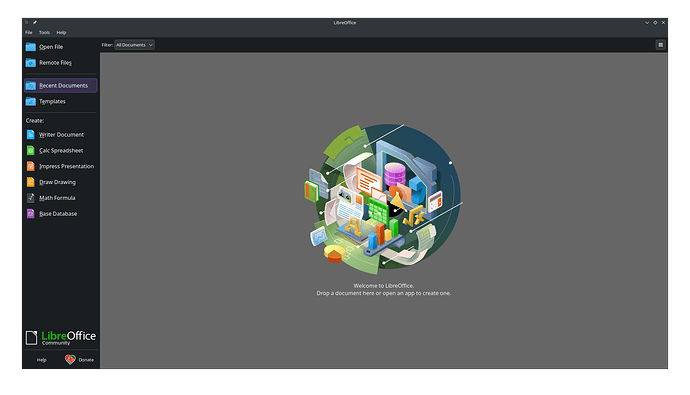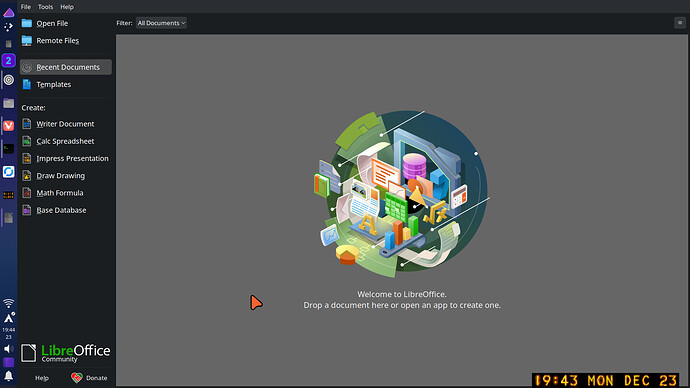Hi,
I’am under EndeavourOS with KDE Plasma 6 installed. After the installation of libreoffice, fresh or still, the inner fonts windows in so big (see screenshot). No matter what I do, uninstall, reinstall or delete the configuration folder, I have the same result.
Has anyone encountered the same problem.
Not sure what you mean by the inner fonts window but mine looks like this.
Edit : Are you referring to the size of the fonts under the image in the inner Window?
Example:

I’m not sure why? Mine doesn’t seem to be like that. ![]()
What is the resolution of your monitor?
My monitor has a 1366 x 768 screen and I have the same thing as the OP.
On a different computer with 1290x1080 monitor and it looks like @ricklinux & @xircon screens.
Pudge
EDIT:
I am on KDE Plasma 6 and Wayland on both of the above computers.
The resolution is 1920x1080. It is the only software that makes this look weird. I have performed an installation under a VM, and the issue does not appear.
My set is KDE Plasma 6 and Wayland too.
I had a different but maybe related issue (In my case the size was always far too small).
Also in KDE with Wayland.
I had to edit /etc/profile.d/libre-office-fresh.si (Use still if you have this version instead of fresh) , and activate gtk3_kde5
Another possible solution (didn’t work all the time for me) is to add in this file on a new line : export SAL_FORCEDDPI=number
where number is the scale you need. As my fonts were too small, I used 192. If you want to reduce the size, use a number inferior to 100.
Thanks for your answer. Before trying these changes, I have been try an X11 session, libreoffice works and looks good. After I try an another Wayland session, all works and looks good too. I don’t what have been vrong, perhaps my nvidia driver.
nvidia acts weird with linux due to nouveau
Indeed.