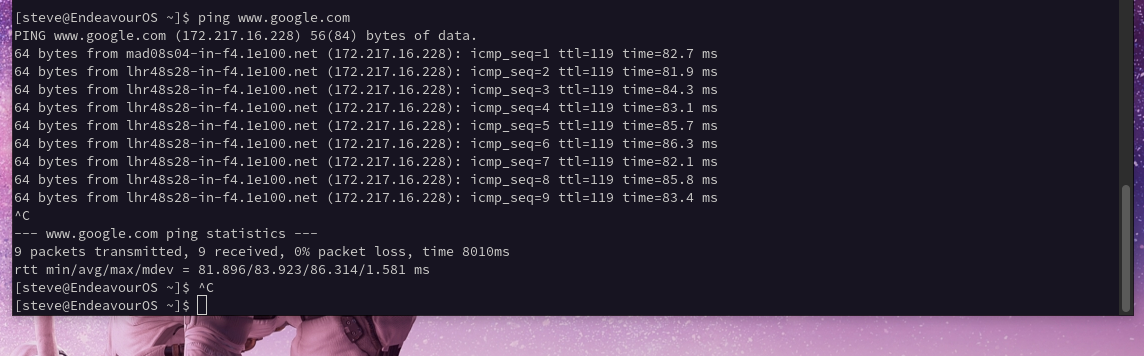Hey,
I’m having problems connecting to some things… but not others.
Using my WiFi adapter: everything works (ping, firefox, pacman etc)
Using my wired network adapter:
firefox, pacman etc works fine
ping does not work
$ ping www.google.com
PING www.google.com(lhr48s28-in-x04.1e100.net (2a00:1450:4009:821::2004)) 56 data bytes
^C
— www.google.com ping statistics —
7 packets transmitted, 0 received, 100% packet loss, time 6077ms$ ip addr
1: lo: <LOOPBACK,UP,LOWER_UP> mtu 65536 qdisc noqueue state UNKNOWN group default qlen 1000
link/loopback 00:00:00:00:00:00 brd 00:00:00:00:00:00
inet 127.0.0.1/8 scope host lo
valid_lft forever preferred_lft forever
inet6 ::1/128 scope host
valid_lft forever preferred_lft forever
2: enp5s0: <BROADCAST,MULTICAST,UP,LOWER_UP> mtu 1500 qdisc fq_codel state UP group default qlen 1000
link/ether 2c:f0:5d:34:39:56 brd ff:ff:ff:ff:ff:ff
inet 192.168.1.230/24 brd 192.168.1.255 scope global dynamic noprefixroute enp5s0
valid_lft 85959sec preferred_lft 85959sec
inet6 2a10:8702:0:3d00:2b76:3ffd:b29a:a8db/64 scope global dynamic noprefixroute
valid_lft 4294964492sec preferred_lft 4294964492sec
inet6 fe80::1d40:b0ce:44fc:1839/64 scope link noprefixroute
valid_lft forever preferred_lft forever
3: wlan0: <BROADCAST,MULTICAST> mtu 1500 qdisc noqueue state DOWN group default qlen 1000
link/ether fe:0f:4e:41:ce:a4 brd ff:ff:ff:ff:ff:ff permaddr 58:96:1d:58:a1:c9
05:00.0 Ethernet controller: Realtek Semiconductor Co., Ltd. RTL8125 2.5GbE Controller (rev 04)
Subsystem: Micro-Star International Co., Ltd. [MSI] Device 7c71
Flags: bus master, fast devsel, latency 0, IRQ 17
I/O ports at 3000 [size=256]
Memory at b4300000 (64-bit, non-prefetchable) [size=64K]
Memory at b4310000 (64-bit, non-prefetchable) [size=16K]
Capabilities:
Kernel driver in use: r8125
Kernel modules: r8169, r8125
Ive tried switching from r8169 to r8125 but that hasnt solved it.
I also tried booting into my endeavourOS USB that i used for install… it has the same problem. Im out of ideas as to what to try next.
Any help would be greatly appreciated!
edit: Ive just tried on my windows dual boot and the same thing happened. I also have a raspberry pi on the same network with Manjaro on, the ping works fine on that.