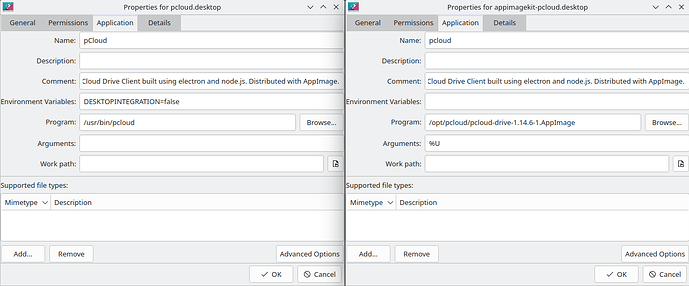Hi,
Anyone use pcloud on EOS? I noticed last few weeks that pCloud doesn’t start when I start EOS. This worked without problems in the past. When I start it manually it works fine.
In Pcloud general settings I have checked the option to start pCloud drive on system startup.
I tried to add it manually with:
sudo systemctl enable pcloud.service
but I got the response:
Failed to enable unit: Unit file pcloud.service does not exist.
If I run pcloud in console I get this:
(node:3523) UnhandledPromiseRejectionWarning: Error: Cannot find module '../net'
at Module._resolveFilename (internal/modules/cjs/loader.js:602:15)
at Function.Module._resolveFilename (/tmp/.mount_pcloud4O0ITf/resources/electron.asar/common/reset-search-paths.js:35:12)
at Function.Module._load (internal/modules/cjs/loader.js:528:25)
at Module.require (internal/modules/cjs/loader.js:658:17)
at require (internal/modules/cjs/helpers.js:20:18)
at Object.get [as net] (/tmp/.mount_pcloud4O0ITf/resources/electron.asar/browser/api/exports/electron.js:11:16)
at u (/tmp/.mount_pcloud4O0ITf/resources/app/node_modules/@aptabase/electron/dist/main.cjs:2:1507)
at new Promise (<anonymous>)
at d (/tmp/.mount_pcloud4O0ITf/resources/app/node_modules/@aptabase/electron/dist/main.cjs:2:1422)
at q (/tmp/.mount_pcloud4O0ITf/resources/app/node_modules/@aptabase/electron/dist/main.cjs:2:1887)
(node:3523) UnhandledPromiseRejectionWarning: Unhandled promise rejection. This error originated either by throwing inside of an async function without a catch block, or by rejecting a promise which was not handled with .catch(). (rejection id: 1)
(node:3523) [DEP0018] DeprecationWarning: Unhandled promise rejections are deprecated. In the future, promise rejections that are not handled will terminate the Node.js process with a non-zero exit code.
Any idea how to fix this?