What does your current setup look like?
sudo parted -l
cat /etc/fstab
What does your current setup look like?
sudo parted -l
cat /etc/fstab
[uwe@HAL ~]$ sudo parted -l
[sudo] Passwort für uwe:
Modell: ATA Samsung SSD 860 (scsi)
Festplatte /dev/sda: 250GB
Sektorgröße (logisch/physisch): 512B/512B
Partitionstabelle: gpt
Disk-Flags:
Nummer Anfang Ende Größe Dateisystem Name Flags
1 1049kB 538MB 537MB fat32 Boot EFI boot, esp
2 538MB 1612MB 1074MB ext4 Boot boot, esp
3 1612MB 241GB 239GB btrfs System
4 241GB 250GB 9123MB linux-swap(v1) Swap swap
Modell: ATA ST2000DM008-2FR1 (scsi)
Festplatte /dev/sdb: 2000GB
Sektorgröße (logisch/physisch): 512B/4096B
Partitionstabelle: gpt
Disk-Flags:
Nummer Anfang Ende Größe Dateisystem Name Flags
1 1049kB 2000GB 20
[uwe@HAL ~]$ cat /etc/fstab
# <file system> <mount point> <type> <options> <dump> <pass>
UUID=6B27-4ECC /boot/efi vfat umask=0077 0 2
UUID=e8267b53-a196-4ce5-bd51-6481d3ed65ff /boot ext4 defaults,noatime 0 2
UUID=d4ea77de-a2db-42c2-aca9-10bb58f70661 / btrfs subvol=/@,defaults,noatime,space_cache,autodefrag,compress=lzo 0 1
UUID=d4ea77de-a2db-42c2-aca9-10bb58f70661 /var/cache btrfs subvol=/@cache,defaults,noatime,space_cache,autodefrag,compress=lzo 0 2
UUID=d4ea77de-a2db-42c2-aca9-10bb58f70661 /var/log btrfs subvol=/@log,defaults,noatime,space_cache,autodefrag,compress=lzo 0 2
UUID=76c9bf53-88a4-4d70-8949-b23a590140a8 /home ext4 defaults,noatime 0 2
UUID=2d8c57a0-3705-430c-ad9b-4f368e4d7b6f none swap defaults 0 0
tmpfs /tmp tmpfs defaults,noatime,mode=1777
Looks you’ve got all the subvolumes as you would have if you had done it @joe’s way. I wouldn’t have any reason to re-install. What @joe’s method would give (as he mentioned) is the options to automatically set up swap partition/file with or without hibernation and also full disk encryption when you do a full “erase disk and install”.
thx @pebcak 
One more question came to my mind. for a reinstallation due sometime: shouldn’t I format the boot partition in btrfs as well or is ext4 (or xfs?) the better choice? Sorry guys that I ask you here holes in the belly, but I want to learn something 
If you format that partition in btrfs, won’t you be back to the grub issue you had before? Isn’t that why you created the boot partition?
That’s right, I hadn’t thought of that. Thanks for that.
@joekamprad : I have now installed EnOS on another computer using your method (not manually, but with the automatic routine). In the end, I had the problem again that the grubenv could not be read, because no extra bootpartition was created outside the EFI partition. The bootloader was probably installed on /. I wonder why this is then regulated in the automatic installation. In the installation WITH boot partition, however, BOTH partitions (efi-boot and boot) are flagged as boot/esp. Seems a bit strange to me. Would that be correct?
(Ich habe jetzt mal auf einem anderen Rechner EnOS nach Deiner Methode installiert (allerdings nicht manuell, sondern mit der automatischen Routine). Im Endeffekt hattte ich dort auch wieder das Problem, dass die grubenv nicht gelesen werden konnte, da keine extra Bootpartition außerhalb der EFI-Partition erstellt wurde. Der Bootloader wurde vermutlich mit auf / installiert. Ich frage mich, warum das dann in der automatischen Installation so geregelt wird. Bei der Installation MIT Boot-Partition allerdings sind BEIDE Partitionen (efi-boot und boot) als boot/esp geflaggt. Scheint mir etwas seltsam. Wäre das denn korrekt?)
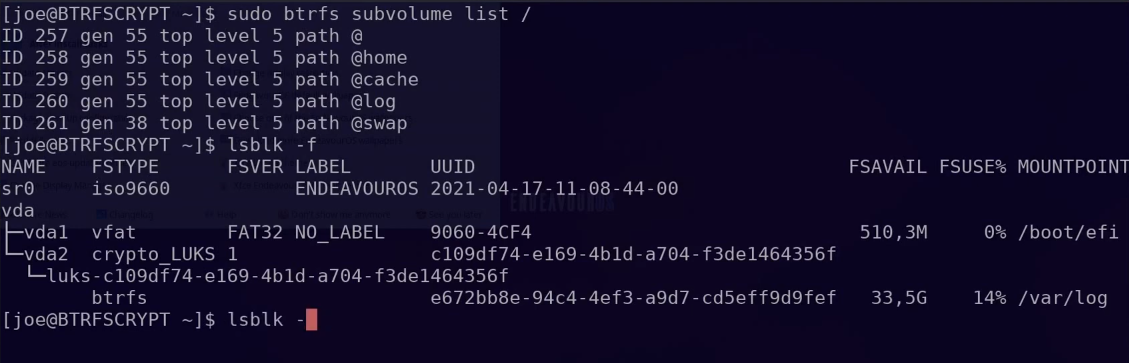
this is how it will partition on automatic (EFI) here with encryption… no /boot partition but booting without any issue
Correct, it looks exactly the same on said computer. However, I have the same problem there with an unreadable grubenv, as before on my computer. That means, changes (e.g. LTS kernel to be booted) are not processed despite update. I could only solve this with an explicit boot partition in ext4, which was then also flagged with boot/esp, which seems strange to me (I now have 2! partitions with flag boot/esp).
Do you have something else installed on the system besides EndeavourOS?
nope, only EnOS
Is that system UEFI? It seems strange? A boot partition isn’t needed. Even on Mbr you don’t need it. You can just install to /. 
Edit: I’m not sure about Btrfs. I just installed it using @2000 tutorial.
I have experienced the same on 2 machines now. A change in grub (because of other kernel e.g.) is only accepted if an ext4 boot partition is present. With an automatic installation with only an EFI partition in fat32 a change in grub is ignored. If I install manually, same problem. If I can’t solve this, I will go back to ext4 until my knowledge level is better.
as @dalto said, I have the same problem with grub again with the automatic installation (without boot partition).
Again: if I install another kernel (e.g. LTS) and then want to set grub to reboot the last used kernel, I get a GRUB_DEFAULT=saved entry that says
I get an error message at boot time and it is ignored. I can escape this ONLY by an extra boot partition in ext4 …
![]()
I just installed using btrfs in a vm. This is what i got using the automatic erase disk and swap to file setting calamares to “Btrfs” file system on the live ISO.
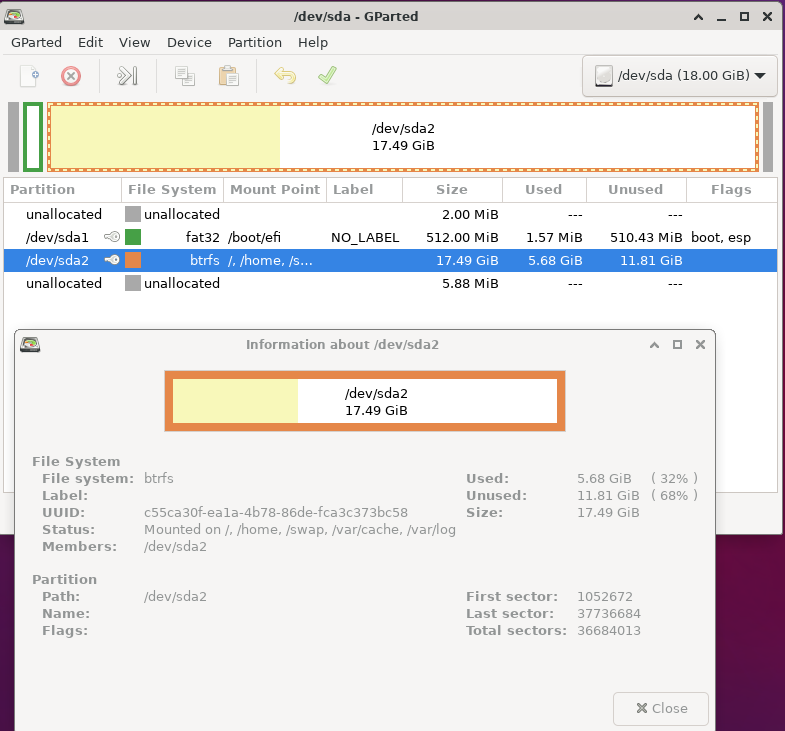
Edit:
[ricklinux@eos-xfce ~]$ cat /etc/fstab
# /etc/fstab: static file system information.
#
# Use 'blkid' to print the universally unique identifier for a device; this may
# be used with UUID= as a more robust way to name devices that works even if
# disks are added and removed. See fstab(5).
#
# <file system> <mount point> <type> <options> <dump> <pass>
UUID=D6F3-B83E /boot/efi vfat umask=0077 0 2
UUID=c55ca30f-ea1a-4b78-86de-fca3c373bc58 / btrfs subvol=/@,defaults,noatime,space_cache,autodefrag 0 1
UUID=c55ca30f-ea1a-4b78-86de-fca3c373bc58 /home btrfs subvol=/@home,defaults,noatime,space_cache,autodefrag 0 2
UUID=c55ca30f-ea1a-4b78-86de-fca3c373bc58 /var/cache btrfs subvol=/@cache,defaults,noatime,space_cache,autodefrag 0 2
UUID=c55ca30f-ea1a-4b78-86de-fca3c373bc58 /var/log btrfs subvol=/@log,defaults,noatime,space_cache,autodefrag 0 2
UUID=c55ca30f-ea1a-4b78-86de-fca3c373bc58 /swap btrfs subvol=/@swap,defaults,noatime,space_cache,autodefrag 0 2
/swap/swapfile swap swap defaults,noatime 0 0
[ricklinux@eos-xfce ~]$
Exactly the same for me! But then why do I get the problem with Grub as soon as I make a change there in Grub? Thanks @ricklinux
What change? Like installing another kernel? I’ll try. This is in vm though.
Yes, and then specify to boot from the last kernel used
GRUB_DEFAULT=saved
GRUB_SAVEDEFAULT=true
These two lines then cause an error message at boot time
EXCEPT, boot is on ext4
First of all i installed the lts kernel. No problem.
[ricklinux@eos-xfce ~]$ uname -a
Linux eos-xfce 5.10.39-1-lts #1 SMP Sat, 22 May 2021 10:57:31 +0000 x86_64 GNU/Linux
[ricklinux@eos-xfce ~]$
Now i will make changes to grub. BRB