During the manual partitioning phase, I get this warning:
Please do provide some help.
Thanks
When you use an MBR partition table, you can only have 4 primary partitions.
You need to delete one of the partitions and create an extended partition which can hold more partitions.
I can tell from the screenshot since the error message is in the way. Do you already have 4 partitions, or do you have three and were adding the 4th?
I don’t understand, I just shrank a disk from windows and tried to use it here, I have 250 GB of unallocated storage.
The MBR partition table doesn’t allow more than 4 primary partitions. It has nothing to do with EndeavourOS. It was designed many, many years ago.
The work around for this is to create 3 primary partitions and 1 extended partition. The extended partition can hold logical partitions inside of it. If you already have 4 primary partitions, you can’t add any additional partitions.
As an informational note, modern systems use the GPT partition table which can have up to 256 partitions.
How am I supposed to do that?
Should I go for a replace partition?
If you already have 4 primary partitions, you probably will need to delete one of them.
You can, but that will erase one of your existing partitions.
How do I know that which one to remove in my case and is there a possibility to lose any data on my windows side?
That is not a question I can answer. If you delete one of your partitions, you will almost definitely lose data.
The partition labeled /dev/sda3 is quite small. It is possible that one is a recovery partition. I can’t say for sure. You would have to go through your partitions and see what is on them.
Access to /dev/sda[1,2,3,4] is denied
I don’t know what this means. What are you trying to do when you get that error?
Those are devices. You need to mount them if you are trying to look inside them.
Does this seem safe to try?
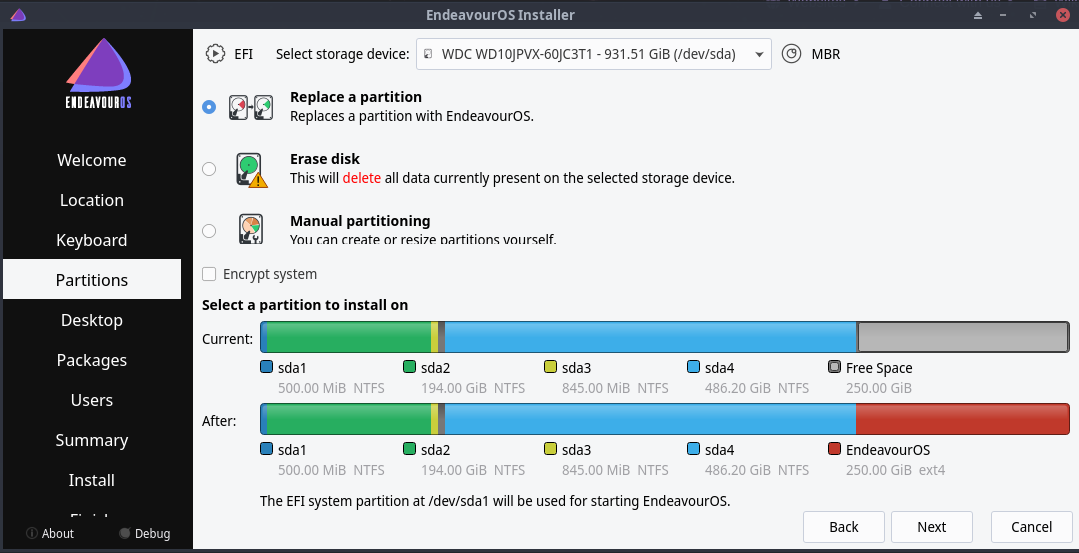
I think that is going to give you an error when you hit next since you already have 4 primary partitions.
it didn’t show any error after hitting next but i still don’t know what it’ll do. I am using a laptop 5 years old, is it even possible to dual boot?
It is pretty surprising a 5 year old laptop is using an MBR partition table. GPT has been common for the last 10 years or so and has been around even longer than that.
Yes, but you will need to delete one of the existing partitions first.
can’t i go about adding a new partition table? no, just realised it’ll break everything
I deleted /dev/sda3, I can only hope for it to work, it seemed like the smallest to delete.
Do you know what contents you have in all those partitions?
Be sure to make a backup of everything you don’t want to lose before managing partitions. Otherwise you may lose them permanently.