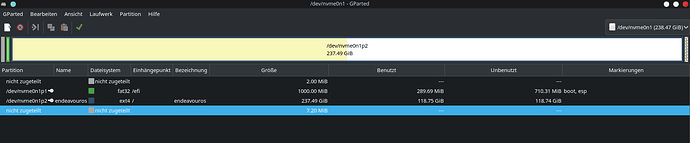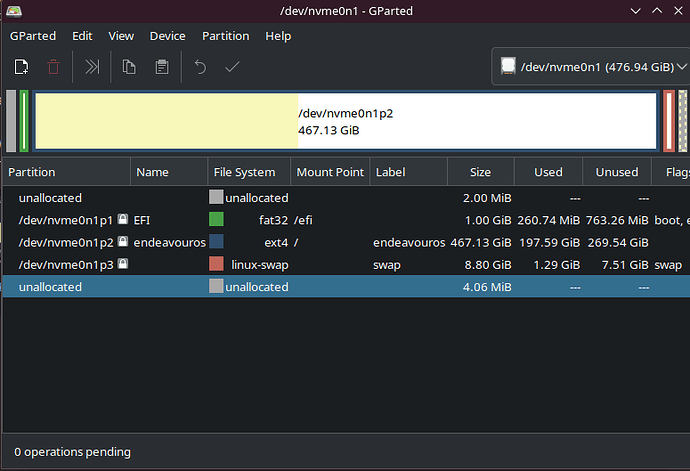So i installed endeavour on my laptop on an ssd. I went with the standard layout endeavour offers.
I’d like to know why there’s a little free space in the beginning and the end of the drive. Is this for the trim feature or something else?
It’s normal for GPT partitioned disks - if I remember rightly, the ‘default’ spec accounts for a small ‘unallocated’ partition at the beginning of the drive which contains data including the partition table and I believe some space related to potential requirements if the drive was ever moved between BIOS/UEFI booting systems, and a second one at the end contains a backup of this data.
Here is my own showing the same behaviour ![]()
Ah ok, good to know, cause when i manually partitioned my root drive, i never let those small unallocated spaces. I never ran into a problem, though but i will take note of this from now on.
It is something Calamares does intentionally. It has something to do with the GPT and UEFI spec, and also something about partition alignment. Honestly a lot of it goes over my head, but if you want to read through the discussion it’s right here:
Me either. ![]()
Thnx for the link. ![]()
This topic was automatically closed 2 days after the last reply. New replies are no longer allowed.