Hi I’m newbie I just want to know why I cant install pamac-all?
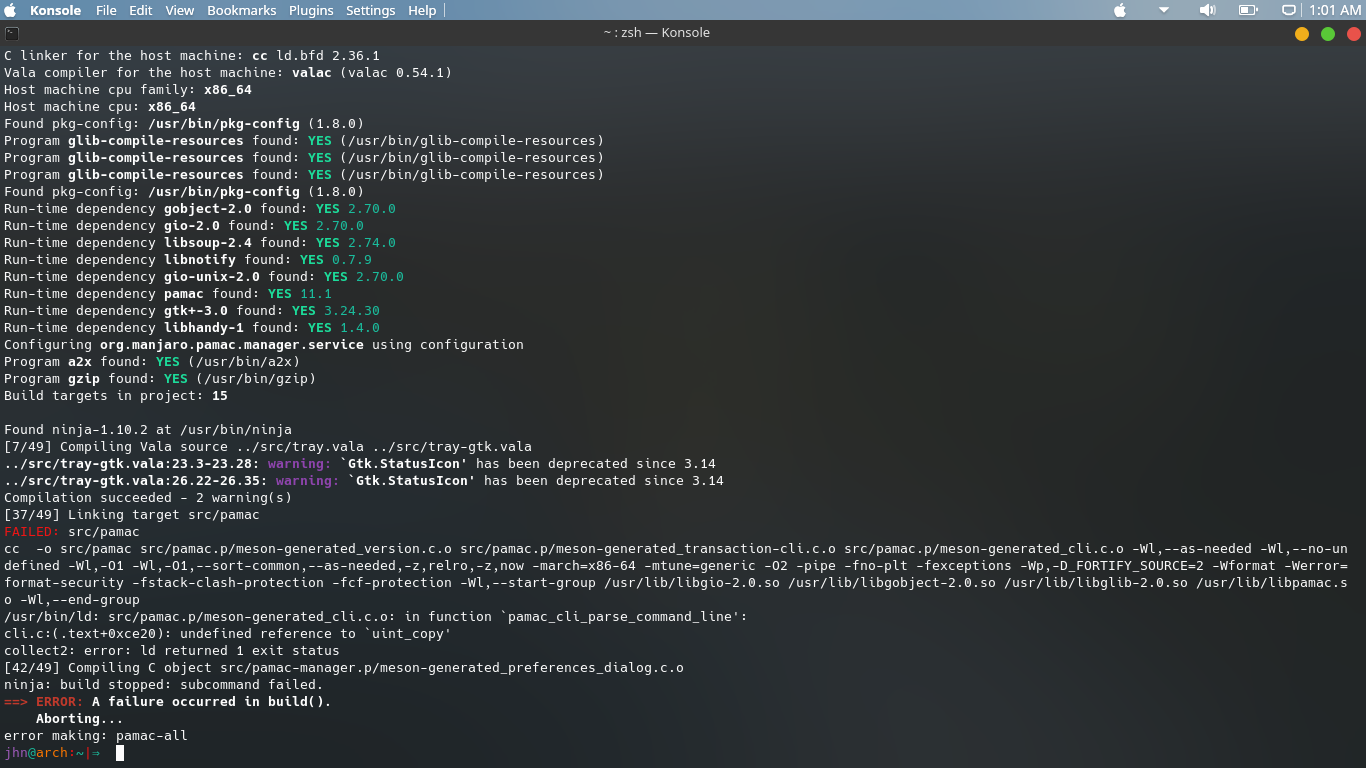
Hi I’m newbie I just want to know why I cant install pamac-all?
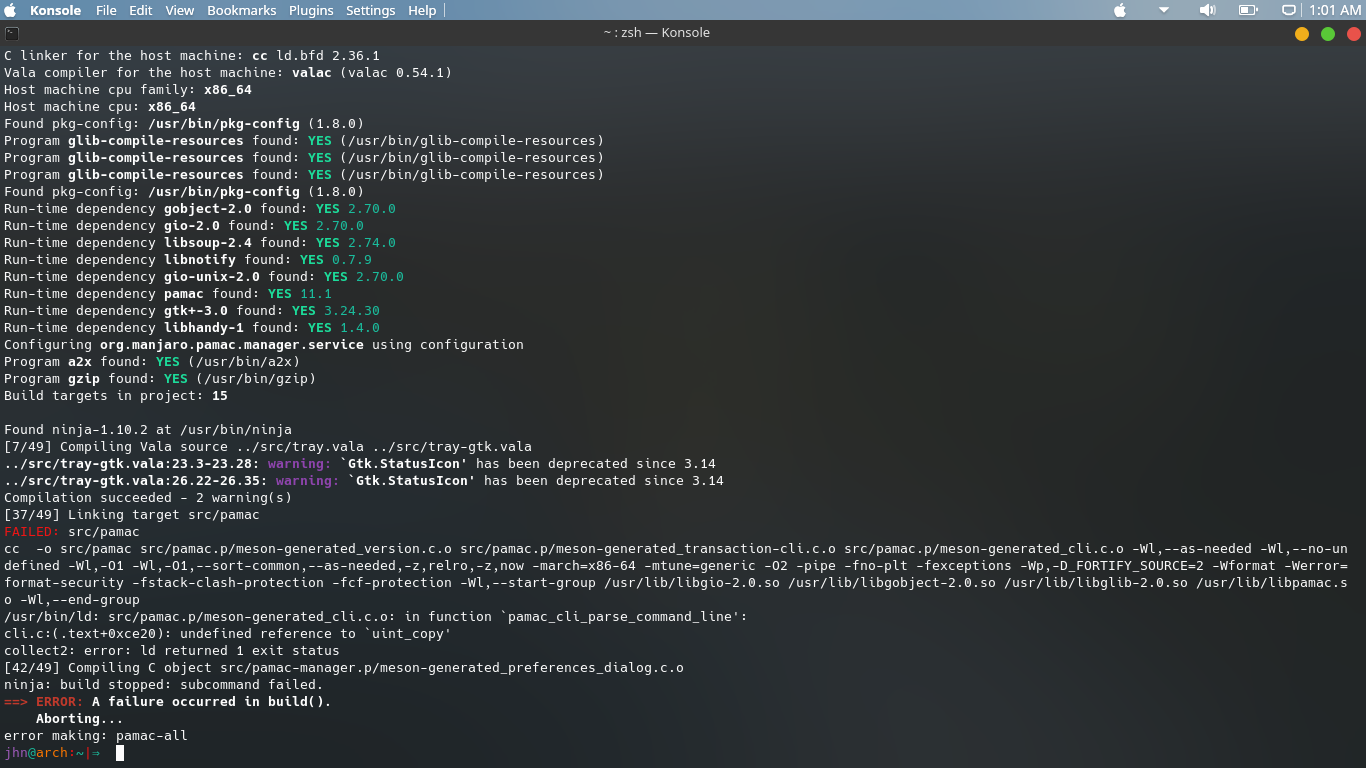
pamac targets the manjaro repos and often doesn’t build on other Arch-based distros.
Here is the issue tracking this problem:
Is there a reason you need pamac-all specifically over the other pamac options available in the AUR? pamac-all is only used if you plan to also use flatpak and snap. If you don’t need/use snaps or flatpaks, then there’s really no need to install all those extra packages for it. While I can’t fully encourage the use of pamac to install/remove software, I do use it myself, but mostly just for browsing purposes and viewing the transaction log.
What I can recommend is if you don’t need snap/flatpak support, I would install the pamac-aur package, since its the most popular one that users tend to use.
yay -S pamac-aur
There’s a generous user here by the name of @FredBezies that maintains the -git version of pamac (a version gets all updates from the github pushed right to you) via the pamac-aur-git so if you think that’s a package you might want you can install that like so:
yay -S pamac-aur-git
Using either of these two generally work okay. Though from time to time (at least once or twice a year) they do have their issues, which is why users don’t generally recommending using them for most of your tasks. I would try to install pamac-aur and see if that builds for you or not. Also, make sure your system is up to date when you are installing new packages. For that you can easily run sudo pacman -Syu or yay (both commands do the same task, only difference is yay will also check the AUR for any updates too). Hope this was helpful and welcome to EndeavourOS!
yay -S pamac-aur-git
@Scotty_Trees pointed out, works great. 
I just installed it. I Had no issue. I always use the git version myself.