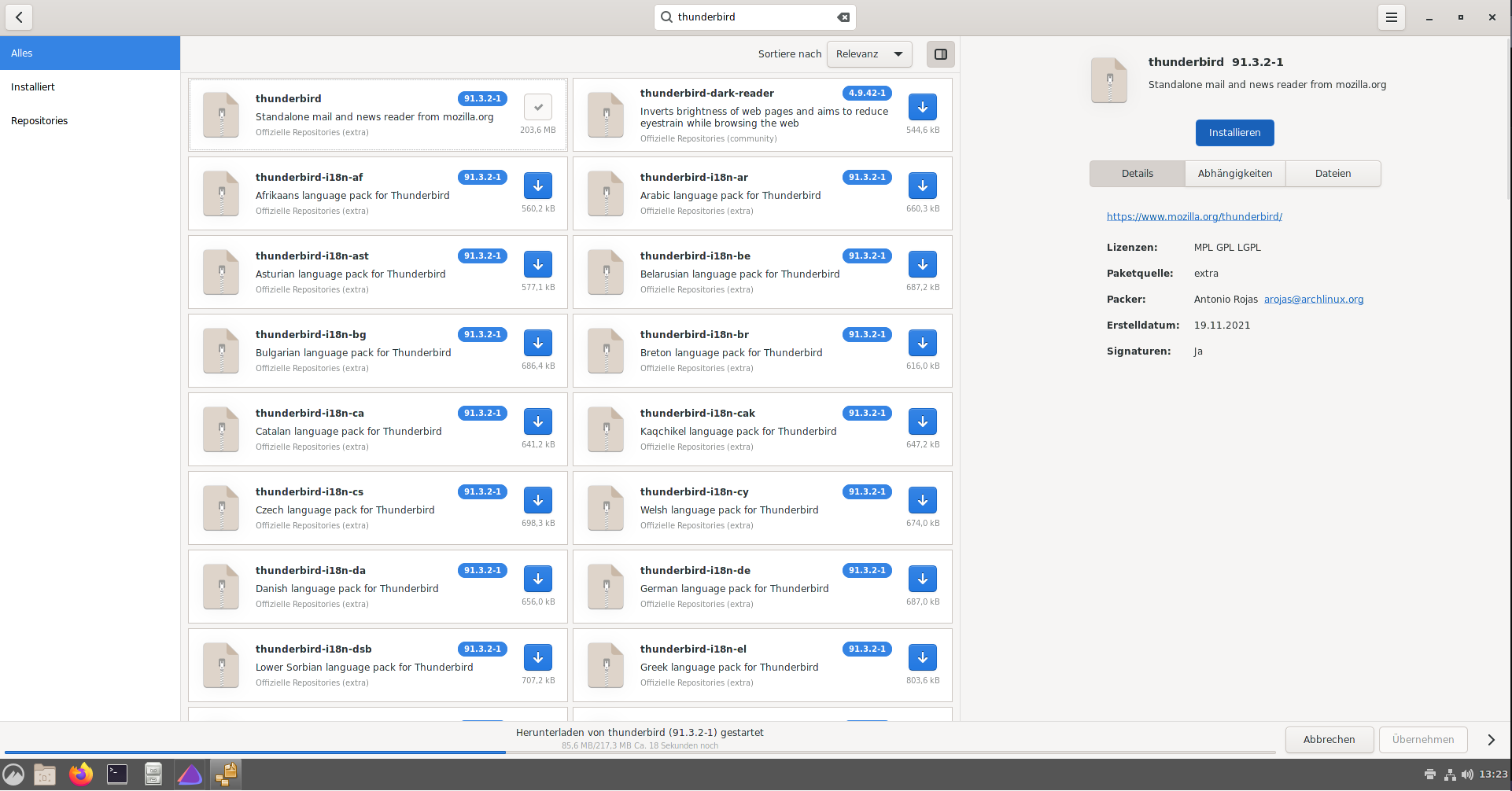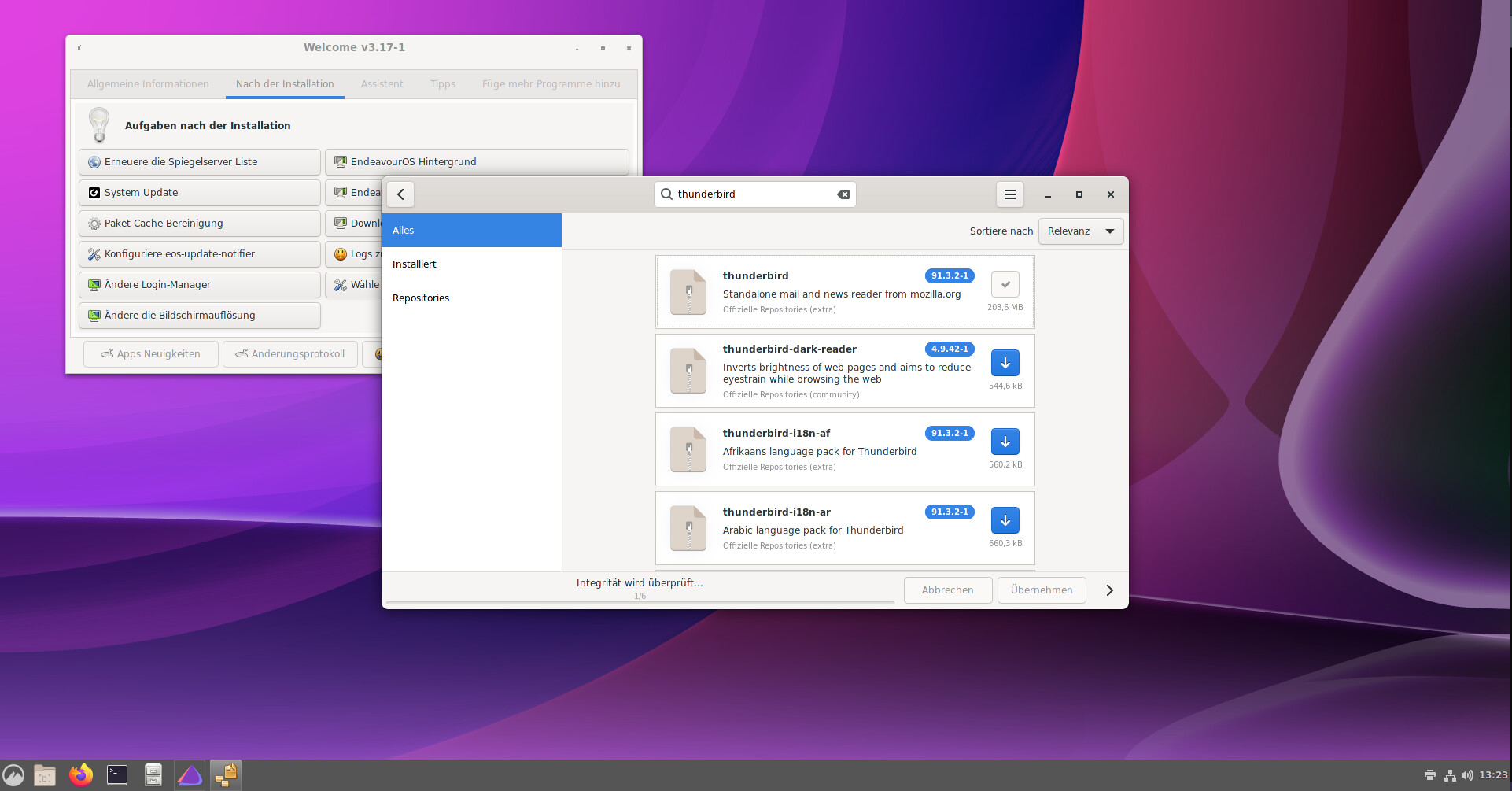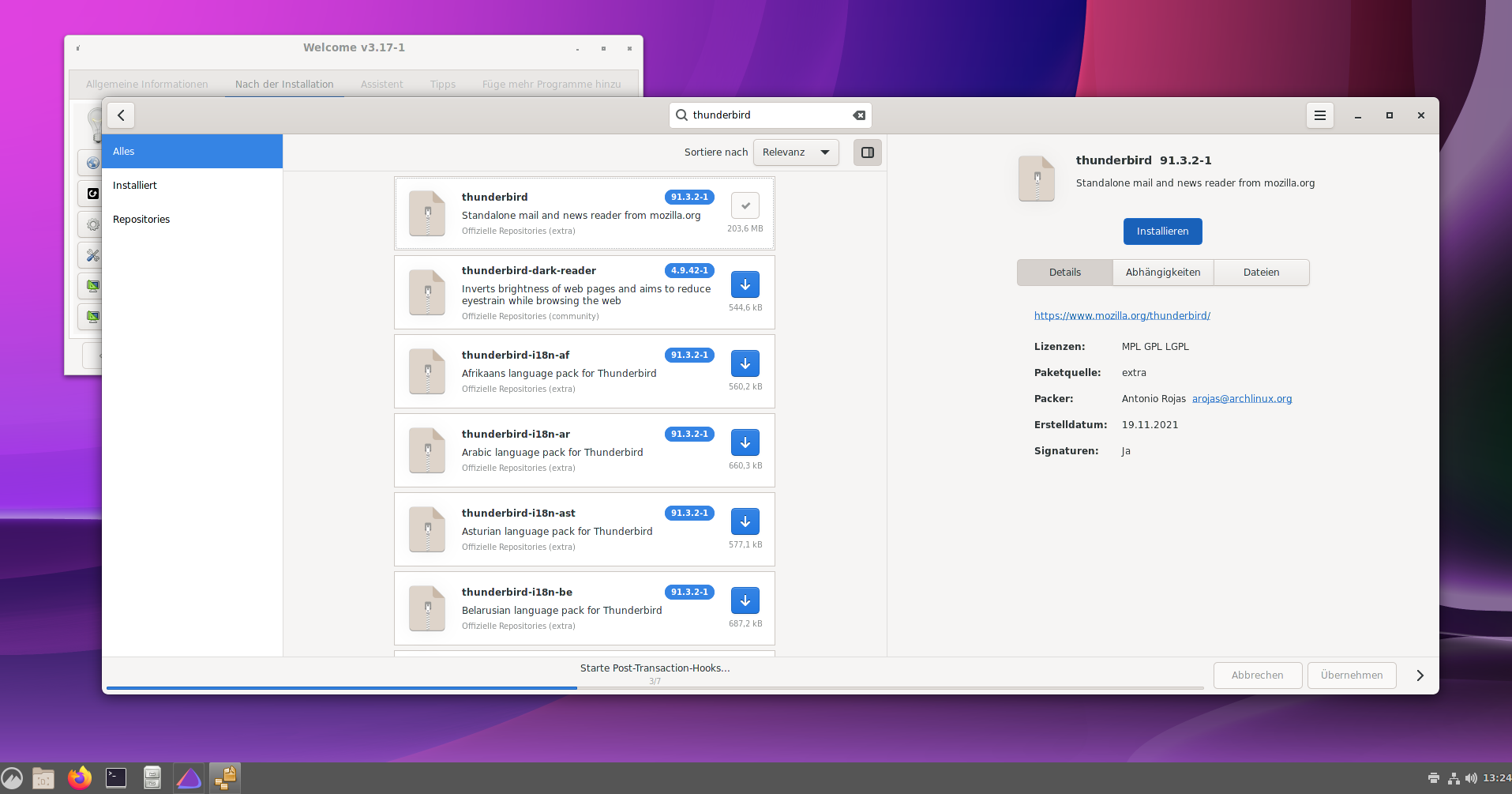I don’t use Pamac in EndeavourOS, but I have pamac-all installed on another Arch-based operating system, on a virtual machine. So I did some experimenting there.
When you click the Install button, there is no obvious feedback (as there should be with a well-designed user interface). However, clicking the Install button does something: It adds the installation task for the application you’re viewing to a list of pending operations. At the bottom of the Pamac window, there should be a status bar that displays, at first, “1 pending operation,” and then “2 pending operations,” etc.
(In my opinion, the current Pamac user interface is terrible. Among the many problems I see, there should be immediate, obvious feedback for every action the users takes, especially adding an installation task to the list of pending operations. Also, I don’t immediately see an obvious way to view a list of pending operations and then, from that list, remove a pending operation.)
The status bar I mentioned above also includes the Apply button you can’t see. So I imagine that you also cannot see the tally of pending operations.
When I reduce the size of the Pamac window vertically by even a large amount, the status bar (with the Apply button and tally of pending operations) remains at the bottom of the window at its original height, always visible on the screen. At some point during the resizing, when the window is about 400 pixels high, the window won’t shrink vertically any further, but even then the status bar remains at its original height.
So I can’t reproduce your problem. Even with screen scaling set as high as 200%, I can always see the entire Pamac window, including the status bar and the Apply button.
With your mouse, can you drag the Pamac window higher so that the status bar is visible on the screen? On the Pamac window, you would click the top bar, in any empty space to the left or right of the Browse/Install/Updates buttons. (With Xfce, you can also move a window by pressing the Alt key and then grabbing/dragging any part of the window, not only the top/title bar.)