Yes, you’d be hard pressed to tell the original and this one apart in an ID lineup ![]()
New version is out: v1.6.12
The “Installed” column has been polished a bit.
A check-mark glyph is not used instead of “Y” to indicate an installed package.
Also there are glyphs for a couple of UI elements such as “Settings”, “Pkgbuild”, etc.
There are a couple of different styles to choose from.
You can also customize them yourself if you want.
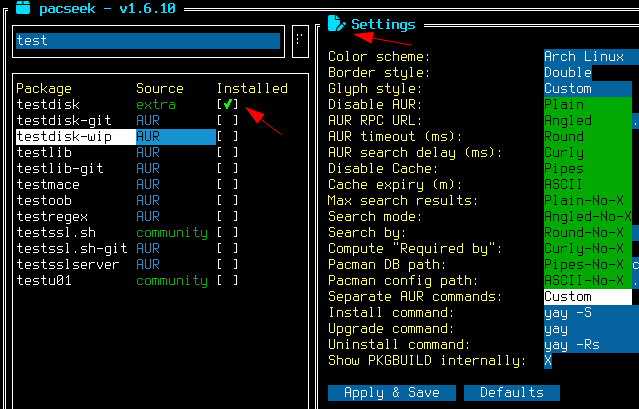
In case those glyphs can’t be displayed properly, switch to “ASCII” to use the traditional “Y” / “-” characters.
Very nice app/utility! Finally tried it, theming deserved a screenshot in the show my desktop. Love that it can seek and find AUR packages and can check the PKG build on the fly
![]()
This should be fixed in v1.6.14 btw:

![]()
I LOVE!!! ctr + u function of this ![]()
![]() So simple and easy.
So simple and easy.
I haven’t read the whole thread here, but what are the steps to make this open up as default when I open terminal??
Not sure why you’d want to do that. pacseek comes with a .desktop/launcher file already. ![]()
So you can just run pacseek from the menu instead.
If you really want to do this, just add it to your .bashrc or .zshrc or whatever shell you’re using… ![]()
I honestly thought I had to start it every time through terminal. Teaches me about skimming roughly through the threads ![]()
All right.
New version again. ![]() v1.7.1
v1.7.1
This time we got RSS feed support implemented.
The “upgrades screen” now shows the latest Arch announcements.
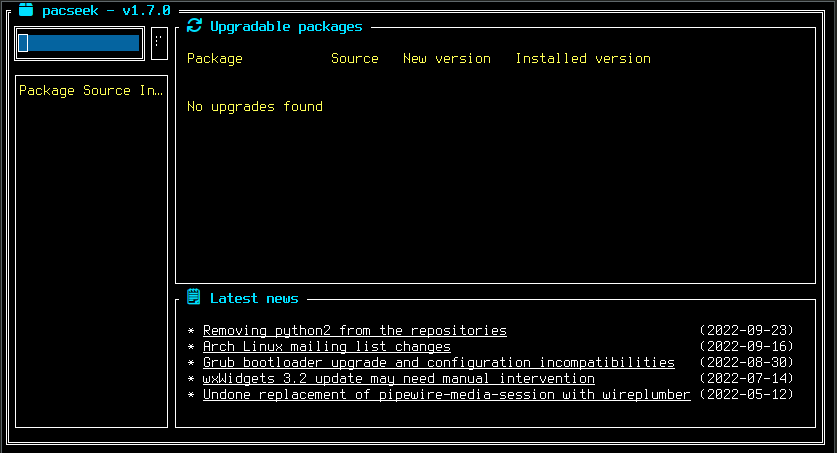
The URL is configurable and you can even specify multiple ones (separate with semicolon) to combine different RSS feeds.
Tip: You can configure it to retrieve posts from this Forum as well:
For example, all postings in the “Important notifications” category:
https://forum.endeavouros.com/c/important-notifications.rss
Or in “Announcements”
https://forum.endeavouros.com/c/announcements.rss
Or why not both ![]()
https://forum.endeavouros.com/c/important-notifications.rss;https://forum.endeavouros.com/c/announcements.rss
And if you get annoyed, just switch things off ![]()
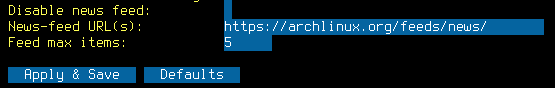
I hereby declare Pacseek to be the Official Package Manager of EndeavourOS…on my computer. ![]()
I’ve got the latest version but i don’t see this feature?
Edit: Do you have to open the settings and change the url to get this?
Edit2: I guess i don’t have the latest. Yet!
aur/pacseek 1.7.1-1 (+19 5.51) (Installed: 1.6.15-1)
A terminal user interface for searching and installing Arch Linux packages
Is installed i think? What is
(Installed: 1.6.15-1)
ctrl +G
Okay…i figured it out. Thanks!
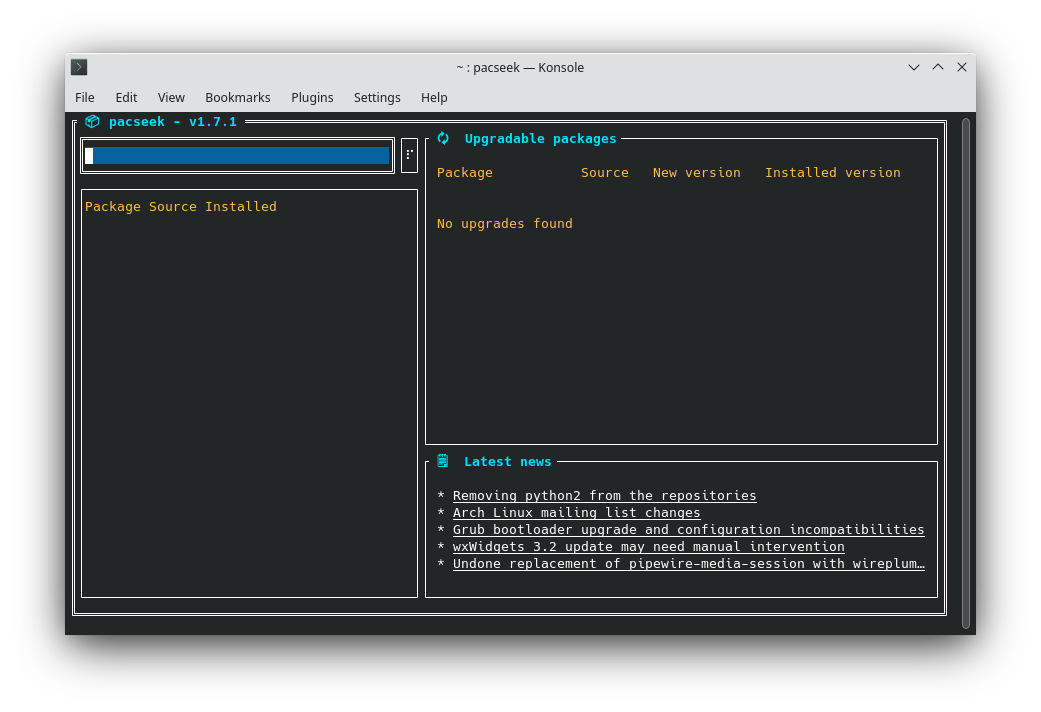
this real nice , so ![]() @moson only prob is remember it there
@moson only prob is remember it there ![]() muscle memory/habit is terminal + yay.
muscle memory/habit is terminal + yay.
i just now set keybind for open . hope this help me remember ( time tell) still it great you build this
While I am a fan of working from the command line…

![]()
I really like this little program even though I do use the command line, I just wish that the installer would completely remove the go folder when it completes the update or install.
Is it possible to use this with tilix instead of gnome terminal?
I think you can start it in terminal $ pacseek
Actually looks pretty good started in the Guake drop down terminal…
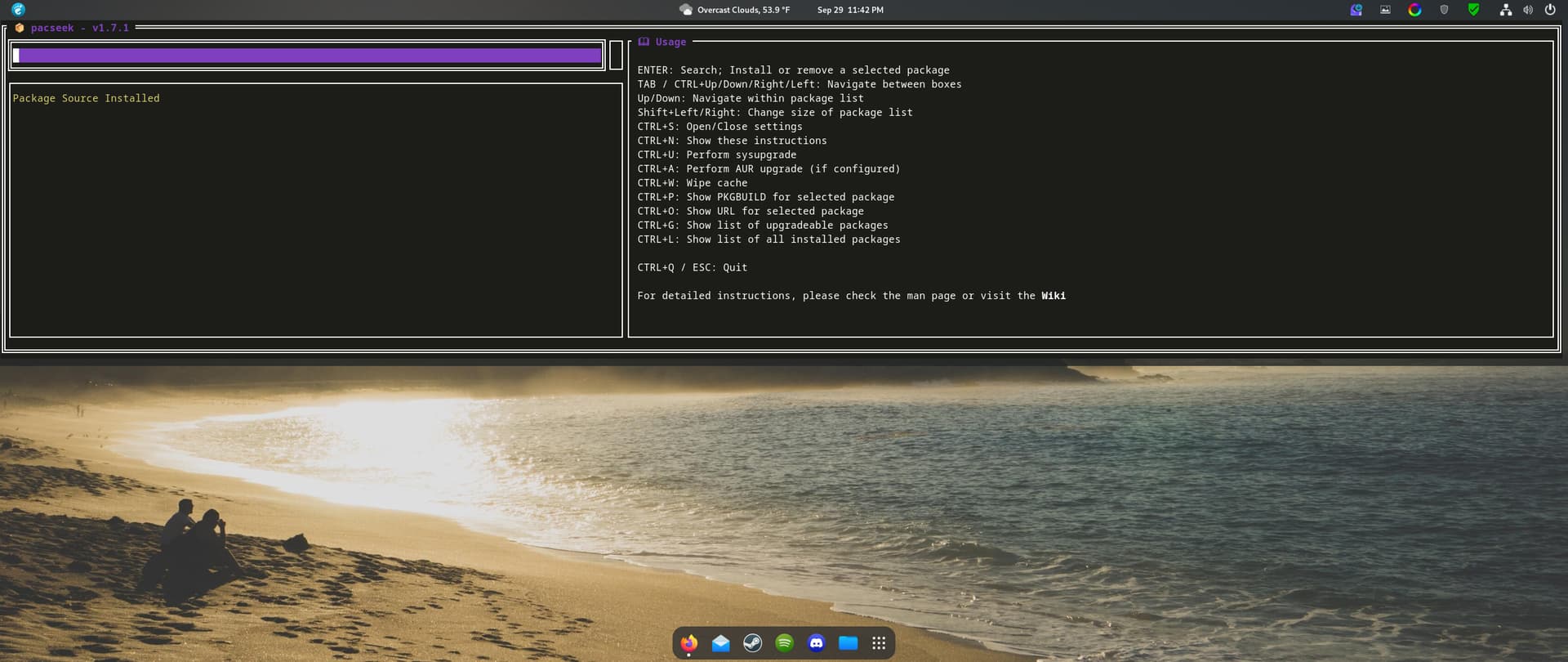
Hmm. yeah that is actually the default GOPATH where it downloads any libraries to during compilation.
Now I should probably override it with something residing in $srcdir instead.
edit: Done
Alternatively you can also choose the pacseek-bin package which delivers the binary ootb so you won’t even need to compile at all.
It should work in pretty much every modern terminal emulator I think.
Or are you referring to the launcher? In that case you might either want to change your default terminal app to tilix, or you override the launcher by placing it in .local/share/applications/ and adjusting the lines Exec / Terminal
For example
[Desktop Entry]
Name=pacseek
Comment=A terminal user interface for searching and installing Arch Linux packages
Icon=pacseek
Type=Application
Categories=Utility;
Keywords=terminal;package;
Exec=tilix -e "pacseek"
StartupNotify=false
#Terminal=true