Make a shadow behind the teeth or contour/outline them.
Good work ![]()
Make a shadow behind the teeth or contour/outline them.
Good work ![]()
Yeah, I see. Actually I was putting some white “glow” around the black pacman to make sure it’s visible with dark themes, but then didn’t think about the white teeth at all ![]()
I pretty much like that it looks so different depending on the background color though.
So, I’ll just pretend it was intended to be like this. ![]()
really cool tool, thanks for that
what is this button for?
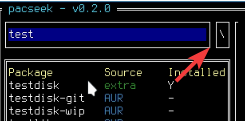
It’s a loading indicator with a little spinner.
It spins while data is being retrieved. Now it probably does not make too much sense because the lookups usually take very little time to execute…
if you think to drop that function of it, mayby change it into a button… when you already used the pacseek installing things, making a button that show the usage of pacseek…
or mayby for future , using space to drop selected packages intoo a Basket you install you can install all at once? basket also be a keybinding you see in usage
edit or remove ![]()
That idea of basket sounds nice.
Actually the usage information is shown right after startup:
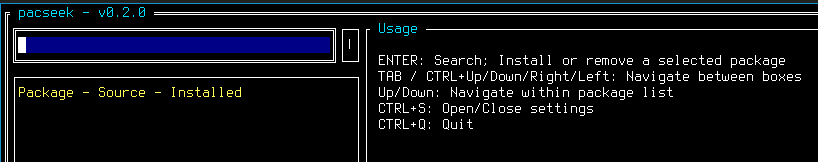
What I probably do is to assign CTRL+H to print that information again.
The basket thing sounds interesting, I’ll think about it.
btw. another thing that was added is to immediately search for a term when added as argument.
For example: pacseek pacseek will show:
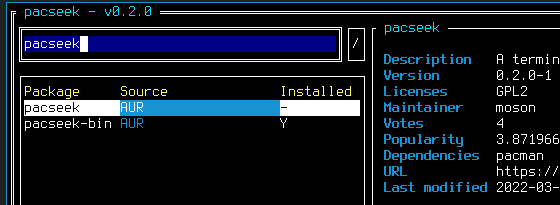
What’s the basket going to be for? Spinning pacman gets thrown into the basket. Sounds like a nice pacman basket ball game in the terminal. ![]()
Get this error:
:: 1 Pakete zu aktualisieren.
1 aur/pacseek-bin 0.1.4-2 -> 0.2.0-1
==> Pakete zum Ausschließen: (Z. B. "1 2 3", "1-3", "^4" oder Repo-Name)
==>
:: Prüfe auf mögliche Konflikte...
:: Prüfe auf mögliche interne Konflikte...
[Aur:1] pacseek-bin-0.2.0-1
1 pacseek-bin (Installiert)(Build-Dateien sind vorhanden)
==> Pakete für neuen Build?
==> [N] Keine [A]lle [Ab]brechen [I]nstalliert [No]nicht installiert oder (1 2 3, 1-3, ^4)
==>
:: PKGBUILD aktuell, überspringe (1/0): pacseek-bin
1 pacseek-bin (Installiert)(Build-Dateien sind vorhanden)
==> Diffs zeigen?
==> [N] Keine [A]lle [Ab]brechen [I]nstalliert [No]nicht installiert oder (1 2 3, 1-3, ^4)
==>
:: (1/1) SRCINFO geparst: pacseek-bin
==> Erstelle Paket: pacseek-bin 0.2.0-1 (Mi 30 Mär 2022 22:37:16 CEST)
==> Empfange Quellen...
-> pacseek-linux-x64-v0.2.0.tar.gz gefunden
-> LICENSE gefunden
-> pacseek.desktop gefunden
-> pacseek.png gefunden
==> Überprüfe source Dateien mit sha256sums...
pacseek-linux-x64-v0.2.0.tar.gz ... Erfolg
LICENSE ... Erfolg
pacseek.desktop ... FEHLGESCHLAGEN
pacseek.png ... Erfolg
==> FEHLER: Eine oder mehrere Dateien überstanden nicht die Gültigkeits-Prüfung!
-> Fehler beim Herunterladen der Quellen: pacseek-bin
context: exit status 1
==> Erstelle Paket: pacseek-bin 0.2.0-1 (Mi 30 Mär 2022 22:37:18 CEST)
==> Prüfe Laufzeit-Abhängigkeiten...
==> Prüfe Buildtime-Abhängigkeiten...
==> Empfange Quellen...
-> pacseek-linux-x64-v0.2.0.tar.gz gefunden
-> LICENSE gefunden
-> pacseek.desktop gefunden
-> pacseek.png gefunden
==> Überprüfe source Dateien mit sha256sums...
pacseek-linux-x64-v0.2.0.tar.gz ... Erfolg
LICENSE ... Erfolg
pacseek.desktop ... FEHLGESCHLAGEN
pacseek.png ... Erfolg
==> FEHLER: Eine oder mehrere Dateien überstanden nicht die Gültigkeits-Prüfung!
-> Fehler beim Ausführen: pacseek-bin
CleanBuild…
https://aur.archlinux.org/packages/pacseek-bin#comment-858833
I should probably include those files in the bin tarball next time.
how do i do that?
Are you installing manually with makepkg or with an aurhelper ? If you use yay, simply answer with “Y” whe it asks for “cleanBuild”.
With makepkg, just delete existing source files (in this case the .desktop one)
Edit
Pakete für neuen Build? Mit “A” beantworten.
![]()
New version is out ![]()
What do you mean, skip the refresh (and update) flags?
That would assume your sync db is up-to-date before you install something with pacseek. Don’t know if that would be a good default
It is. It’s the safest.
Ensuring packages are synced (together) is different from having the latest packages.
Local sync DB maintains the package filename/version. If the server doesn’t have it (got a newer version) will not perform installation (fail installation action), still keeping the system safe (from partial update state). In this case, the user can do (or not) a manual system update (-Syu) and retry.
No-Partial update does not imply the latest packages.
I was thinking that the super mario 3 chain chomper would look cool as an icon but obviously would have to modify it a bit as copyright and all that https://files.catbox.moe/2twxg9.png just an idea.
With yay -Syu package you should not end up in a partial update state though. At least unless the sysupgrade fails / is canceled and you’d continue to install stuff without upgrading… (Which hopefully nobody would do ![]() )
)
But yeah, I agree it’s safer.
I’ll probably just add an option that lets you do a sync + sysupgrade pacman -Syu and change the default command to yay -S.
Strictly technical, the safest way to install packages is -Su, but after once upgraded, it’s just fine using -S
Yeah, assuming some inconsistent previous -Sy state, the -Su would “fix” that.
However, I think with the default options I have to assume that
So I’ll probably go with -S only.
At the end it’s up to the user though. They can always change things.
Thanks a lot for your input btw. ![]()