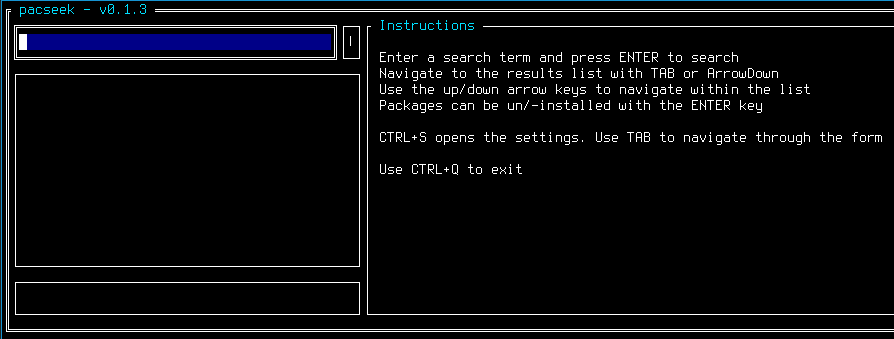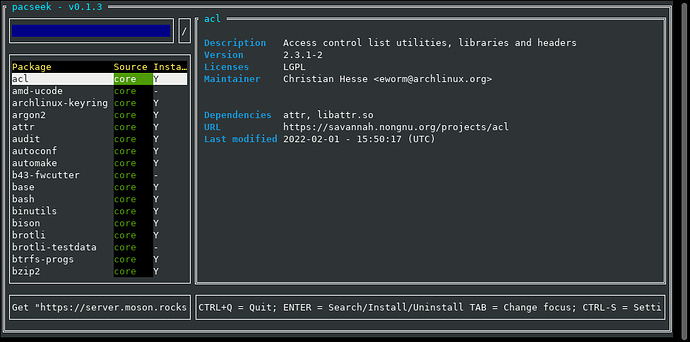Nice app, BTW! ![]()
Awesome, have to try this asap! Also like the retrostyle look.
https is set up now. You can change the URL in the setting to:
https://server.moson.rocks/rpc
Much better! Thanks for this!
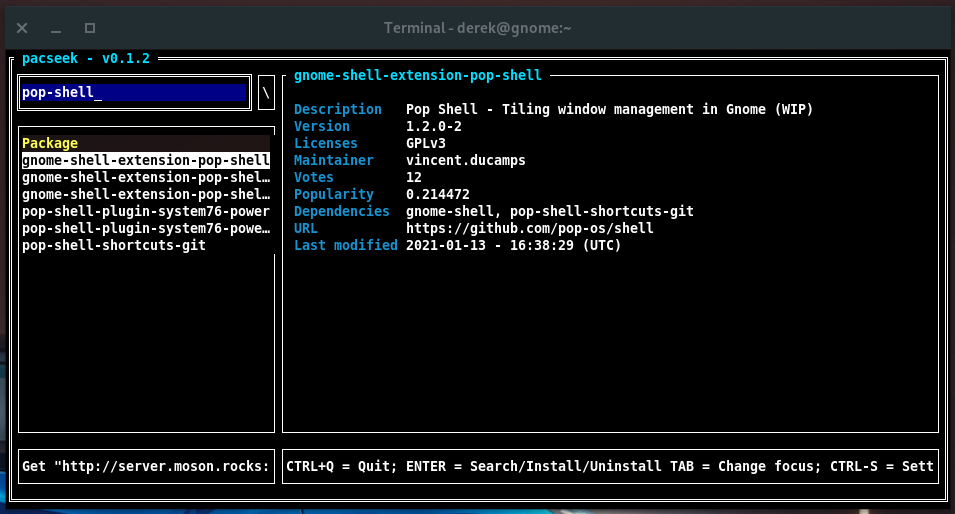
Strange that pamac doesn’t find it in the AUR? I just checked for the fun of it. ![]()
![]()
Definitely there. Other tools can find it ![]()
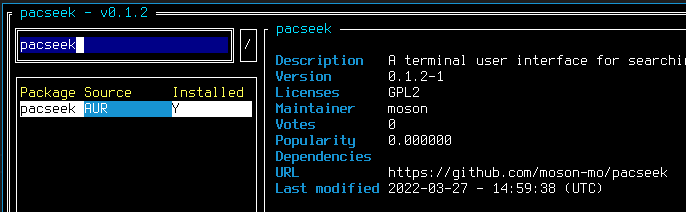
It’s there now so maybe you were in the process of making a change when i looked.
Edit: It’s a nice app BTW.
Did you catch the icon that @SGS created for it? Artistry! ![]() Check the Avatars thread…
Check the Avatars thread…
first it didnt work but TERM= dont work for qtermen O_o it seems… but ln -s did the job, nice work ![]()
Nice work. At first glance, it’s a bit reminiscent of Debian’s dselect.
Excellent app!.. ![]()
Thanks everyone for the feedback so far. ![]()
I’m glad that you like it. ![]()
Don’t forget to vote for the AUR package ![]()
All right: +1
Some suggestions for your consideration about the functionality and keyboard:
- At start, show stuff like ENTER would have been pressed. Now boxes are initially empty which confused me a bit at first.
- Keys on the Search box:
- The TAB key could do the same and ENTER now.
- Generally
- The arrow keys could be used for changing focus.
- The ENTER key could Select/Install/Uninstall.
These would (probably) be my favorite keyboard settings.
And/or these keyboard assignments could be configurable by the user?
Something like this?
Only limited. If you are in the package list you’ll need them to navigate through the individual records.
But I have some ideas. Like, if the first entry is selected and you’ll press UP, you’d go back to the search. Also when search is focused, DOWN arrow can be used to get to the package list (next to TAB)
edit
Pushed v0.1.4 with improved keyboard navigation. last update for today ![]()
No, but something like this:
About the keyboard: seems like currently in pacseek the modifiers (Ctrl, Alt or Shift) do not change how the arrow keys work.
So, using e.g. Shift as the modifier with the arrow keys, then Shift + arrow keys could be used for selecting the boxes.
Then arrow keys without modifiers could be used inside a box for navigation.
Now the TAB key can be used as the completion key (on the Search box).
And ENTER is a great key for selecting / installing / uninstalling.
But it is your baby, I simply presented some ideas for consideration, based on what I’m used to see and do. Surely there are many other (different) ideas about the keyboard assignments depending on who presents them. ![]()
And of course there can be other ideas unrelated to the keyboard. ![]()
I’ve installed it on my laptop and desktop machines. It’s a simple, useful, and good-looking app. Installs fast and runs like a scaredy cat. Definitely a keeper! Thanks for sharing it. I already prefer it over pamac.
Sorry, I only just read the whole section, my version is not suitable for a desktop icon, even if you don’t have to reduce it to 16x16 for it. ![]()
Oh well - maybe you should try a pacman with binoculars for the appicon? (pacseek appears to be the name). For whenever you’re doodling without ideas at the top of mind… ![]()
v0.2.0 is out with several improvements.
I also managed to create an ugly icon now. The difference with light and dark background is hilarious:
![]()
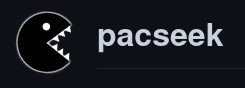

It’s a feature, not a bug. ![]()
pacseek clearly wants you to turn to the dark (theme-) side of things ![]()