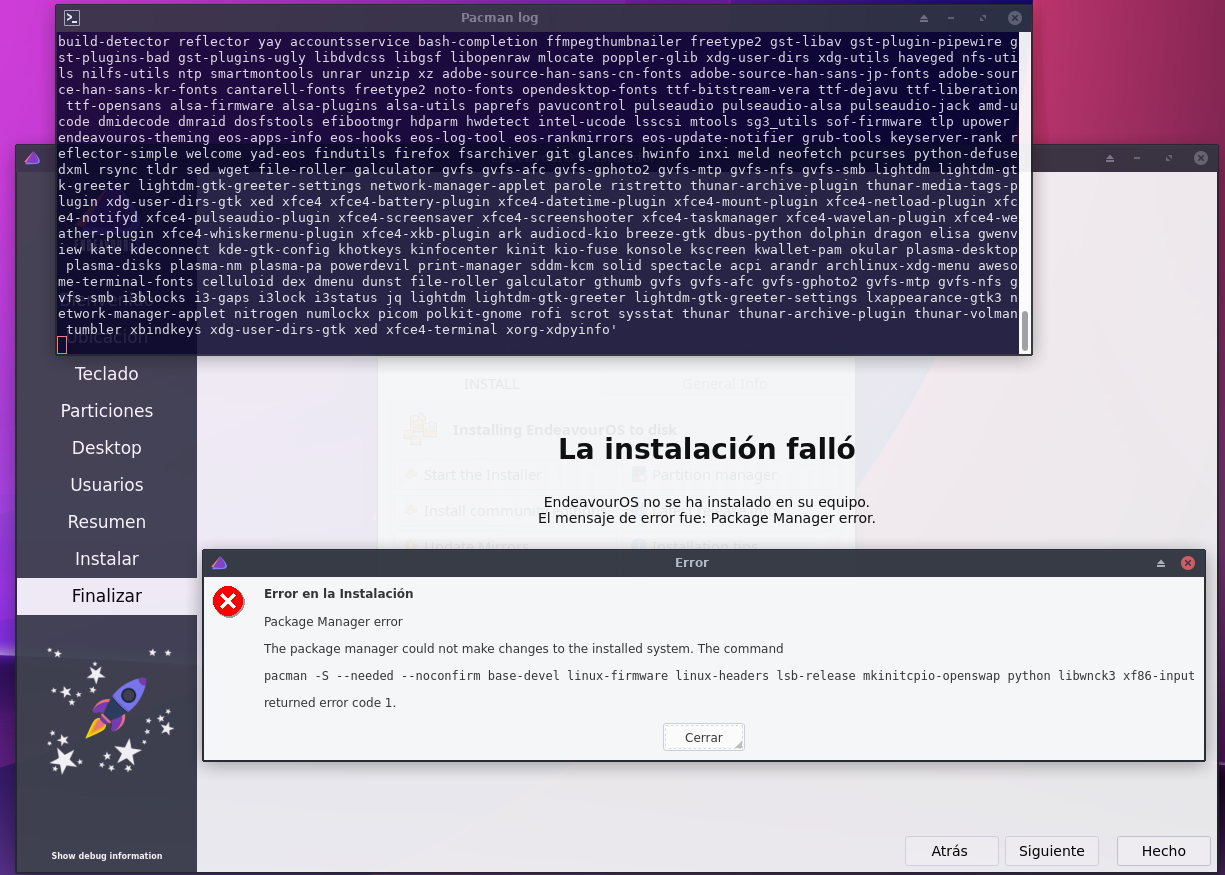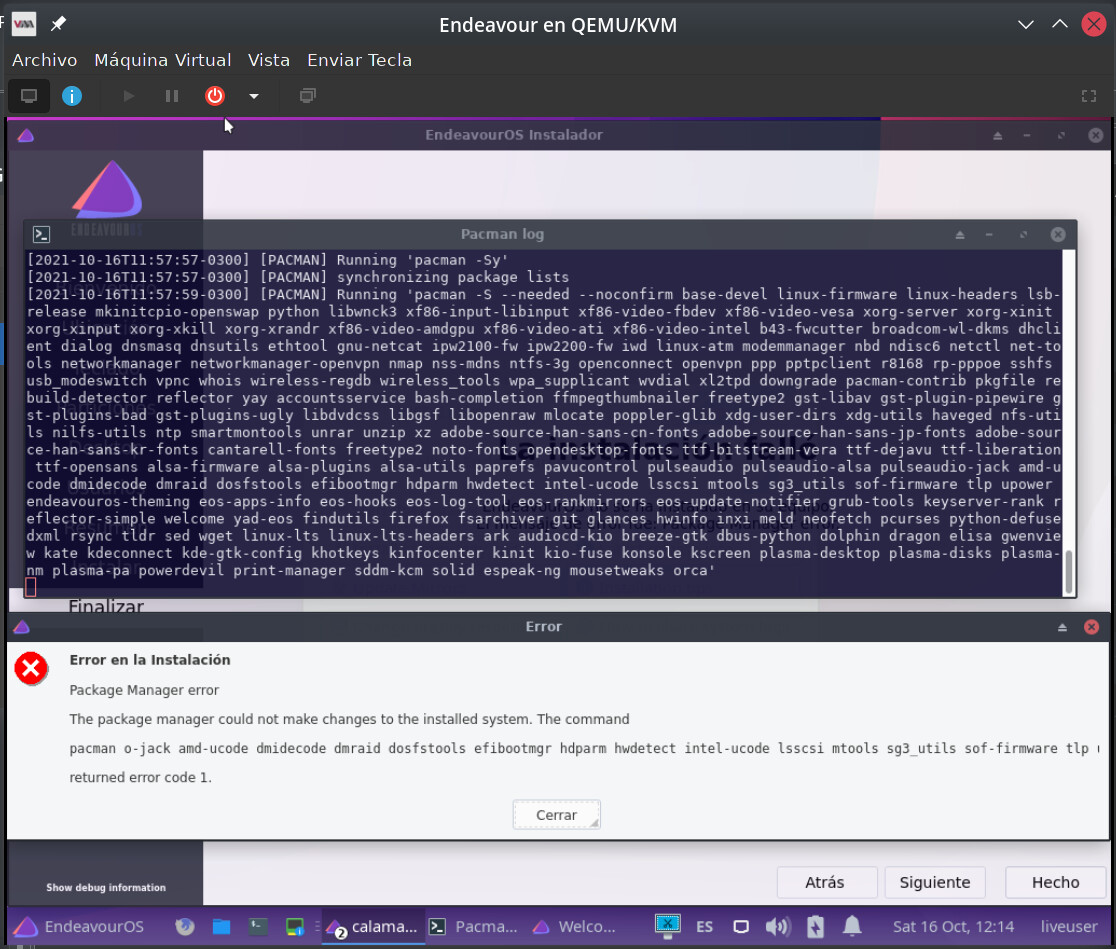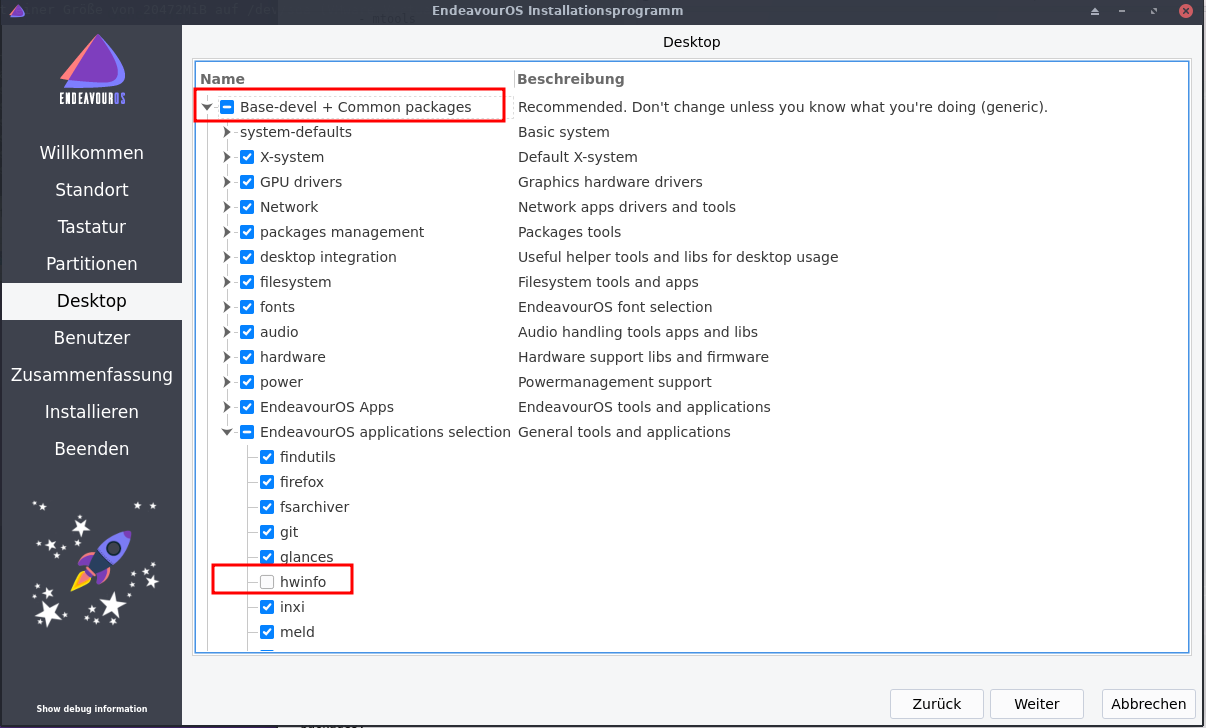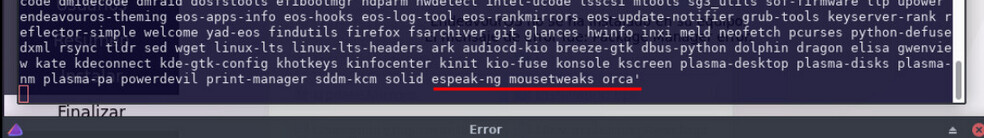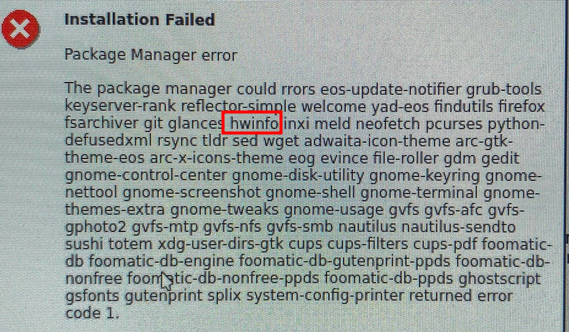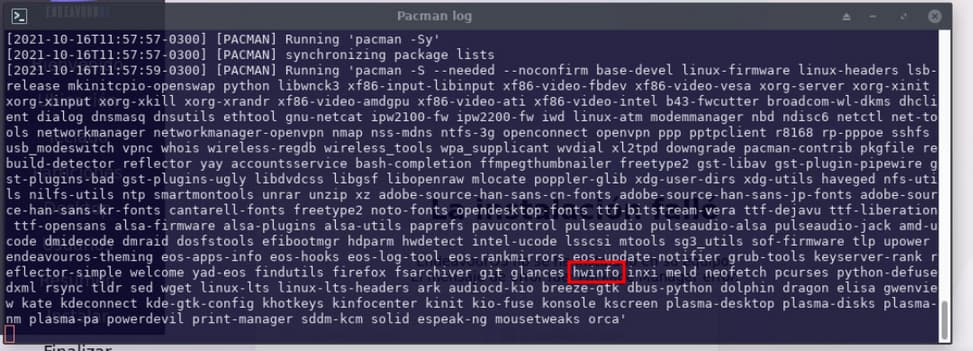Online installation on a clean disk. I chose to erase and install endeavour using all disk. Spanish language, XFCE, KDE and i3.The package manager could not make changes to the installed system.
Attached Logs
https://clbin.com/MYd3U
jafra
October 16, 2021, 5:46pm
2
Hi all,
I am currently trying to install Endeavour but my installation fails with this error https://imgur.com/Qdb6yYK . So far I have tried updating the mirrors before installing and creating a new USB.
Soy nuevo en Linux estoy usando Manjaro hacer 4 meses, quería probar Endeavour pero…
–
I am new to Linux I am using Manjaro for 4 months, I wanted to try Endeavor but …
Realicé 5 intentos, pero falla la instalación en una máquina virtual.
–
I made 5 attempts, but the installation on a virtual machine fails.
Configuración la máquina / Machine configuration:
<domain type="kvm">
<name>Endeavour</name>
<uuid>57696d44-f224-487b-bc4c-73900ff8b850</uuid>
<metadata>
<libosinfo:libosinfo xmlns:libosinfo="http://libosinfo.org/xmlns/libvirt/domain/1.0">
<libosinfo:os id="http://archlinux.org/archlinux/rolling"/>
</libosinfo:libosinfo>
</metadata>
<memory unit="KiB">6291456</memory>
<currentMemory unit="KiB">6291456</currentMemory>
<vcpu placement="static">4</vcpu>
<os>
<type arch="x86_64" machine="pc-q35-6.1">hvm</type>
<loader readonly="yes" type="pflash">/usr/share/edk2-ovmf/x64/OVMF_CODE.fd</loader>
<nvram>/var/lib/libvirt/qemu/nvram/Endeavour_VARS.fd</nvram>
</os>
<features>
<acpi/>
<apic/>
<vmport state="off"/>
</features>
<cpu mode="host-model" check="partial"/>
<clock offset="utc">
<timer name="rtc" tickpolicy="catchup"/>
<timer name="pit" tickpolicy="delay"/>
<timer name="hpet" present="no"/>
</clock>
<on_poweroff>destroy</on_poweroff>
<on_reboot>restart</on_reboot>
<on_crash>destroy</on_crash>
<pm>
<suspend-to-mem enabled="no"/>
<suspend-to-disk enabled="no"/>
</pm>
<devices>
<emulator>/usr/bin/qemu-system-x86_64</emulator>
<disk type="file" device="disk">
<driver name="qemu" type="qcow2"/>
<source file="/media/maxito/MEDIOTERA/linux-compartido/maquinas-virtuales/images/endeavour.qcow2"/>
<target dev="vda" bus="virtio"/>
<boot order="2"/>
<address type="pci" domain="0x0000" bus="0x04" slot="0x00" function="0x0"/>
</disk>
<disk type="file" device="cdrom">
<driver name="qemu" type="raw"/>
<source file="/media/maxito/MEDIOTERA/linux-compartido/isos/endeavouros-2021.08.27-x86_64.iso"/>
<target dev="sda" bus="sata"/>
<readonly/>
<boot order="1"/>
<address type="drive" controller="0" bus="0" target="0" unit="0"/>
</disk>
<controller type="usb" index="0" model="qemu-xhci" ports="15">
<address type="pci" domain="0x0000" bus="0x02" slot="0x00" function="0x0"/>
</controller>
<controller type="sata" index="0">
<address type="pci" domain="0x0000" bus="0x00" slot="0x1f" function="0x2"/>
</controller>
<controller type="pci" index="0" model="pcie-root"/>
<controller type="pci" index="1" model="pcie-root-port">
<model name="pcie-root-port"/>
<target chassis="1" port="0x10"/>
<address type="pci" domain="0x0000" bus="0x00" slot="0x02" function="0x0" multifunction="on"/>
</controller>
<controller type="pci" index="2" model="pcie-root-port">
<model name="pcie-root-port"/>
<target chassis="2" port="0x11"/>
<address type="pci" domain="0x0000" bus="0x00" slot="0x02" function="0x1"/>
</controller>
<controller type="pci" index="3" model="pcie-root-port">
<model name="pcie-root-port"/>
<target chassis="3" port="0x12"/>
<address type="pci" domain="0x0000" bus="0x00" slot="0x02" function="0x2"/>
</controller>
<controller type="pci" index="4" model="pcie-root-port">
<model name="pcie-root-port"/>
<target chassis="4" port="0x13"/>
<address type="pci" domain="0x0000" bus="0x00" slot="0x02" function="0x3"/>
</controller>
<controller type="pci" index="5" model="pcie-root-port">
<model name="pcie-root-port"/>
<target chassis="5" port="0x14"/>
<address type="pci" domain="0x0000" bus="0x00" slot="0x02" function="0x4"/>
</controller>
<controller type="pci" index="6" model="pcie-root-port">
<model name="pcie-root-port"/>
<target chassis="6" port="0x15"/>
<address type="pci" domain="0x0000" bus="0x00" slot="0x02" function="0x5"/>
</controller>
<controller type="pci" index="7" model="pcie-root-port">
<model name="pcie-root-port"/>
<target chassis="7" port="0x16"/>
<address type="pci" domain="0x0000" bus="0x00" slot="0x02" function="0x6"/>
</controller>
<controller type="virtio-serial" index="0">
<address type="pci" domain="0x0000" bus="0x03" slot="0x00" function="0x0"/>
</controller>
<interface type="network">
<mac address="52:54:00:87:d6:e9"/>
<source network="default"/>
<model type="virtio"/>
<address type="pci" domain="0x0000" bus="0x01" slot="0x00" function="0x0"/>
</interface>
<serial type="pty">
<target type="isa-serial" port="0">
<model name="isa-serial"/>
</target>
</serial>
<console type="pty">
<target type="serial" port="0"/>
</console>
<channel type="unix">
<target type="virtio" name="org.qemu.guest_agent.0"/>
<address type="virtio-serial" controller="0" bus="0" port="1"/>
</channel>
<channel type="spicevmc">
<target type="virtio" name="com.redhat.spice.0"/>
<address type="virtio-serial" controller="0" bus="0" port="2"/>
</channel>
<input type="tablet" bus="usb">
<address type="usb" bus="0" port="1"/>
</input>
<input type="mouse" bus="ps2"/>
<input type="keyboard" bus="ps2"/>
<graphics type="spice" autoport="yes">
<listen type="address"/>
<image compression="off"/>
<gl enable="no"/>
</graphics>
<sound model="ich9">
<address type="pci" domain="0x0000" bus="0x00" slot="0x1b" function="0x0"/>
</sound>
<audio id="1" type="spice"/>
<video>
<model type="vga" vram="16384" heads="1" primary="yes"/>
<address type="pci" domain="0x0000" bus="0x00" slot="0x01" function="0x0"/>
</video>
<redirdev bus="usb" type="spicevmc">
<address type="usb" bus="0" port="2"/>
</redirdev>
<redirdev bus="usb" type="spicevmc">
<address type="usb" bus="0" port="3"/>
</redirdev>
<memballoon model="virtio">
<address type="pci" domain="0x0000" bus="0x05" slot="0x00" function="0x0"/>
</memballoon>
<rng model="virtio">
<backend model="random">/dev/urandom</backend>
<address type="pci" domain="0x0000" bus="0x06" slot="0x00" function="0x0"/>
</rng>
</devices>
</domain>
dalto
October 16, 2021, 5:55pm
4
Since there seem to several topics on the same error, I merged them all together.
1 Like
to see what was causing the error it would need to see the install log:cat ~/endeavour-install.log | eos-sendlog
https://github.com/endeavouros-team/install-scripts-next/commit/95b346deceb448a4d8c313f1bef41f9caa402c24
https://forum.endeavouros.com/t/problem-updating-hwinfo/18739/22
1 Like
ringo
October 16, 2021, 6:05pm
6
probably the hwinfo … its in the screenshot
1 Like
check the Base-devel group on installation please in some cases it will take the fallback packages list from the ISO what is including hwinfo:
no debe instalar los programas para ciegos si no quiere que su computadora comience a hablar
Screen reader and mouse tweaks (impaired vision) = Ajustes del lector de pantalla y del mouse (Suplementos para ciegos)
La instalación debería funcionar ahora de nuevo
1 Like
jafra
October 16, 2021, 6:37pm
9
sorry but does this solution also applies to the error I am having ?
community/hwinfo 21.76-1 21.77-2 0,00 MiB 0,96 MiB
yascler
October 16, 2021, 8:31pm
14
Hola Dalto me parece que son distintos los errores, estoy estorbando a Joselitux.
Hello Dalto, it seems to me that the errors are different, I am hindering Joselitux
joekamprad
October 17, 2021, 1:48am
16