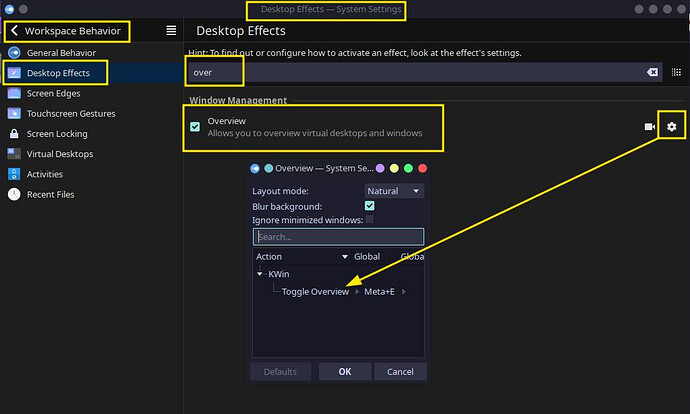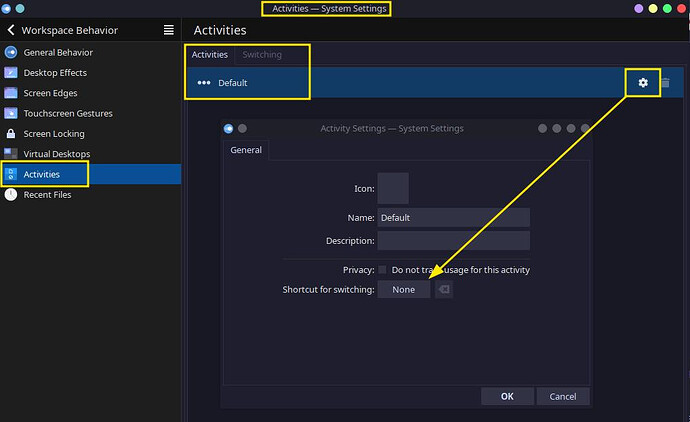Looks like this issue has happened again. I was messing about trying to create a new bridged networking for my VM. Something happened with reboot and it got stuck. I reset the PC. Rebooted, keyboard didn’t register any typing. Rebooted. Now I was able to login just fine. Only thing I see not working is the Meta key not launching Overview.
Here’s my usual:
System:
Kernel: 6.6.34-1-lts arch: x86_64 bits: 64 compiler: gcc v: 14.1.1
Desktop: KDE Plasma v: 6.1.0 tk: Qt v: N/A wm: kwin_wayland dm: SDDM
Distro: EndeavourOS base: Arch Linux
Machine:
Type: Desktop Mobo: ASRock model: B550M-ITX/ac serial: <superuser required>
UEFI: American Megatrends LLC. v: L2.62 date: 01/31/2023
Battery:
Device-1: hidpp_battery_0 model: Logitech MX Keys Wireless Keyboard
serial: <filter> charge: 100% (should be ignored) status: discharging
CPU:
Info: 8-core model: AMD Ryzen 7 5700G with Radeon Graphics bits: 64
type: MT MCP arch: Zen 3 rev: 0 cache: L1: 512 KiB L2: 4 MiB L3: 16 MiB
Speed (MHz): avg: 1042 high: 3939 min/max: 400/4673 cores: 1: 3764 2: 400
3: 400 4: 400 5: 3939 6: 400 7: 400 8: 400 9: 400 10: 400 11: 400 12: 3774
13: 400 14: 400 15: 400 16: 400 bogomips: 121423
Flags: avx avx2 ht lm nx pae sse sse2 sse3 sse4_1 sse4_2 sse4a ssse3 svm
Graphics:
Device-1: AMD Navi 21 [Radeon RX 6800/6800 XT / 6900 XT] vendor: Sapphire
driver: amdgpu v: kernel arch: RDNA-2 pcie: speed: 16 GT/s lanes: 16 ports:
active: none off: HDMI-A-2 empty: DP-3,DP-4,DP-5 bus-ID: 03:00.0
chip-ID: 1002:73bf
Device-2: AMD Cezanne [Radeon Vega Series / Radeon Mobile Series]
driver: amdgpu v: kernel arch: GCN-5 pcie: speed: 8 GT/s lanes: 16 ports:
active: DP-1 empty: DP-2,HDMI-A-1 bus-ID: 09:00.0 chip-ID: 1002:1638
temp: 36.0 C
Display: wayland server: X.org v: 1.21.1.13 with: Xwayland v: 24.1.0
compositor: kwin_wayland driver: X: loaded: amdgpu dri: radeonsi
gpu: amdgpu,amdgpu display-ID: 0
Monitor-1: DP-1 res: 3440x1440 size: N/A
API: EGL v: 1.5 platforms: device: 0 drv: radeonsi device: 1 drv: radeonsi
device: 2 drv: swrast gbm: drv: kms_swrast surfaceless: drv: radeonsi
wayland: drv: radeonsi x11: drv: radeonsi
API: OpenGL v: 4.6 compat-v: 4.5 vendor: amd mesa v: 24.1.1-arch1.1
glx-v: 1.4 direct-render: yes renderer: AMD Radeon Graphics (radeonsi
renoir LLVM 17.0.6 DRM 3.54 6.6.34-1-lts) device-ID: 1002:1638
display-ID: :1.0
API: Vulkan v: 1.3.279 surfaces: xcb,xlib,wayland device: 0
type: discrete-gpu driver: mesa radv device-ID: 1002:73bf device: 1
type: integrated-gpu driver: mesa radv device-ID: 1002:1638
Audio:
Device-1: AMD Navi 21/23 HDMI/DP Audio driver: snd_hda_intel v: kernel pcie:
speed: 16 GT/s lanes: 16 bus-ID: 03:00.1 chip-ID: 1002:ab28
Device-2: AMD Renoir Radeon High Definition Audio driver: snd_hda_intel
v: kernel pcie: speed: 8 GT/s lanes: 16 bus-ID: 09:00.1 chip-ID: 1002:1637
Device-3: AMD Family 17h/19h HD Audio vendor: ASRock driver: snd_hda_intel
v: kernel pcie: speed: 8 GT/s lanes: 16 bus-ID: 09:00.6 chip-ID: 1022:15e3
Device-4: SteelSeries ApS Arctis Pro Wireless
driver: hid-generic,snd-usb-audio,usbhid type: USB rev: 1.1 speed: 12 Mb/s
lanes: 1 bus-ID: 3-2.3:5 chip-ID: 1038:1294
API: ALSA v: k6.6.34-1-lts status: kernel-api
Server-1: PipeWire v: 1.0.7 status: active with: 1: pipewire-pulse
status: active 2: wireplumber status: active 3: pipewire-alsa type: plugin
4: pw-jack type: plugin
Network:
Device-1: Realtek RTL8111/8168/8211/8411 PCI Express Gigabit Ethernet
vendor: ASRock driver: r8169 v: kernel pcie: speed: 2.5 GT/s lanes: 1
port: e000 bus-ID: 06:00.0 chip-ID: 10ec:8168
IF: enp6s0 state: up speed: 1000 Mbps duplex: full mac: <filter>
Device-2: Intel Dual Band Wireless-AC 3168NGW [Stone Peak] driver: iwlwifi
v: kernel pcie: speed: 2.5 GT/s lanes: 1 bus-ID: 07:00.0 chip-ID: 8086:24fb
IF: wlan0 state: up mac: <filter>
IF-ID-1: br0 state: up speed: 10000 Mbps duplex: unknown mac: <filter>
IF-ID-2: vnet0 state: unknown speed: 10000 Mbps duplex: full mac: <filter>
Bluetooth:
Device-1: Intel Wireless-AC 3168 Bluetooth driver: btusb v: 0.8 type: USB
rev: 2.0 speed: 12 Mb/s lanes: 1 bus-ID: 1-9:8 chip-ID: 8087:0aa7
Report: btmgmt ID: hci0 rfk-id: 1 state: up address: <filter> bt-v: 4.2
lmp-v: 8
Drives:
Local Storage: total: 4.49 TiB used: 2.94 TiB (65.5%)
ID-1: /dev/nvme0n1 vendor: A-Data model: SX8200PNP size: 476.94 GiB
speed: 31.6 Gb/s lanes: 4 serial: <filter> temp: 33.9 C
ID-2: /dev/sda vendor: Samsung model: SSD 850 EVO 250GB size: 232.89 GiB
speed: 6.0 Gb/s serial: <filter>
ID-3: /dev/sdb vendor: Samsung model: SSD 840 PRO Series size: 119.24 GiB
speed: 6.0 Gb/s serial: <filter>
ID-4: /dev/sdc vendor: A-Data model: SU800 size: 1.86 TiB speed: 6.0 Gb/s
serial: <filter>
ID-5: /dev/sdd vendor: Kingston model: SNV2S2000G size: 1.82 TiB type: USB
rev: 2.1 spd: 480 Mb/s lanes: 1 serial: <filter>
Partition:
ID-1: / size: 40.04 GiB used: 30 GiB (74.9%) fs: btrfs dev: /dev/nvme0n1p2
ID-2: /home size: 436.4 GiB used: 364.18 GiB (83.5%) fs: btrfs
dev: /dev/nvme0n1p3
ID-3: /var/log size: 40.04 GiB used: 30 GiB (74.9%) fs: btrfs
dev: /dev/nvme0n1p2
Swap:
Alert: No swap data was found.
Sensors:
System Temperatures: cpu: 39.0 C mobo: N/A
Fan Speeds (rpm): fan-1: 498 fan-2: 4231 fan-3: 1072 fan-4: 0 fan-5: 0
GPU: device: amdgpu temp: 36.0 C device: amdgpu temp: 34.0 C mem: 34.0 C
fan: 1197
Info:
Memory: total: 32 GiB note: est. available: 30.72 GiB used: 23.8 GiB (77.5%)
Processes: 509 Power: uptime: 30m wakeups: 0 Init: systemd v: 256
default: graphical
Packages: 1991 pm: pacman pkgs: 1971 pm: flatpak pkgs: 20 Compilers:
clang: 17.0.6 gcc: 14.1.1 Shell: Bash v: 5.2.26 running-in: konsole
inxi: 3.3.35
Any help appreciated. This is not a huge deal of course, but I’m so used to just hitting meta for quick access to my open windows.