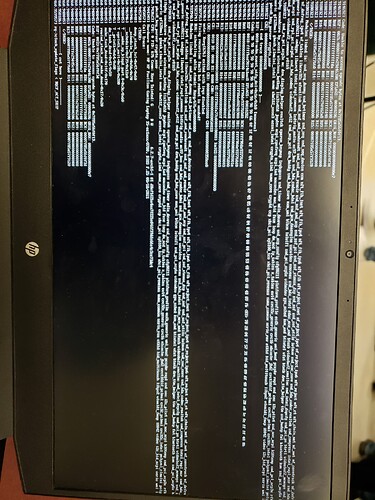Hi all! I’m new to EndeavourOS and installed it on a HP Pavillion Gaming Laptop with a 8GB of RAM and 12 × AMD Ryzen 5 4600H with Radeon Graphics. I’ve tried many distros (mainly Mint and Fedora) on my laptop, but had issues installing the OS every time. Mint had problem with Radeon Integrated Graphics, which made it impossible to install. I only had success installing Fedora and had it for over 6 months.
I’m now trying EndeavourOS and loving it so far!
I’m not sure which logs would be relevant to help with the issue, but feel free to ask for any of them, I’ll provide on ask.
dalto
March 21, 2023, 6:58pm
2
What is the last thing you see displayed when it is failing to shutdown?
Something like this:
note: Xorg[680] exited with irqs disabled
Fixing recursive fault but reboot is needed!
BUG: scheduling while atomic: Xorg/680/0x000000000
Modules linked in: [*Enormous list of modules*]
BUG: kernel NULL pointer dereference, address: 0000000000000000
#PF: supervisor read access in kernel mode
After what, nothing happens (I’ve tried letting it run for over 5 minutes).
Edit: The lines shown when hanging seems to change frequently, here is a picture of the type of messages that seems more relevant.
when running from terminal what shutdown command are you using? systmctl shutdown or shutdown
sudo shutdown now or sudo reboot now. What is the difference between systemctl poweroff and the regular shutdown? I though the regular shutdown was a symlink to systemctl poweroff?
I’ve also tried systemctl poweroff and got the exact same problem.
dalto
March 21, 2023, 9:06pm
6
It looks like maybe something is crashing during your shutdown.
Can we see the output from inxi -Fxxxz
It should be use systemctl either way so it won’t matter.
Sure, here it is:
System:
Kernel: 6.2.7-arch1-1 arch: x86_64 bits: 64 compiler: gcc v: 12.2.1
Desktop: KDE Plasma v: 5.27.3 tk: Qt v: 5.15.8 wm: kwin_x11 vt: 7
dm: LightDM v: 1.32.0 Distro: EndeavourOS base: Arch Linux
Machine:
Type: Laptop System: HP product: HP Pavilion Gaming Laptop 15-ec1xxx v: N/A
serial: <superuser required> Chassis: type: 10 serial: <superuser required>
Mobo: HP model: 87B0 v: 31.23 serial: <superuser required> UEFI: AMI
v: F.25 date: 08/18/2021
Battery:
ID-1: BAT0 charge: 30.3 Wh (67.8%) condition: 44.7/44.7 Wh (100.0%)
volts: 11.4 min: 11.6 model: Hewlett-Packard Primary type: Li-ion
serial: N/A status: discharging cycles: 402
CPU:
Info: 6-core model: AMD Ryzen 5 4600H with Radeon Graphics bits: 64
type: MT MCP smt: enabled arch: Zen 2 rev: 1 cache: L1: 384 KiB L2: 3 MiB
L3: 8 MiB
Speed (MHz): avg: 1568 high: 2420 min/max: 1400/3000 boost: enabled cores:
1: 1383 2: 1400 3: 2413 4: 2420 5: 1400 6: 1400 7: 1400 8: 1400 9: 1400
10: 1400 11: 1400 12: 1400 bogomips: 71894
Flags: avx avx2 ht lm nx pae sse sse2 sse3 sse4_1 sse4_2 sse4a ssse3 svm
Graphics:
Device-1: NVIDIA GP107M [GeForce GTX 1050 3 GB Max-Q]
vendor: Hewlett-Packard driver: nouveau v: kernel arch: Pascal pcie:
speed: Unknown lanes: 63 ports: active: none empty: HDMI-A-1
bus-ID: 01:00.0 chip-ID: 10de:1c91 class-ID: 0300
Device-2: AMD Renoir vendor: Hewlett-Packard driver: amdgpu v: kernel
arch: GCN-5 pcie: speed: 8 GT/s lanes: 16 ports: active: eDP-1 empty: none
bus-ID: 05:00.0 chip-ID: 1002:1636 class-ID: 0300 temp: 35.0 C
Device-3: IMC Networks HP TrueVision HD Camera type: USB driver: uvcvideo
bus-ID: 1-3:2 chip-ID: 13d3:56c9 class-ID: 0e02 serial: <filter>
Display: x11 server: X.Org v: 21.1.7 compositor: kwin_x11 driver: X:
loaded: amdgpu,modesetting alternate: fbdev,nouveau,nv,vesa
dri: radeonsi,nouveau gpu: amdgpu display-ID: :0 screens: 1
Screen-1: 0 s-res: 1920x1080 s-dpi: 96 s-size: 508x285mm (20.00x11.22")
s-diag: 582mm (22.93")
Monitor-1: eDP-1 mapped: eDP model: ChiMei InnoLux 0x150d res: 1920x1080
hz: 60 dpi: 142 size: 344x193mm (13.54x7.6") diag: 394mm (15.5") modes:
max: 1920x1080 min: 640x480
API: OpenGL v: 4.6 Mesa 22.3.6 renderer: AMD Radeon Graphics (renoir LLVM
15.0.7 DRM 3.49 6.2.7-arch1-1) direct-render: Yes
Audio:
Device-1: NVIDIA GP107GL High Definition Audio vendor: Hewlett-Packard
driver: snd_hda_intel v: kernel pcie: speed: Unknown lanes: 63
bus-ID: 01:00.1 chip-ID: 10de:0fb9 class-ID: 0403
Device-2: AMD ACP/ACP3X/ACP6x Audio Coprocessor vendor: Hewlett-Packard
driver: N/A pcie: speed: 8 GT/s lanes: 16 bus-ID: 05:00.5 chip-ID: 1022:15e2
class-ID: 0480
Device-3: AMD Family 17h/19h HD Audio vendor: Hewlett-Packard
driver: snd_hda_intel v: kernel pcie: speed: 8 GT/s lanes: 16
bus-ID: 05:00.6 chip-ID: 1022:15e3 class-ID: 0403
Sound API: ALSA v: k6.2.7-arch1-1 running: yes
Sound Server-1: PulseAudio v: 16.1 running: no
Sound Server-2: PipeWire v: 0.3.67 running: yes
Network:
Device-1: Realtek RTL8111/8168/8411 PCI Express Gigabit Ethernet
vendor: Hewlett-Packard driver: r8169 v: kernel pcie: speed: 2.5 GT/s
lanes: 1 port: e000 bus-ID: 02:00.0 chip-ID: 10ec:8168 class-ID: 0200
IF: eno1 state: down mac: <filter>
Device-2: Intel Wi-Fi 6 AX200 driver: iwlwifi v: kernel pcie:
speed: 5 GT/s lanes: 1 bus-ID: 03:00.0 chip-ID: 8086:2723 class-ID: 0280
IF: wlan0 state: up mac: <filter>
Bluetooth:
Device-1: Intel AX200 Bluetooth type: USB driver: btusb v: 0.8 bus-ID: 2-4:2
chip-ID: 8087:0029 class-ID: e001
Report: rfkill ID: hci0 rfk-id: 0 state: down bt-service: disabled
rfk-block: hardware: no software: no address: see --recommends
Drives:
Local Storage: total: 704.24 GiB used: 34.96 GiB (5.0%)
ID-1: /dev/nvme0n1 vendor: Toshiba model: KBG40ZNV256G KIOXIA
size: 238.47 GiB speed: 31.6 Gb/s lanes: 4 type: SSD serial: <filter>
rev: HP00AE00 temp: 43.9 C scheme: GPT
ID-2: /dev/sda vendor: Samsung model: SSD 860 EVO 500GB size: 465.76 GiB
speed: 6.0 Gb/s type: SSD serial: <filter> rev: 1B6Q scheme: GPT
Partition:
ID-1: / size: 447.75 GiB used: 34.86 GiB (7.8%) fs: ext4 dev: /dev/sda2
Swap:
ID-1: swap-1 type: partition size: 8.8 GiB used: 0 KiB (0.0%) priority: -2
dev: /dev/sda3
Sensors:
System Temperatures: cpu: 37.8 C mobo: N/A
Fan Speeds (RPM): fan-1: 0 fan-2: 0
GPU: device: amdgpu temp: 36.0 C device: nouveau temp: N/A
Info:
Processes: 322 Uptime: 2m wakeups: 1 Memory: 7.13 GiB used: 3.18 GiB (44.6%)
Init: systemd v: 253 default: graphical Compilers: gcc: 12.2.1 clang: 15.0.7
Packages: pm: pacman pkgs: 1383 Shell: Bash v: 5.1.16 running-in: konsole
inxi: 3.3.25
dalto
March 21, 2023, 9:11pm
8
I would try installing the proprietary nvidia drivers and see if that helps.
2 Likes
That did the trick! I’ve run sudo pacman -S nvidia and sudo pacman -S nvidia-libgl, I’ve updated the system (sudo pacman -Syu) and rebooted. It now reboots or shutdowns quickly and stably.
Thanks!
1 Like
system
March 23, 2023, 9:59pm
10
This topic was automatically closed 2 days after the last reply. New replies are no longer allowed.