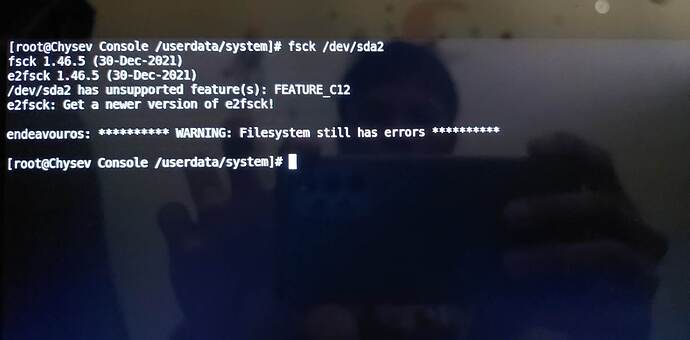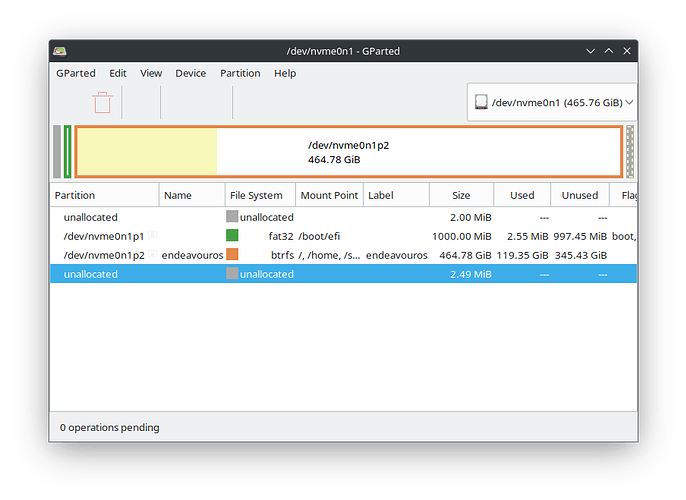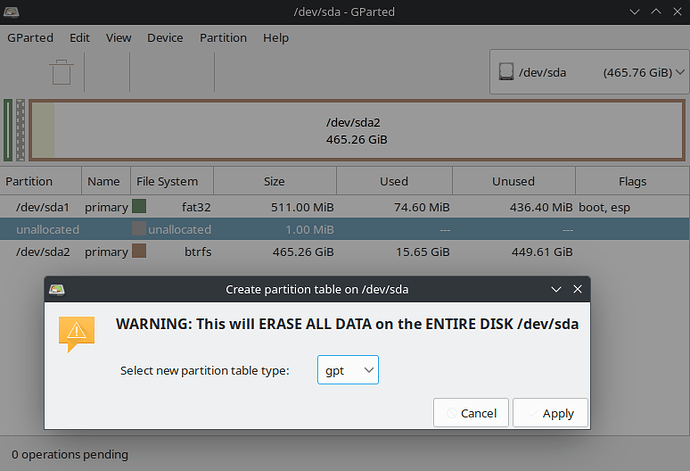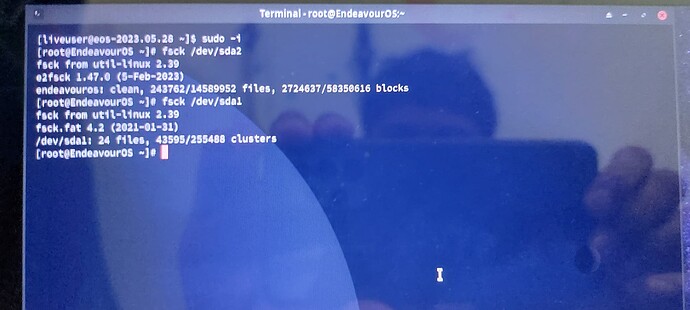Hello, I installed a fresh EndeavorOS to my 2nd Laptop and I tried several fsck /dev/sda2 command and I found something that I dont actually understand It says Filesystem still has errors even though its fresh install
Are you using the latest current ISO?
Yes, I just downloaded
Are you installing wiping out the whole drive?
Yes
Is the laptop UEFI or MBR Bios.
Im using UEFI
Then i would try booting on the live ISO and use gparted to create a new GPT partition on the drive. Then close gparted and run the installer again and see if it works.
Uh I dont know how to do that, Is there any guide?
Boot on the live ISO. Open gparted from the menu.
Select the proper drive in the top right corner. Click device, create partition table, gpt and apply. Then when done close gparted and run the installer again and reinstall.
Edit: My system is a desktop and has multiple drives. So i selected /dev/sda to create a new GPT partition to show as an example.
I will try Ill update you when its done, Thank you!!
fsck von util-linux 2.39
e2fsck 1.47.0 (5-Feb-2023)
would be used on a current install.
yours look like you try booting wrong drive or other installed Linux OS…